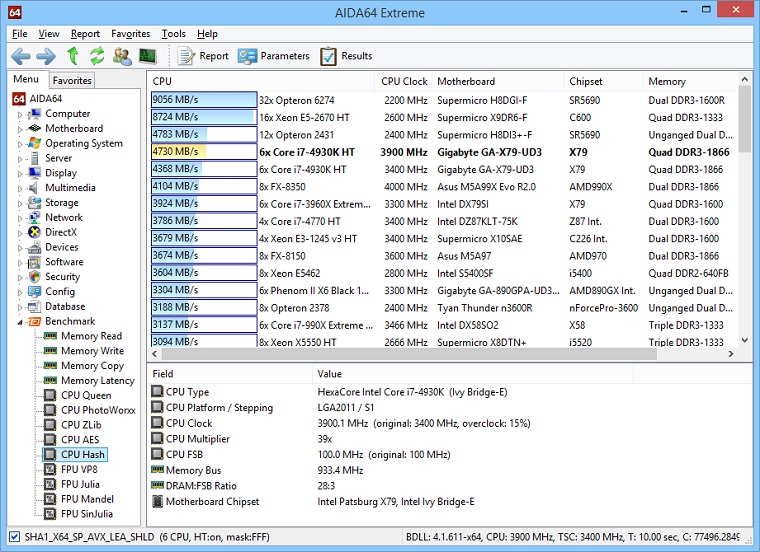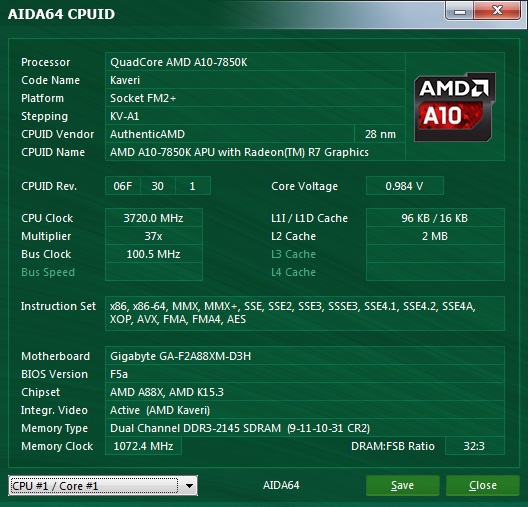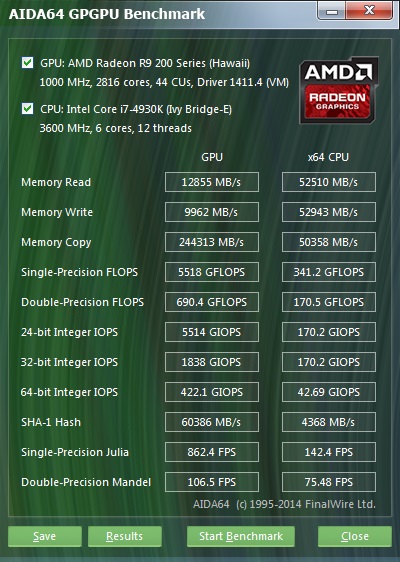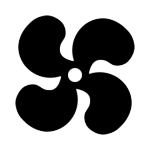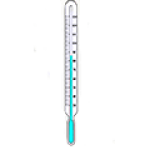AIDA64 Extreme is a system information tool that provides detailed information about installed applications and offers diagnostic functions and support for overclocking.
AIDA64 Extreme diagnostic function helps to prevent any hardware issues. In addition, you can also check the performance of the individual hardware component or the entire system.
Download Aida64 Extreme’s latest full version for Windows PC. This is an offline installer setup file and will work with both 32-bit (x86) and 64-bit (x64) versions of Windows 10, Windows 8.1, and Windows 7.
Download AIDA64 Extreme System Info Diagnostic & Benchmark Tool
The app monitors sensors in real time and collects accurate data on CPU and GPU temperature, fan speed readings, motherboard, network device, software, security, voltages, and many more.
Not only it works as a hardware diagnostic and monitoring tool but you can also use its built-in overclocking and bench-marking features.
How to read AIDA64 Extreme
When you run this utility you will see all information in a very organized manner. This tool has four main sections i.e. main menu, toolbars, page menu, and information menu.
In its main menu, you can instantly access the main features. If you need a disk benchmark, GPU benchmark, monitor diagnostic, or system stability test you can access it from its main menu.
The page menu is provided on the list and shows 15 main categories. These are computer, motherboard, operating system, server, display, multimedia, storage, network, Direct X, devices, software, security, Config, database, and benchmark. Simply hover over any of them and it will display everything.
A Complete Diagnostic Tool
AIDA64 Extreme shows details about the hardware configuration, installed programs, software license, security applications, and Windows settings. It can provide 50 pages of information on each category.
Stress Testing
AIDA64 System Stability Test uses a 64-bit multi-threaded stress testing module to drive the computer to its absolute limits. Hard disk, SSD, and OpenCL GPGPU video adapter stress testing are also available.
Accuracy
AIDA64 Extreme gathers data using the system’s most advanced sensors and displays it on screen. This hardware diagnostic tool provides the most accurate readings. You can get all the required information about your PC without opening it up. The hardware detection module is strengthened by an exhaustive hardware database holding over 200,000 entries.
Bench-marking
If you are looking for Windows benchmarking tool then AIDA64 is the best tool that can perform the standard benchmarking tests.
You can easily measure how fast your PC performs under various data processing tasks and mathematical calculations.
Multi-threaded memory and cache benchmark tests are available to analyze system RAM bandwidth and latency.
CPU Temperature Monitor
AIDA64 uses more than 250 sensors placed on all modern computers to measure information.
These sensors help this utility to monitor accurate CPU temperature readings, voltage, Hard disk temperature, fan speed, power, etc. You can also see these readings from the system tray icon.
You can also check the maximum and minimum CPU temperature ranges using this tool. No doubt this tool shows a plethora of readings if you want a simple tool then, Core Temp, RealTemp, CPUID HWMonitor are also the best temperature monitors and good free alternatives of AIDA64 Extreme.
AIDA64 Extreme Trial Version Vs Pro
AIDA64 Extreme free version is only available for 30 days after that you have to buy a license key. The AIDA64 Extreme Pro version will cost $39.95 for one year. AIDA64 Extreme Pro License can be used in 3 systems. If you have already purchased paid version but lost its product key. Then don’t worry you can contact their support page give them your valid email address and get back your free license key.
External display support
AIDA64 can display vital system data on a variety of LCD/VFD devices connected to the computer. The latest AIDA64 release supports over 50 LCD and VFD screens and introduces wireless remote monitoring of sensor values on smartphones and tablets.
Multi-Languages Support
Due to its popularity all over the world, this hardware monitor is available in different languages. After you download AIDA64 Extreme, run its installation wizard. Here you can easily choose which language you want this tool to have. Currently, it can support Albanian, Arabic, Belarusian, Bosnian, Bulgarian, Catalan, Croatian, Czech, Danish, Dutch, Estonian, English, Finnish, French, German, Hungarian, Indonesian, Italian, Japanese, Korean, Latvian, Lithuanian, Macedonian, Norwegian, Polish, Portuguese (Brazil), Portuguese (Portugal), Romanian, Russian, Serbian (Cyrillic), Serbian (Latin), Simplified Chinese, Slovak, Slovenian, Spanish, Swedish, Traditional Chinese, Turkish, Ukrainian.
Our Experience
Among other hardware diagnostic and bench-marking tools, AIDA64 Extreme is the best utility for Windows users.
This tool knows your PC much better than you. All the hardware, and software components are displayed in a single sheet.
The easy-to-read interface has made this tool more intuitive.
The only shortcoming is that it is available as a 30-day free trial, after that, you have to buy its license key, otherwise, this tool will not work.