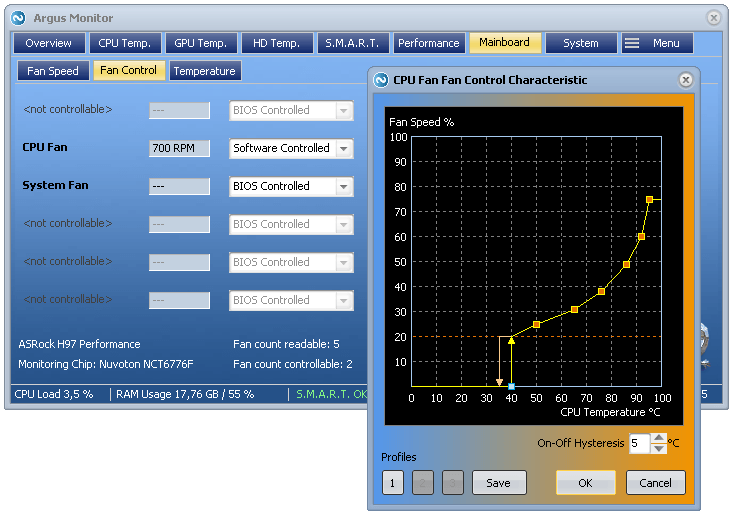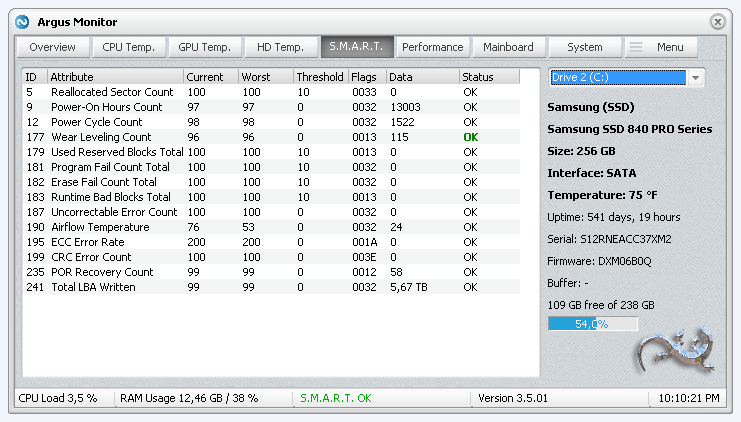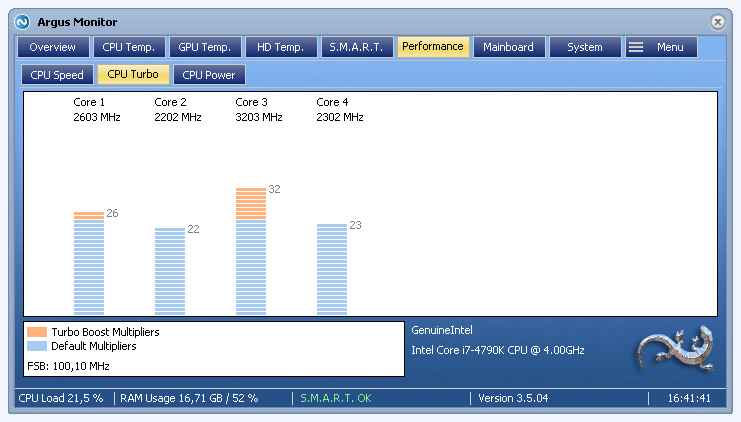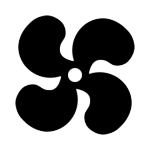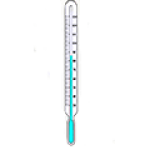Argus Monitor is a free CPU temperature monitor with an added feature to monitor fan speed. You can easily control the CPU fan speed on a PC or laptop. Argus Monitor shows important stats like hard drive, CPU, GPU temperature, and system performance making it easy to check CPU temperature.
With the Argus fan control utility installed on your PC, you don’t need to worry about high temperatures. This tool actively monitors and maintains normal temperature by letting you control your CPU fan speed.
Download Argus monitors the latest version for Windows 7, Windows 8, and Windows 10. This offline installer setup will work both for 32-bit & 64-bit operating systems, doesn’t matter if you have NVIDIA and ATI/AMD graphics cards, this is a reliable GPU fan monitor it can display and control all the latest GPUs.
Download Argus Monitor to Export Fan Control Settings
The app export fan settings feature comes in handy if you have the plan to upgrade your operating system or planning to buy a new PC. Whether it’s a CPU, GPU, HDD fan, or a case fan, this tool can monitor up to 14 fans placed inside.
If you want to set PC fan speed which also doesn’t exceed a certain RPM then select any type of notification.
Once your PC fan reaches that limit it will notify you to take the necessary measures.
Customizable Options
The tool is very flexible in terms of customization there’s a classic and a dark theme.
There’s also an option to track everything you can think of in the windows tray area all without annoying gadgets hovering on your desktop.
The argue monitor shows readings in graphical form in a standard color. But you can also customize the color according to your taste.
What is Argus Monitor Free Alternative?
Although, Argus Fan Control does its job best if you are not satisfied with this tool you can go for the other free alternatives for Windows operating systems. The best free alternatives are SpeedFan, MSI Afterburner, and Corsair link 4
These are free PC temperature monitors and fan controllers that can control CPU fan speed and almost all built-in and aftermarket Fans. As compared to this Argus fan monitor you need a little insight into fan control settings. Otherwise, you can cause serious damage to your PC.
Is Argus Monitor free?
No subscription — once your license period has ended you will still be able to use all versions of Argus Monitor released previous to the expiration of your license.
A renewal of your license is only required if you want to use newer versions of Argus Monitor that are released after your initial license period is over.
Argus Monitor Fan Control Pricing
The Argus Monitor fan controller free version is available as 30 days free trial. During that period you can explore all its features before making the decision to upgrade. The Argus monitor pro version will cost you $8 for a year.
The single-year license is valid for a maximum number of 2 PCs. After that you need to renew the registration key otherwise you won’t be able to get future updates and customer support.
How can I control my computer fan speed?
On Windows PC you don’t have any built-in option to control the increase or decrease CPU fan speed. That’s why you need to download PC fan speed controller software. The Argus Monitor is the best tool to control PC fan speed.