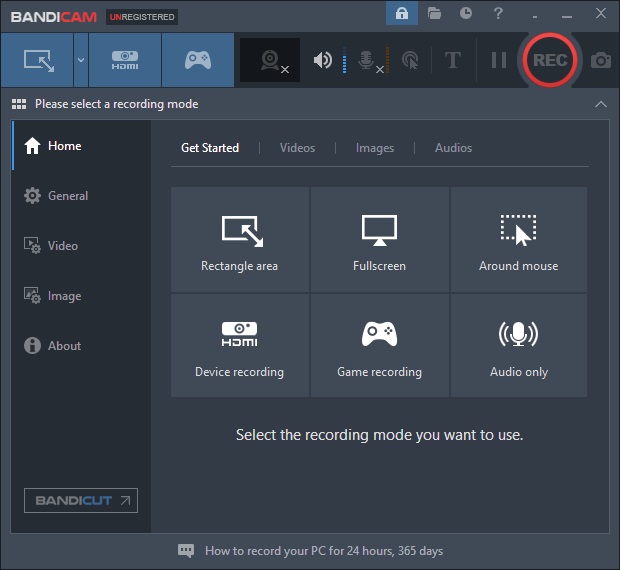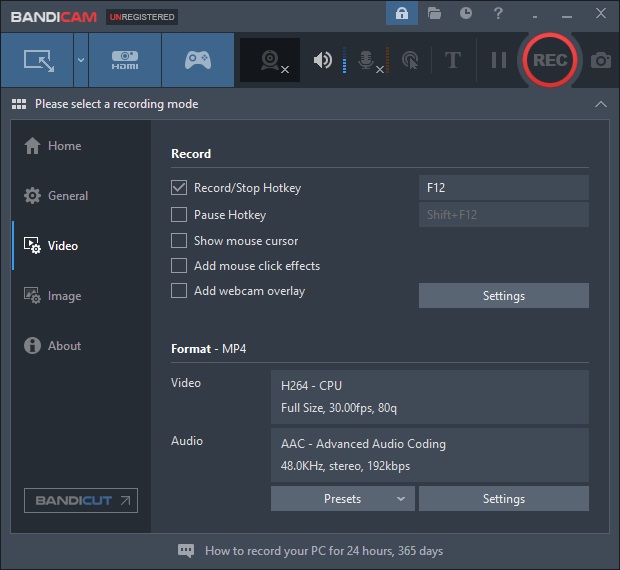Bandicam is a simple video recording software that allows you to record everything from your desktop screen. You can record any program that uses graphic technologies like DirectX or OpenGL, such as modern video games, software media players, sounds, and music.
Record gameplays along with camera recording, and sounds using a microphone to create gameplays videos for your YouTube Channels and Facebook.
Download Bandicam Screen Recorder latest version for Desktop PC. This offline installer setup will work both for 32-bit & 64-bit Windows 7, Windows 8, Windows 10, WinXP, and Win Vista operating systems.
Download Bandicam For PC – Free Software to Capture Your Desktop Screen
The Bandicam desktop screen recorder’s configuration options allow you to edit the size and quality of the videos, according to the type of codex you want to use, the FPS, channels, and the bitrate ratio of the audio. You can also show or hide the mouse cursor in the videos.
Bandicam’s internal compression tool helps you to high-quality videos with less size than normal videos. This tool will also rarely cause lags in the video game.
If you are recording gaming videos or making tutorials on Windows PC there’s nothing better than a free Bandicam recorder tool. This simple desktop recording tool is easy to control and provides good results which makes it an excellent option.
Bandicam Screen Recorder Utulity Features & Highlights
Bandicam screen recorder software free version comes with multiple screen recording options to record youtube videos, desktop screens, and gameplays with high-quality audio.
- Record Your Computer Screen – Capture your desktop screen and save it as AVI and MP4 video file.
- Record your gameplay – As a professional gamer you can record your gameplay and for your YouTube channel.
- Capture HDMI Video – Record various external video sources including an Xbox, Smartphone, PlayStation, IPTV, AppleTV, CCTV, iPhone, and iPad on your computer.
- Bandicut Video Cutter – Bandicam also provides bandicuter that helps to record your videos on the desktop and edit with bandicut video cutter software to make a beautiful video for your Youtube channel.
What can be recorded with Bandicam Offline Screen Recorder?
- Various 2D/3D games: Roblox, Minecraft, PUBG, LoL, Skyrim, World of Warcraft, Overwatch, GTA, etc.
- Internet TV streaming videos: YouTube, BBC, CNN, Internet lectures, Zoom
- Streaming video playing programs: Windows Media Player, VLC
- Various Windows programs: PowerPoint, Excel, Skype Video chatting, Zoom Meetings
- Desktop Screen, Webcam, Facecam, HDTV, Java/Flash games, 24 hours recording.
Pricing – Bandicam Free vs Pro
Free Version– Bandicam is available for free to download on its official site with some limitations. If you are using a free version of bandicam it will show a watermark (www.BANDICAM.com) on your recorded videos.
Bandicam Premium – If you are a professional video maker, you can buy bandicam pro version for US$ 39.95 for a lifetime for 1 PC with full features.
- No recording time limits
- No watermark on Videos
- Scheduled recording you videos on PC
- Record games in avi, and mp4
- Record desktop screen in avi, and mp4
- Webcam/HDMI recording in avi, and mp4 format
- Capture Images from videos and desktop in jpeg, bmp, and png format
Bandicam Recorder System Requirnments
- Operating system: Windows 7/8/10/11 (32/64-bit)
- License: Shareware (No Adware/Spyware/Virus), EULA
- Version: Bandicam 5.3.1.1880 – 09/15/2021
- Old versions: For Windows XP, For 32-bit Windows
- If you uninstall Bandicam, you can re-use the license.