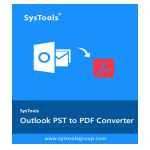GainTools PST converter is remarkable software to convert PST data efficiently. It is intended to export Outlook databases. The application upholds various file formats in which Outlook messages, contacts, schedules, notes, and so forth are exported which are MBOX, EML, EMLX, MSG, VCF, ICS, HTML, and so on.
You can easily migrate Outlook data to Thunderbird, Windows Live Mail, Mac Mail, Entourage, WLM, and others with the assistance of this application. It additionally has the quality to export mailbox items alongside their attached files without instruction. It ensures the complete export of messages by protecting Meta information and their formatting.
GainTools PST Converter download latest version 1.0.0.0 for your Windows PC. This offline PST converter supports bother 32-bit and 64-bit Windows 11, Windows 10, Windows 8.1, and Windows 7 OS.
GainTools PST Converter Review 2022
GainTools PST file converter is an easy-to-use PST converter for Windows PC. It is capable of exporting Outlook PST items without the configuration of MS Outlook. It is supported by all the editions of the Windows Operating system, all newer and older. Moreover, it exports PST files of MS Outlook 2003-16. Usually, this outstanding tool is utilized among freelancers, startups, SMEs, agencies, and enterprises.
GainTools PST Converter Features & Highlights
- It has accurate conversion no matter how big the PST data is. It not just preserves content quality but exports the file with all its attachments including Non-English characters like Chinese and Korean and E-mail with all its properties like CC and BCC. It also extracts the contact details. Moreover, it maintains data integrity
- It saves data in user-specified locations which can be any drive. It also allows saving a file in the new folder, offering outstanding Email-management.
- It fully scans Outlook data when users add a PST file on the software panel and then provides a preview of the whole PST data. Users can select multiple PST files for conversion allowing batch conversion as well.
- It has an excellent user interface as it is easy to use without any technical assistance. The simple wizard smartly conveys the step you need to follow for the migration of files. Moreover, it has a good Graphical user interface.
- GainTools PST converter is capable of running without Internet and it performs recovery of PST data from trash and unlocks PST.
Windows support only
GainTools PST Converter is highly compatible with the Windows Operating system. It supports all the versions of Windows including Windows 10, 7, 8, Vista, XP, NT, Me, and Windows 98, 2000, as well as Windows server 2008. Unfortunately, it does not support any other operating system such as Web Apps, macOS, Android, and iOS.
Download GainTools PST Converter Free Trial
GainTools PST Converter also provides a free trial by converting 10 Emails per PST folder to assure the smooth use of the tool and to give a demo of how it processes.
Pricing
GainTools PST Converter has three pricing strategies based on personal and business use of the tool.
A personal license allows one user to install and use the tool from one workstation. This license costs $49, a one-time payment that includes lifetime free updates and 24/7 technical assistance. Considering the ease of customer, it offers a 30-day money-back guarantee.
A business license is available for commercial use. Unlimited users can use the product within the same premises which costs $99.
Enterprise License allows the use of a PST converter to an organization. Unlimited users of the company can install and use the tool across multiple business units. It costs $299.
GainTools MBOX Converter offers 100% secure download using secure online payment options including PayPal, Maestro, VISA card, DELTA card, etc.
Moreover, the software is delivered within 15 minutes after payment on your registered Email ID.
Download and Install GainTools MBOX Converter
Installing GainTools PST Converter on your Window is an easy three-step procedure.
- Go to the webpage of GainTools PST Converter. Click on the Download button on the website. This will start the download of the tool.
- Once the GainTools PST Converter is downloaded click on it to start the setup process.
- When the installation is finished you will be able to easily see and run the program on your system.
How To Convert PST Files Using GainTools PST Converter
- Start PST Converter after installing GainTools PST converter on your system. Click on the Browse button and browse the required PST file.
- One PST file is added, and a preview of the whole Outlook data would be displayed from where you can select the items you want to export.
- GainTools PST Converter offers multiple options to export PST files like EML, EMLX, MBOX, VCF, ICS, and MSG. Select a file format in which you want to convert PST data. If you want to export selected items into HTML or MHTML file format, then right-click on that email and export emails into their respective file format. However, to migrate calendars into ICS format, right-click on any calendar item and export it into ICS.
- Select a location to save the output file and finalize the conversion by clicking on ‘Convert Now’.
Best Alternatives To GainTools PST Converter
Some of the good alternatives of GainTools PST Converter are;
Sysbud Mobox to PST Converter, Regain PST to MBOX Converter, Outlook PST Converter Software Imperial, KTools Outlook PST File Converter.