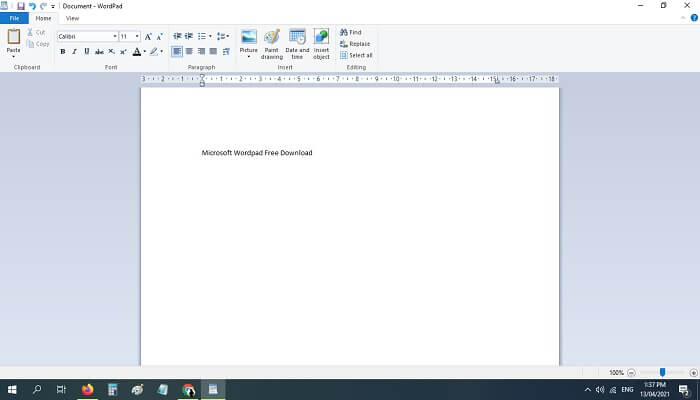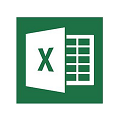WordPad is a simple word processing program that is included with most versions of the Microsoft Windows. It provides a simple interface for creating and editing text documents, and supports basic formatting options such as font, lists and paragraph formatting. WordPad is often used as a basic text editor for simple documents. It’s equipped with all basic text editing without any complex features to get the work done in no time, but it is not as feature-rich as more advanced word processors like Microsoft Word.
WordPad Features Vs MS Word and NotePad
Unlike NotePad which is also a free text editing software for the Windows 11, 10, 8.1 & 7 PC. This program can open and save files in a variety of file formats including .txt, .rtf, and .doc (older versions of Word). It features formatting options, including font type, size, and color, as well as paragraph alignment and spacing. It has basic editing capabilities, such as cut, copy, and paste, undo and redo, and find and replace. Its distinct feature includes the ability to insert and format images and other objects into a document.
Microsoft WordPad online is a lightweight app that is perfect for users who need to create and edit simple documents that do not require advanced features like tables, columns, and advanced formatting, such as letters, memos, and short reports. It makes note-taking an absolute breeze.
How To Open and Use WordPad?
WordPad App is included with the Microsoft Windows 32/64-bit operating system for free, so it does not need to be downloaded. It is already installed on most computers running Windows. You can find the app by searching for “WordPad” in the Windows Search Bar. Alternativelay, you can read how to open WordPad (available exclusively for Microsoft Windows).