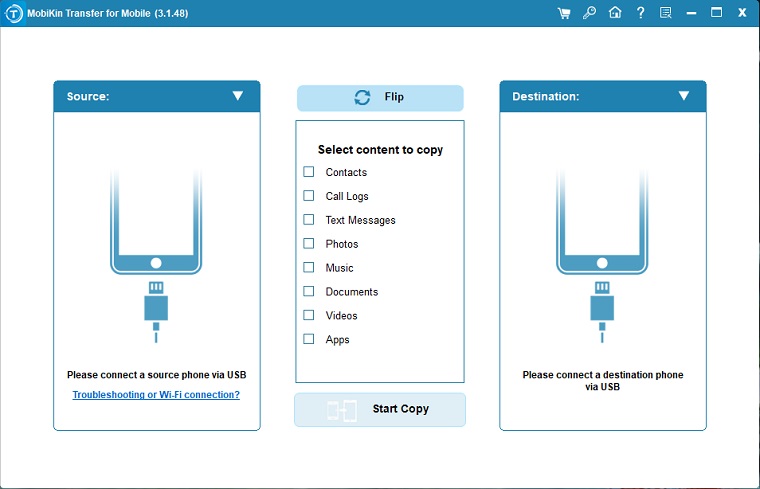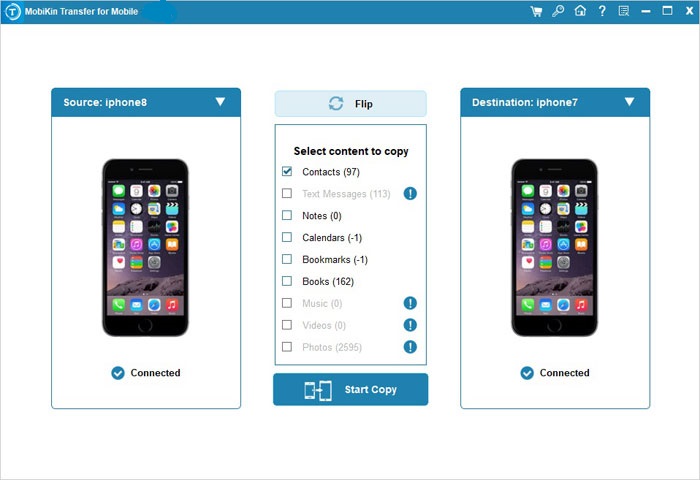MobiKin Transfer for Mobile is a simple yet powerful phone-to-phone data transfer system that always empowers smartphone users to enjoy high-performance sharing of data, including large files from one smartphone to another.
This can include data like text messages, call history, contacts, calendars, multimedia files, and much more. More importantly, you can do all this stuff for almost all mobile operating systems.
How to transfer data from old phone to new phone with MobiKin Transfer for Mobile app [Tested and Safe]
MobiKin Transfer for Mobile downloads the latest version 3.1.48 for Windows 11, Windows 10, Windows 8.1, Windows 7, Windows Vista, and Windows XP.
Cross-platform & Multi-functional phone transfer tool
In our MobiKin Transfer for Mobile review, we were impressed with how easily this app can transfer various data types such as contacts, applications, documents, etc, making it convenient to switch to a new phone and transfer everything to it from the old one without leaving anything behind.
The support for Android and iOS devices is another advantage for mobile users to move files from their devices. You can move files from Android to Android, from iPhone to iPhone, from Android to iPhone, and vice versa. Its high compatibility makes it work with iPhone 11 Pro/11/X/8/7/6, Samsung Galaxy S20/S10/S9/S8, Sony Xperia 1/Xperia 1 II/Xperia L1/Xperia L2/Xperia L3/Xperia L4/Xperia 5, LG G9/G8/G7/G6, Xiaomi, Motorola, OnePlus, Huawei, etc. Besides, it supports iPods and iPads as well.
The one-click feature is incredibly convenient and makes the transfer process seamless. After you click the “Start Copy” icon, it will begin to switch the data you select. Doing so needs no skills and you’ll see that the transfer process will finish in a short time.
It doesn’t really matter if you do not have a USB cable. You can still transfer your data from Android to Android wirelessly. This makes it incredibly easier and more convenient to transfer data from one phone to another.
Conclusion
MobiKin Transfer for Mobile is a safe and risk-free data transfer tool. We are impressed with the flexibility of the software and the one-click transmission process. It allows mobile users to use MobiKin as their go-to tool for their Android, iOS, Windows, or Blackberry mobile.