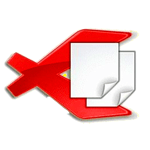Are you looking for a way to recover data from a damaged or inaccessible hard drive? Or accidentally deleted important information or crashed the system? Misformatted or repartitioned the entire hard drive? RS Partition Recovery can recover the original hard drive structure, fix system errors and recover deleted partitions automatically. Besides, it also supports the recovery of all files and folders in all situations.
RS Partition Recovery can quickly recover deleted files or perform a comprehensive scan and recovery mode on damaged devices. Besides, this tool also has the ability to rebuild the original data structure very easily.
Download RS Partition Recovery for Windows PC Latest 2022
Download RS Partition Recovery software latest version 4.2 for Windows 7, Windows 8.1, Windows 10, Windows XP, & Windows Vista PC. This is an offline installer setup file of RS Partition Recovery and will work for both 32-bit & 64-bit operating systems for recovering documents in Microsoft Office, OpenOffice, and Adobe PDF formats.
RS Partition Recovery will significantly recover lost or damaged information. The built-in Deep Scan mode will cost you extra time and effort to locate many types of files stored on damaged and inaccessible drives. Besides, the built-in powerful algorithm analyzes the entire drive surface. Deep Scan will produce complete results, thus helping you rebuild your entire hard drive from scratch.
As a result, you can view the contents of the recoverable files in real-time, thereby allowing you to quickly locate the documents, documents, and images that need to be recovered. Just perform a drive scan and click on a file to see its preview capabilities.
Worried about damaging the drive during the recovery process? Virtual Drive mode can help you take a picture of a damaged drive, storing all its data into a file. You can then unmount the damaged drive and use RS Partition Recovery to recover information from a virtual image without worrying about the safety of the data stored on the original drive.
Supports All Storage Devices and File Systems
RS Partition Recovery supports all types of computer-readable storage devices. Memory cards, SSD, and USB are all supported.
RS Partition Recovery Features & Highlights
- Recovers deleted files and folders;
- Recovers data from formatted and deleted FAT and NTFS partitions;
- Recovers damaged volumes and corrupted partitions;
- Recovers information from hard drives, SSD drives, flash memory cards, and all other types of storage media;
- The Deep Scan mode recovers data from badly damaged partitions;
- Repairs corrupted volumes and rebuild badly damaged system structures from the scratch;
- Supports virtual drive images for even safer recovery;
- Recovers Microsoft Office documents (including Word, Excel, PowerPoint, etc.), PDF files, databases, digital pictures, video and audio files in all formats;
- Supports most major file systems including exFAT / FAT / NTFS / APFS / ReFS / XFS / UFS / ReiserFS / Ext2/3/4 /Btrfs / Zfs
- Supports Microsoft Windows XP, 2003, Vista, 2008 Server and Windows 7-8, Windows 10, Windows 11