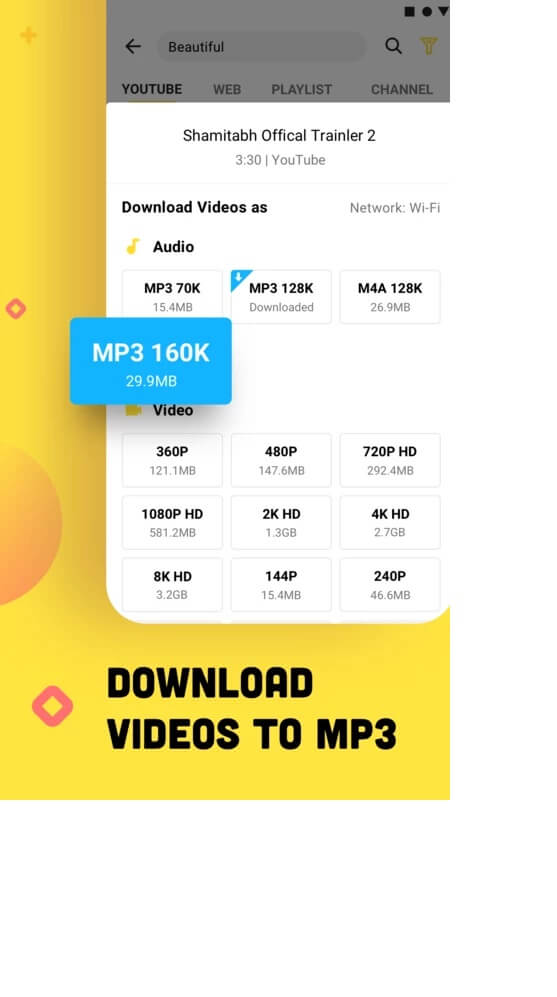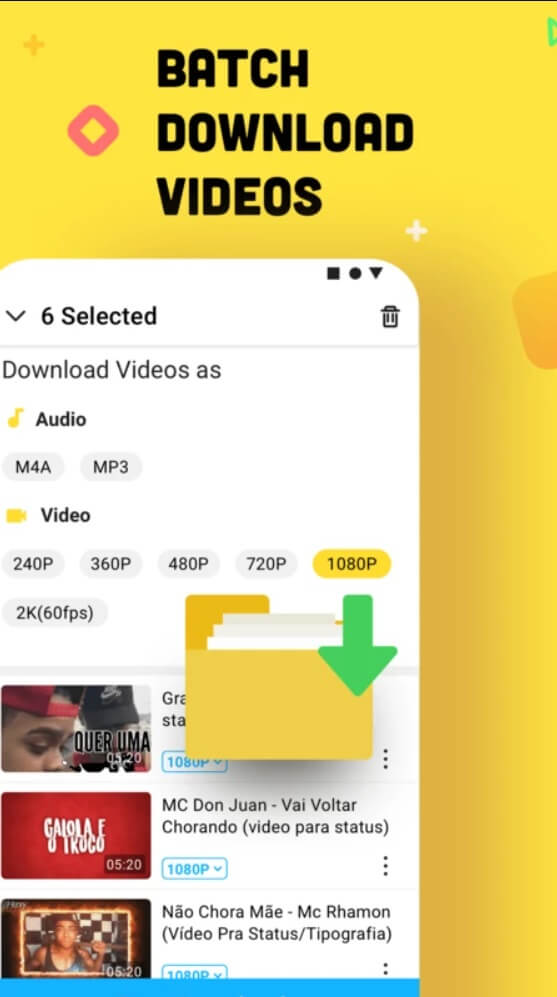SnapTube is a free video downloader and converter app for Android devices that supports popular video streaming services like; YouTube, Vimeo, Facebook, Daily Motion, TikTok, and Instagram, and can also save Whatsapp status.
Developed by Mobiuspace (China-based) in 2014 after the initial release it hit millions of downloads through third-party app distribution websites i.e. APKpure & Uptodown.
The simple and easy-to-use tool allows users to download YouTube videos or convert them into MP3 format to play them without an internet connection.
The SnapTube APK is 100% safe to install on a phone. We have scanned the APK file from Virus Total and no security vendors marked it as malicious. During the installation, your Android phone might prompt you that the “File Might be Harmful”. So leave the warning message and Tap to “Download Anyway”.
Note: SnapTube YouTube Downloader isn’t available on the Google Play store. Google removed it from the Play Store years ago, so you can download the SnapTube APK file from an official source.
File Formats and Conversions
SnapTube video downloader offers multiple file formats and resolutions for downloading videos. Easily convert YouTube to MP3 audio in various qualities like 70K, 128K, 160K,320K, and M4A 128K.
Similarly, if you want to download YouTube videos, you can download them in various resolutions. The app offers video downloads in 144P, 240P, 360P, 480P,720HD, 720 60FPS, 1080P, 1080 60FPS, 2K 60FPS, & 4K 60FPS.
In addition, you can also download the video as a Private, this creates a vault on your phone. You can protect Private files by setting a password for a Vault.
Customize For Better Performance
The easy-to-use app interface allows users to customize the way it looks and operates on their phones. Tap on the “Settings icon” in the upper right corner, your main go-to section like “General Settings“, and customize the theme by choosing a light or dark theme preference.
In addition, you can also change the Language, Location, and Enable Restricted Mode, this helps hide potentially mature content on your smartphone. In the last Download & Playback settings need to be addressed by the users to make the app work according to their taste.
If you are using Snap Tube’s Old version on your phone and it gets slower while downloading a video from Facebook, you can reduce the speed limit for better performance.
Enjoy the Batch downloading feature that comes in handy for multiple video downloads, but it might slow down your performance if you’re running a low-end mobile device.
What does the Snaptube new version 2024 update include?
The Snaptube App new version 2024 update brings several improvements to make your experience even better. Here’s what’s new:
- Fresh Snaptube Interface: We’ve redesigned the Snaptube interface to make it clearer, cleaner, and easier to use. Now, it’s simpler to find the videos and music you love.
- Better Download Quality: Snaptube 2024 now lets you download videos in higher resolutions, up to 4K quality, for a clearer viewing experience.
- Enhanced Background Playback: Enjoying downloaded music and videos with Snaptube? Now, when playback ends, the player in the notification bar will vanish automatically, giving you a seamless experience.
- Faster Download Speeds: We’ve made significant improvements to download speeds in the latest update. You’ll notice that files of the same size download faster in Snaptube 2024.
- Bug Fixes: We’ve addressed various issues, including a white playlist cover screen, missing video durations, and problems with comments subscription. Snaptube now runs smoother than ever.
- Expanded Language Support: Snaptube now supports dozens of additional languages, so users from more countries can enjoy the app in their native language.
With these updates, Snaptube 2024 offers an even more enjoyable and efficient experience for downloading and enjoying your favorite videos and music.
Now, let’s check out how to update the Snaptube app to the latest version.
Method 1: Via Update Notification in the App
- Open the Snaptube app on your phone.
- If there’s a new version of Snaptube (2024), the app will let you know. You’ll see a message on your screen asking if you want to update the app.
- Tap the “Update” button to start downloading the latest version of Snaptube.
- Once the download is complete, the app will restart, and you’ll have the newest version of Snaptube.
Method 2: Manual Update through Settings
If you decide to close the notification about updating Snaptube and want to update later, you can do it manually.
- Open Snaptube and tap on “Settings.”
- Scroll down and tap on “About.”
- Tap on “Check for Updates” to see if there’s a new version available.
- If there is, tap on “Update” to start downloading it.
Method 3: Download Snaptube 2024 on the Official Website
You can get Snaptube 2024 from the official website, where the newest version is always ready.
- Go to the official Snaptube website: www.snaptube.com
- Click on the “Download button to start downloading the latest Snaptube APK file.
- Once the APK file is downloaded, tap on it to start the installation. If your device blocks the installation, you need to allow it by changing some settings. Go to Settings > Security, then enable “Unknown Sources.”
No matter which way you choose from the three methods, you’ll have Snaptube 2024 ready to go!
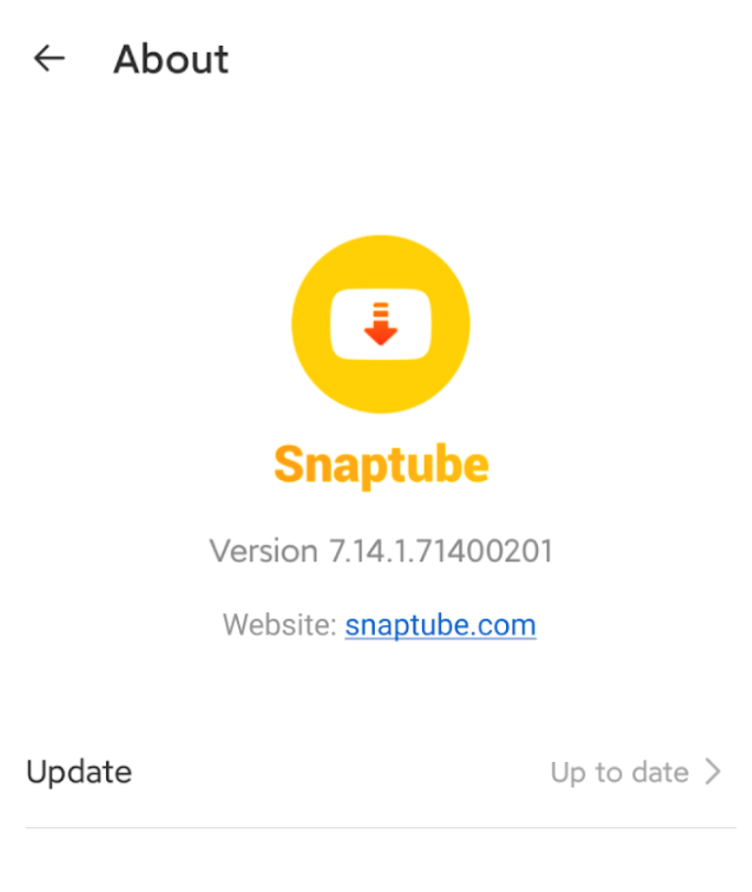
Snaptube FAQs
How to download music on the updated Snaptube 2024?
Open the Snaptube app on your phone. Use the search bar at the top of the screen to find the music you want to download. Select the music and click on the download icon. Choose ‘MP3’ to download the music. Tap download and wait until the music is downloaded to your device.
How to download videos on the Snaptube new version 2024?
In the Snaptube app, paste the video link or use the search bar to find the video you want to download. From the search results, select the video. Tap the download button that appears and choose the video quality you want to download. Tap download and wait until the video is downloaded.
How to update Snaptube manually?
Go to Settings > About > Check for Updates. If available, tap Download to download the new version. Follow the installation steps, and you’re done.
How to recover old Snaptube?
To install an older version of the Snaptube APK, you need to uninstall the current version first. Then, go to the official Snaptube website, click on the “Old Version” button, and download the old version of the APK you want.
Our Thoughts
In a Nutshell, the SnapTube App download is a good alternative way to download videos from streaming media websites. Installing SnapTube App on an Android phone is 100% safe and secure.
This app is free and the main revenue source is earned by displaying Adds in an App. The app promotes third-party apps PUPs (Potentially Unwanted Programs) that you might install on your phone. Working with this app is great, we have installed the latest version and tested it on our phone for a review. For better results and security, we advise you to go for SnapTube APK Download Latest Version.