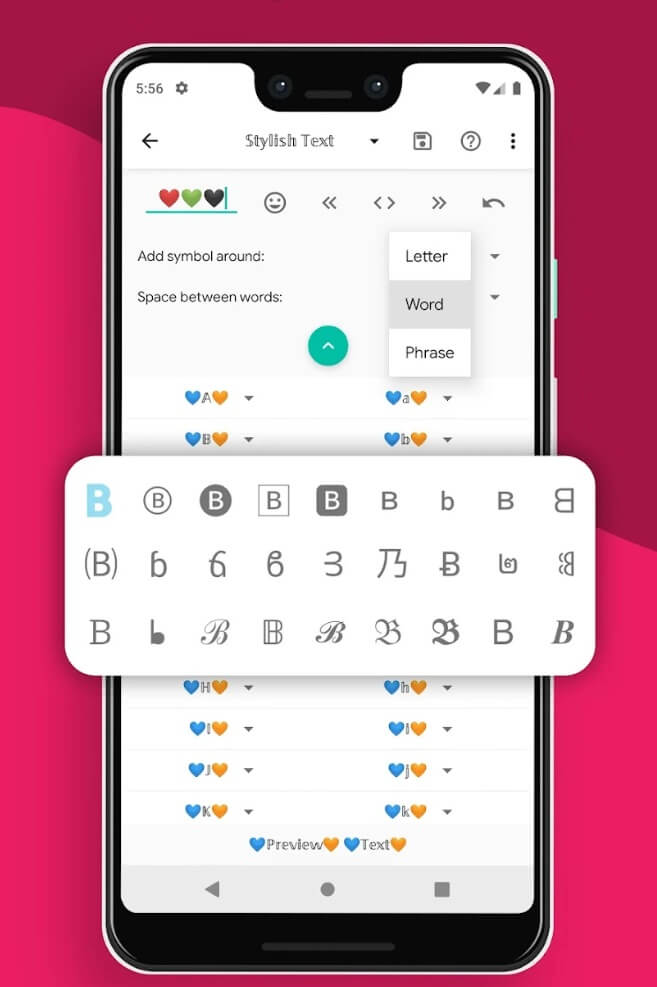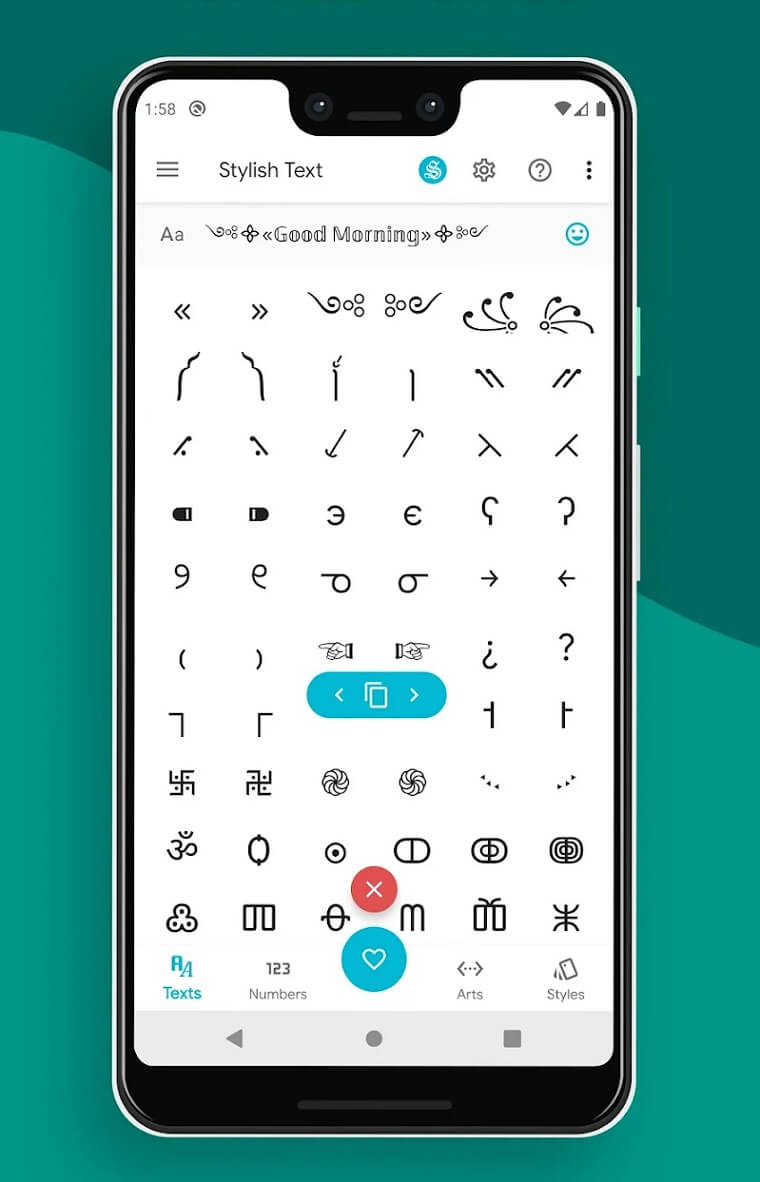Download the Stylish Text app for Android. This free download will be an APK file so you can make your Andoird text look fancier and modified. Stylish Text app is a style customization app that gives you the control to add some artistic flair to shake things up. The resulting text is a makeover of the original Android text, but with some extra glare.
Download Stylish Text’s latest version Apk for Android, you can also install this Stylisk Text Apk file on Windows 10, Windows 11, Windows 7, Windows Vista, and Windows XP PC using Android Emulator e.g LDPlayer, GameLoop, or Bluestacks.
If this is something you would love to do for your mobile you can always download the Stylish Text APK for Android and add that special touch to any word or phrase that you want. Android users can easily customize the displayed text on their mobile system, by selecting many available fonts, text effects, styles, and even personalized art that will make the on-screen experiences a lot more enjoyable.
In the same way, you can use the Stylish Text app for WhatsApp to generate interesting art styles and text options. You can even use the Stylish Text app for pubg and use the stylized text on other games as well. Also, feel free to try out many interesting themes and color options, which will allow Android gamers to comfortably work on their text themes and interface colors.
This is an APK file and you can install it on your PC by using any android emulator like the Game loop, Blue stacks, or LDPlayer. This is the same Stylish Text apk app file available on Google PlayStore.
Quick Review of Stylish Text APK
This app gives you the joy of freely customizing your Android device text experiences. The in-app library hosts a ton of interesting texts, numbers, and unique art styles. In the same way, you can customize your emojis to further enjoy your messaging experiences with others.
In addition to it, you can now work with the useful Symbols Picker and enable interesting Unicode symbols to decorate your nicknames, quotes, greetings, or slogans. Download the Stylish Text APK mod file to have fun working with thousands of available options within the app and enjoy it to the fullest.
- Fonts Keyboard for WhatsApp
- Sticker Maker for WhatsApp
- Change the font to your licking
- Chat Styles Popup
- Random Case Letters
- Style Editor
- Cool Symbols
- Nickname Generator
- 120 Texts, 20 Numbers, and 100+ Arts styles
Stylish Text apk old version includes 2.3.5, 2.4.0, 2.3.6, and 2.3.9.
How Stylish Text v2.4.9 APK Works?
It takes no technical knowledge to work with the app. From the main menu, you’ll find there is an endless number of text styles to choose from and the result is always easy to test before you send it out.
If you like the way it looks, all you have to do is swipe or long-press on the style you’re looking for in order to copy it to your clipboard. Browse through any of the Stylish Text screens by tapping on the tabs near the lower corner of the app.
Stylish Text is an excellent app when it comes to personalizing your text and adding that personal touch. It’s very easy to use and has a shortcut button that lets you activate your favorite styles without even having to open up the full app.
Why You Should Use Stylish Text – Fonts Keyboard, Stickers, Nicknames
The variety of fonts packed with different unique characteristics makes this APK the best choice. You’ll love the change in your messaging experience or other activities. Also, updates will bring new fonts, or you can create your own by combining the correct font and emojis.