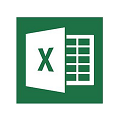Are you looking for offline software to split and merge PDF files? Well, SysTools PDF Split and Merge tool for Windows for offline PDF splitting and merging.
The tool comes with 6 PDF splitting and 3 PDF merging options. Along with this, the tool has incorporated some advanced options that let you have easy, efficient, and precise results.
1. Batch Processing
This tool is perfect for big/small offices or legal firms where the clients have to process tons of PDF files as fast as possible. You can add many PDF files or a folder containing PDF files in this utility for the process.
2. Six Ways to Split PDF Files
You can cut or extract pages from PDF files in 6 different ways:
- Split by Each Page: Using this option, the tool will split each PDF page into an individual file.
- Split by Page Number: Here, you have to enter the page number(s) to extract pages from the PDF file.
- Split by Page Range: Enter the page numbers to specify the page range to extract a series of PDF pages. You can enter more than a 1-page range.
- Split PDF by Size: As suggested by the name itself you can split your PDF file according to the size.
- Split by Odd Pages: Extract all the odd-numbered PDF pages.
- Split by Even Pages: Extract all the even-numbered PDF pages.
3. Three Ways to Merge PDF Files
You can combine multiple PDF files into one using any of these three options:
- Merge PDF by Page Range: Here you can multiple PDF files in the utility and then specify the page range for each of the PDF files that you want to merge into one PDF document.
- Merge into existing PDF: Use this option if you want to combine PDF pages/files into an already existing file.
- Merge into a New PDF: Here you can combine the PDF files or pages of different PDF files to create a new PDF document.
4. Split Merged PDF File by Size
This option has been provided under the “Merge” functionality of the software. Sometimes what happens is that after merging various PDF files into one, its size gets too big which can give you difficulty in uploading to the other sources. Also, you can find it a little hard to read the big-size pdf file. Hence, if the size gets too heavy, you can use this option given in the tool and split your merged PDF file according to the size.
5. Facility to Keep or Skip PDF Attachments
A PDF may have an attachment, thus SysTools PDF Split and Merge tool provides the option to either skip or keep attachments in the resultant PDF files after the merging or splitting process.
6. Provides Error-Free Results
When it comes to the formatting of PDF files or PDF attachments, be stress-free about it as the tool highly takes care of it and provides you with the perfect results.
7. Split & Merge Protected PDF Files
As you may know, PDF files are protected in two ways. One is by preventing doing any activity in the PDF file that requires a Permission password and another is not allowed to open the PDF files itself that require a Document Open password. SysTools PDF & Merge utility comes with an unlocking functionality that lets you put in the user password. Permission Password is not required by the tool especially if your PDF file has Page extraction permission.
8. Supports All Adobe PDF File Versions
The tool supports all Adobe PDF file versions: 1.0, 1.1, 1.2, 1.3, 1.4, 1.5, 1.6, 1.7, 2.0.
9. Supported By Windows
SysTools PDF Splitter and Merger tool supported by Windows 11, 10, 8.1, 8, 7, and later versions.