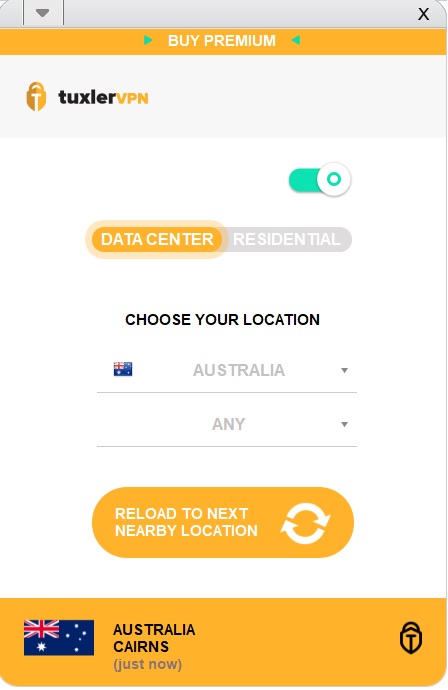Tuxler VPN is the first ever created community-powered VPN for Windows, Mac, iPhone, and Android. It Is one of the best VPN software you will ever find. Tuxler VPN will protect your privacy and allow you to access any website anonymously.
Tuxler VPN allows users to unblock their favorite restricted websites and application at any time from all over the world. Tuxler VPN encrypts data with military-grade technology, you can always stay anonymous online while using a virtual private network by Tuxler.
Download Tuxler VPN’s latest version 2.3.0.8 for Windows 11, Windows 10, Windows 8.1, Windows 7, Windows Vista, and Windows XP PC (32Bit – 64Bit). Also available for MAC, iPhone, iPad, & Android phones.
TuxlerVPN for Windows 2024 Review
Tuxler VPN free version works well as most free VPNs fail to deliver. This is very simple and easy to use and set up and easy to connect. Virtual Private Network is often used to unblock restricted content available on the internet, play region-locked games, access restricted websites, privacy, and protection. Tuxler VPN is a reliable tool to help you unblock restricted content, encrypt your privacy, hide your IP address, etc.
End-to-end encryption (E2EE) is a communication method where only the people involved can see what’s happening on the page. It can prevent eavesdropping and other types of surveillance by anyone who might want to tune in.
“Tuxler is a leading provider of residential VPN servers because we make sure that customers get the most in terms of security and performance. We know that you value your online privacy, and we know how much you want to keep your personal information secure. When you sign up with VPN, you will not only get a selection of free residential VPN servers, but you will also have the option to sign up for one of the premium packages.”
The app has a modern interface that displays the user’s Real IP address at the top with the city and country. If you want to inquire more about your IP address, Click the detailed IP info.
A very prominent round shape Connect Button on the home screen with the following options to choose from before connecting to the desired location. In the protocols options, you can choose TCP and UDP or leave as default auto. Next, this service offers you four options ie; streaming, Social, Gaming, and all servers.
While a free VPN can give you some security, it strongly encourages you to consider looking at some of the other options. If you want to take your online security to a different level, get in touch with us today!
TuxlerVPN for PC automatically finds one of the VPN servers available at that time, doing so after you tap on the button on the main screen. If you need to choose the country and server manually, you can also do this from the “all servers” link.
As of writing this Tuxler VPN review I had downloaded TuxlerVPN on my Windows PC and started using it. I have also downloaded the Tuxler Chrome extension on my browser and I had found no issues with installing and using the Tuxler on my PC.
Tuxler VPN Download Extension for Chrome & Firefox.
To download Tuxler Chrome Extension for your browser
- From the download page you will find options to download Tuxler VPN for different devices.
- Download for Windows, Download for Mac, Download Google Chrome Extension, Download Mozilla Firefox Plugin
- Click on Download for chrome extension to get Tuxler extension for your chrome browser.
- The system will redirect you on the Install tuxlerVPN Chrome Extention page.
- You will find thye two options “Install for Free”and “Download Premiukm version”.
- Click on the free version and from the new tab click on “Add to Chrome”Button to get Free Residential VPN | Tuxler for your chrome browser. See the screenshot below…
How to Use Tuxler VPN Chrome Extension?
- After installing Tuxler VPN extension on your chrome browser you will find a logo on the top right corner of your browser.
- Click on the Tuxler extension logo and after providing your user and password, you can use the free VPN extension.
How to Uninstall Tuxler Chrome Extension?
To uninstall the Tuxler extension from your chrome browser, simply open your browser setting by clicking on the three dots on the top right corner of your chrome.

From the setting page click on “Extensions” and click on the Remove button to remove Tuxler extension from chrome browser. See pic below…

Is Tuxler VPN Fast?
Yes, Tuxler VPN fastest, most secure, and unlimited VPN network. Auto connects the most stable and fastest server location to defeat content restrictions from anywhere in the world.
Is Tuxler VPN collect my data?
Yes, in order to use this service you have to provide your email address. But your data will be secure and the Tuxler will never track, store or sell your data.
Is It Safe to Use Tuxler VPN?
Yes, of course. This is the most secure VPN for users who want to bypass barriers of all kinds of apps on PC, and Android. It helps to hide your real IP and encrypt your browsing track. You can access your favorite content in any corner of the world.
Alternatives
If you are looking for Tuxler VPN alternatives, we recommend you to download VPN Pro or ExpressVPN.