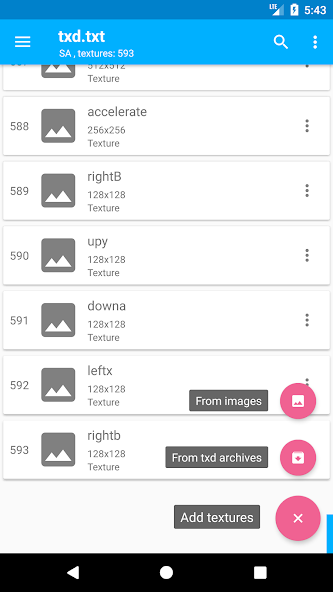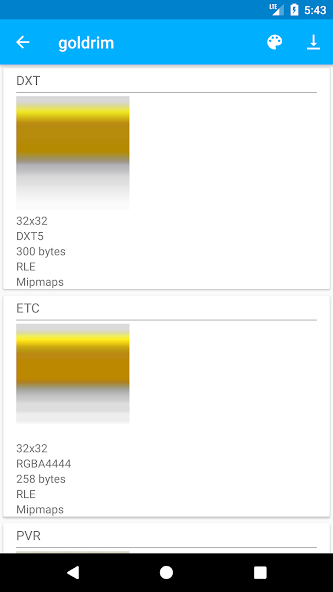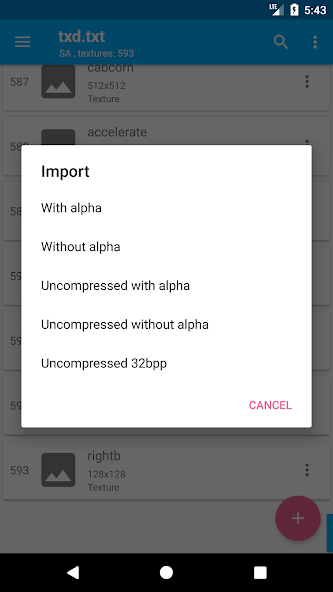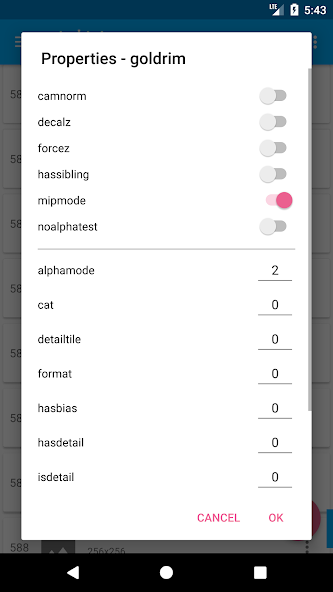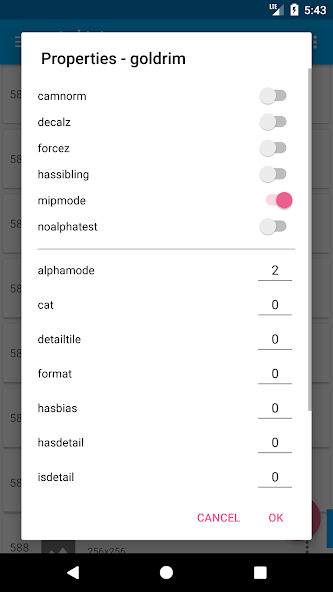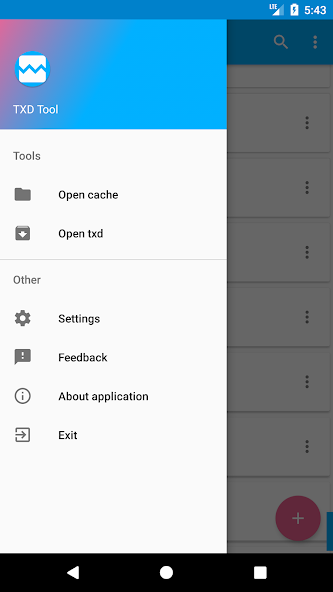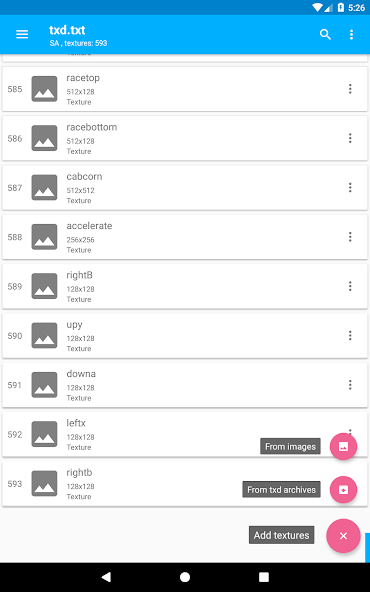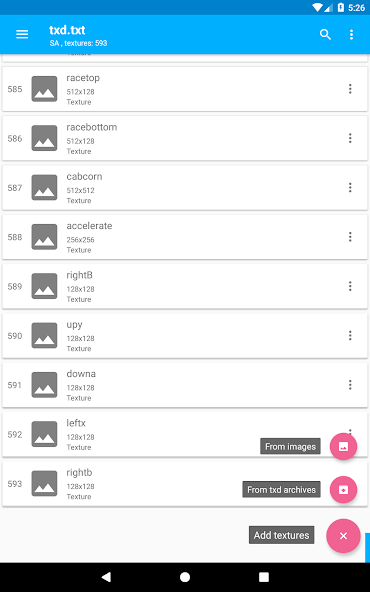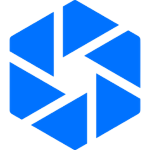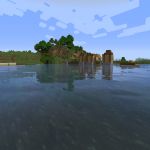TXD Tool is short for Texture Dictionary, which allows gamers to search for certain texture files inside your games. Using TXD Tool, Android users can discover and access texture packs in Grand Theft Auto San Andreas and Vice City. The TXD Tool apk download search for certain texture files and allows users to modify in-game experiences with limitless customization to your preferences.
Whenever you play the game, it will provide visually stimulating and exciting experiences. There are several editing options for your TXDs, in addition to the simple merging and splitting of these files using your Android device. Among other things, the utility may be used to fix a variety of textures and import, export, and convert them.
Download TXD Tool Apk for android smartphones and tablets to edit famous PC games GTA SA and VC through this application according to your game requirements. You can also install this apk on your Windows 11/10/7 PC using an android emulator e.g. Gameloop, LDPlayer, or BlueStacks.
TXD Tool App Overview Latest 2024
You can also use the app to easily merge and split TXDs, which are contributed by other users, to alter the themes of your environments. With this app, you can accomplish interesting and impressive visual experiences whenever you play the game. It’s a mobile version of the program that was popular with PC users, and you can use it to edit textures in Grand Theft Auto: San Andreas and Vice City games. You can also correct a variety of textures to import, export, and so on. By adding texture packs that other users contribute, you can completely alter the theme of your surroundings.
The TxD Tool Apk has a convenient and intuitive user interface that allows you to easily modify layers in games using your smartphone. Install the game GTA Vice City or San Andreas and read the rules for installing mods before using the program directly. Then you can get to work – import and export, edit properties and create aliases for your textures, delete, rename and overwrite them. Among other things, this application provides mipmap generation, modification of compression characteristics and sending format, performing RLE compression, and changing themes.
The TXD Tool utility is specially developed for modifying textures and it has the ability to support multiple texture formats. This allows you to import textures from different graphic formats or directly from TXD files. In addition, to the minimalistic and convenient graphics, users can quickly master the use of the utility and conveniently work on editing.
How to Download and Install TXD Tool Apk On Android
You can download the TXD Tool Apk file by simply clicking the download button above. To install TXD Tool App/APK on your android is required to allow access for installing apps from unknown sources. follow the steps below to do so.
- Click the download link to grab the TXD Tool on your Phone.
- Open your app permission from your android phone setting and allow your android phone to install the app from an “unknown source”.
- After downloading the APK file, open your download folder and tap on apk file.
- Wait for the system to install the apk file on your phone
- Enjoy using the free TXD Tool App on your Android phone to modify GTA San Andreas, Vice City, and many more.
How to Use TXD APK for GTA 5, San Andreas, and VC on Android
In order to use TXD Tool Apk on your android device, First of all, you must have a device that is based on Android 4.1 or up version Operating System. Apart from that you also need to install the GTA SA and GTA VC.
Further, your Android must have a RAM capacity of 1GB and the CPU must be 4×1.3 GHz. More importantly, you must have knowledge of modding or editing textures in Applications. Otherwise, you may end up damaging your phone or the game. Watch the video tutorial below to learn how to use the TXD Tool apk on your android.