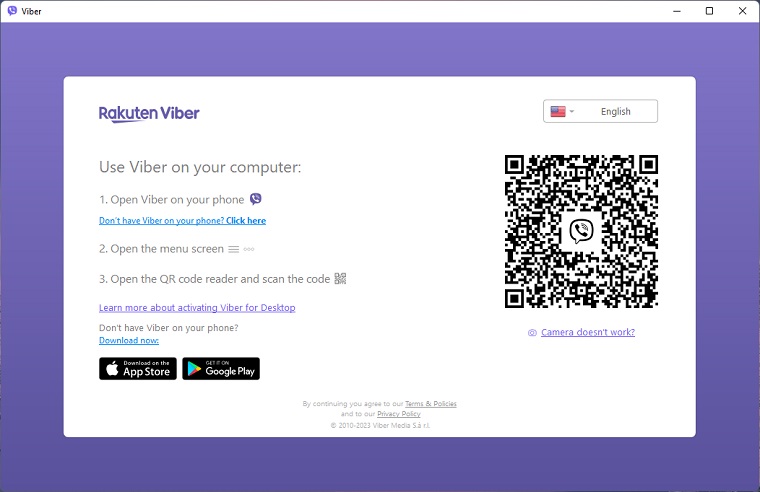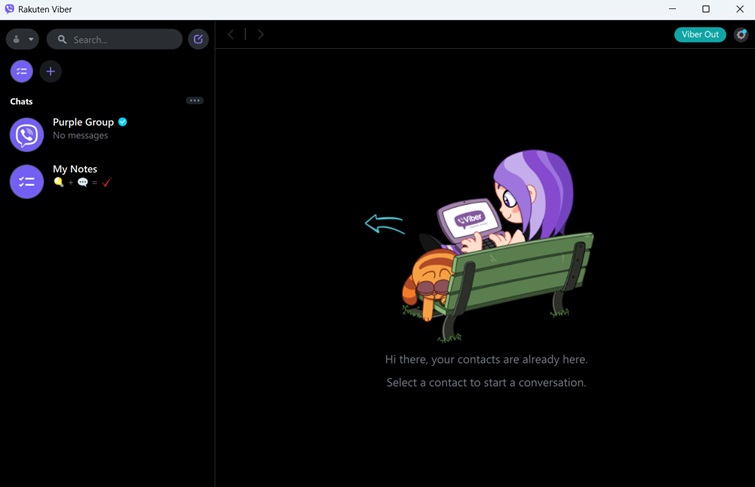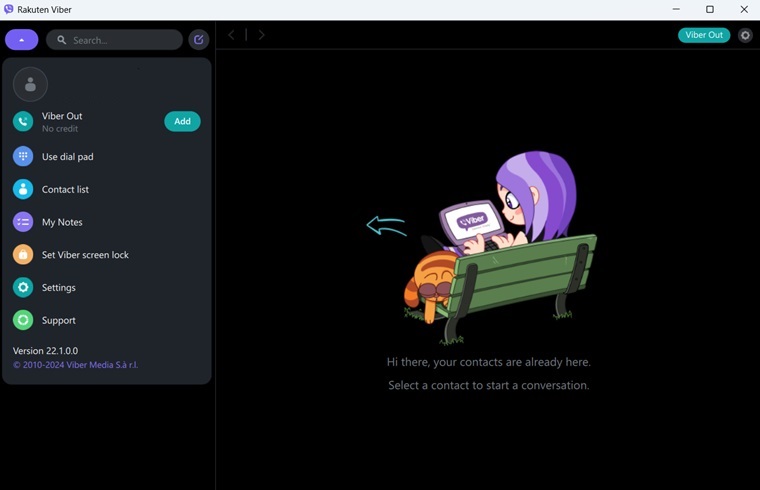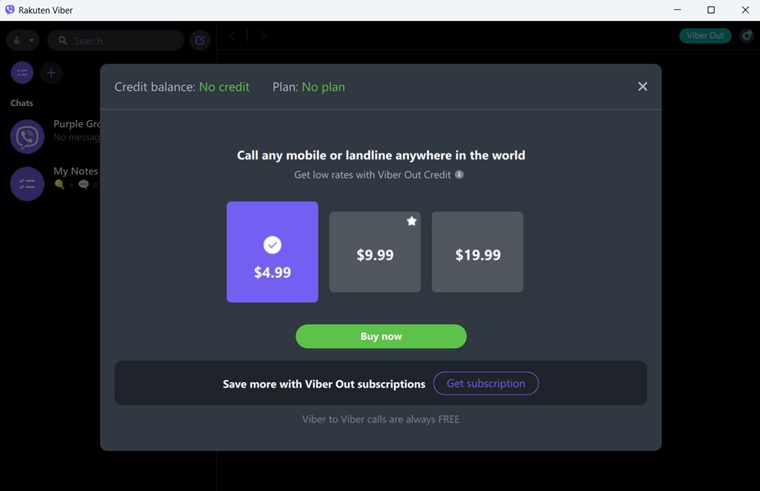Viber is a popular instant messaging app with over 450 million users that supports chatting, voice/video calling, file sharing, and much more. It also has added cross-platform functionality through its Viber PC app similar to that of WhatsApp and IMO.
The app also comes with some additional options that offer a great voice-over calling quality, and the ability to share pictures, videos, audio, and voice messages. You can also send stickers and other files whether you’re chatting with a person or a group.
Download Viber for PC latest version 22.0.1 for Windows 8, Windows 10, and Windows 11 via our direct download links. Viber does not have a built-in app updater so make sure to visit this page regularly for any updates available for the Viber for PC app.
How to Download and Install the Viber PC App
Although downloading and installing Viber for PC may not be as simple as it is on mobile devices but still is fairly simple.
Here’s how it can be done in no time:
Step 1: Download Viber PC setup file from the top of this page and launch it. Once you see the new window open click on Install.
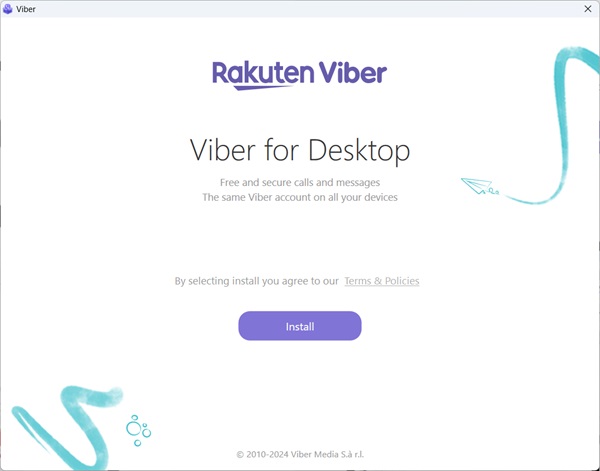
Step 2: Wait for the installation process to complete.
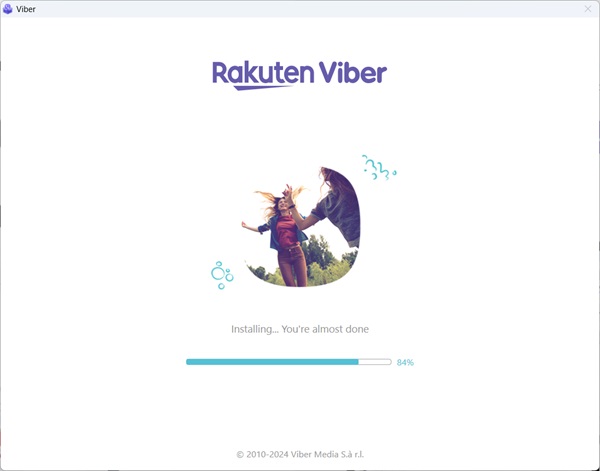
Step 3: Once the installation is complete, Viber will prompt you to scan the QR code via your Viber mobile app. See the section below to learn how to use the Viber PC app.
How to Use Viber for Desktop PC?
Viber doesn’t have a standalone app for desktop computers. but you can still use Viber on your PC, by connecting your mobile application with Viber PC. To use Viber on your PC. First, you have to download and install Viber on your Android or iPhone device.
Step 1: Once you’re at the screen shown below, open your mobile and download the Rakuten Viber App from Google PlayStore.
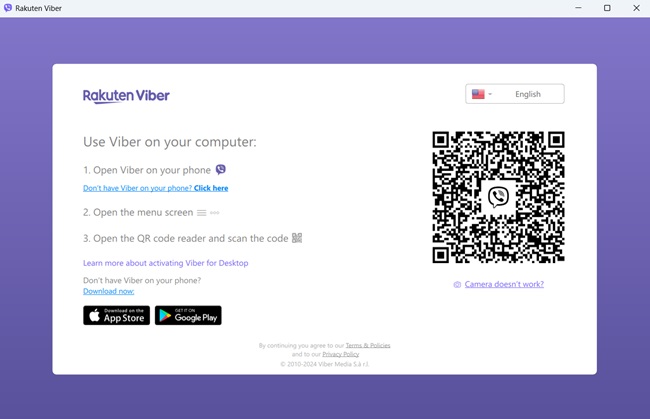
Step 2: Open the app on your mobile device and tap the MORE icon on the bottom right corner of your phone app.
Step 3: Now tap the QR icon on the top right corner and scan the code on your PC.
Step 4: Allow the PC app permission to sync your contacts and chat history and once that’s done, you’re all good to go.
Viber Features
Today Viber is used in 193 countries and is available in over 40 languages to accommodate its users all over the world. All of these users have access to exclusive features such as secret chat, Viber Out (Viber-to-Phone), My Notes, and a To-Do List. The notes on Viber are encrypted, just like messages, and backed up across all connected devices.
Other more common features include:
- Messaging: Send and receive text, photo, video, and file messages directly from your computer.
- Voice and Video Calls: Make high-quality calls for quick chats or longer face-to-face conversations.
- Group Chats and Calls: Stay connected with friends and family by creating group chats and initiating group video or voice calls.
- Seamless Syncing: Access your chats and call history across all your devices, including your phone and tablet, for a consistent experience.
- Customization: Personalize your chat experience with themes and custom backgrounds.
- Community and Channels: Join public groups and channels based on your interests and interact with like-minded people.
- File Sharing: Share various file types, like documents, images, and videos, easily with your contacts.
- Sticker and GIF Library: Express yourself creatively with a vast collection of stickers and GIFs.
- Notifications: Stay informed about new messages and calls with customizable notification options.
- Security: Enjoy secure communication with end-to-end encryption available for calls and hidden chats.
- Secret Chats: Create temporary chats with disappearing messages for added privacy. (Note: Requires agreement from all participants, and message retrieval or forwarding is disabled.)
Alternatives
If you love using Viber for PC then also try the following:
FAQs
Yes, Viber is a safe and secure mobile and desktop app, which uses end-to-end encryption for all of your voice and text messages and phone calls. This means that no one can see or read your messages whether they are sent to a single contact or in a group.
Viber is 100% free for Viber to Viber calls and messages. However, if you want to use the feature to call your contacts that are not on Viber you will need to purchase a minutes-based long-distance plan, similar to what Skype offers.
Unfortunately, the answer is no. China has blocked Viber in its country, along with nearly every messenger app other than the Chinese-owned WeChat. However, you can use Viber in China by using any VPN software like NordVPN or Express VPN.
The answer depends on what apps the majority of your contacts use. The functionality of both apps is pretty similar but it won’t matter if you’re using Viber if the person you’re trying to text uses WhatsApp.
Other than that both apps provide free voice and video calling options along with file-sharing and text messaging features, etc.
Viber was purchased by a Japanese internet service company Raktun in 2014 for $900 million. Since then, the number of its users has grown exponentially and now sits at over 1 billion users.