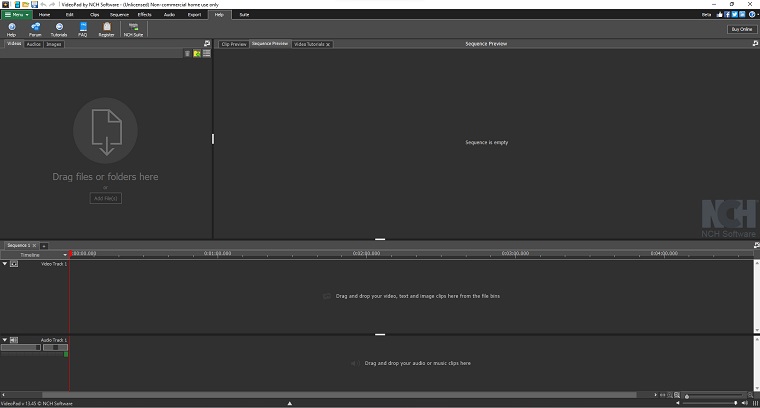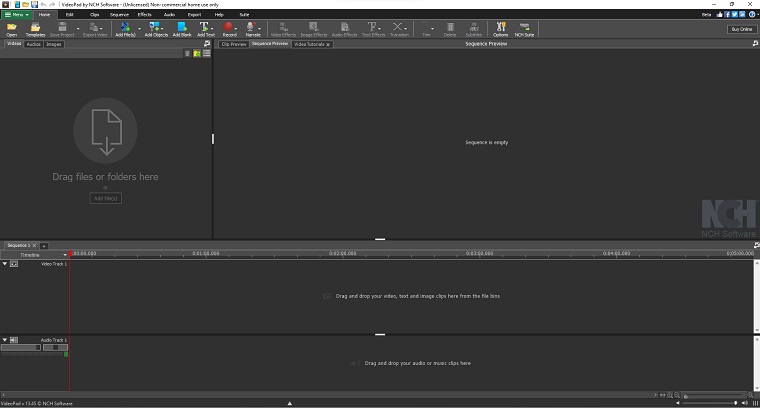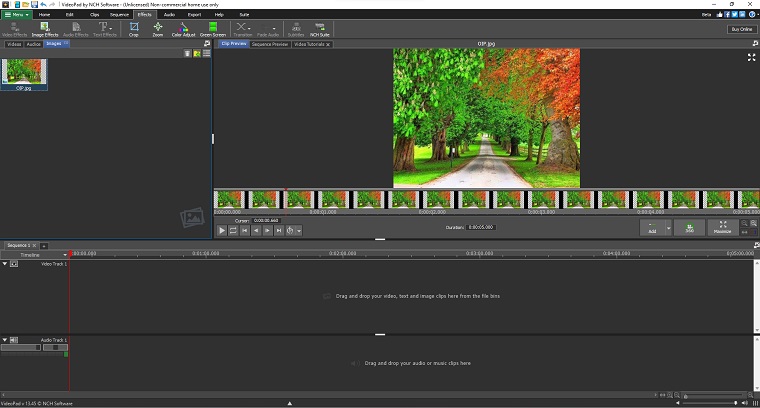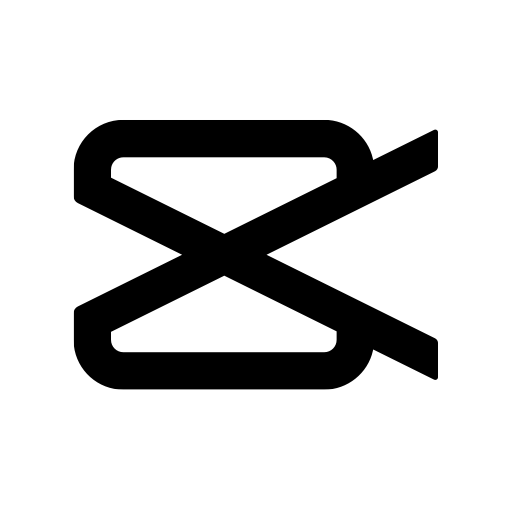VideoPad Video Editor is a free video editing and movie-making software for Windows. This simple video editing program lets you edit YouTube videos and movies for free.
Videopad supports all famous video formats including Avi, 3gp, mp4, Flv, WMV, .divx, and many others. Quickly import any video into videopad tool and start editing videos for your YouTube channel, or Facebook page or create a professional video with videopad movie maker.
Videopad Video Editor and movie maker software Free for Windows 7, 8 & 10 to edit videos to your desired video format at high speed.
VideoPad Video Editor’s Latest Version for PC
VideoPad Videos Editor is an easy-to-use video editing tool and a simple movie maker program that helps you to create stunning videos and perform basic video editing tasks on Windows PC.
If you create YouTube videos for your channel or you often edit wedding music & videos for your family and friends, VideoPad Editor is a great choice for all of the above tasks.
Although Video Pad doesn’t have advanced features and a variety of tools for professional video editing, it’s really good for beginners with video editing enthusiasts. The simple and user-friendly interface makes the entire process enjoyable and easy.
The Simple Video Editor comes with a clean interface, but it provides a look like professional & advanced video editor software.
It comes with many important elements, such as the ability to preview video clips, and the entire sequence, on a double built-in screen. You can also preview a timeline for audio and video tracks, and more.
Supported Input Formats
VideoPad supports almost all famous formats for audio and video input including DV-based or HDV camcorders. Here is the list of audio, video, and images.
Supported Video formats to Import – Avi, mp4, WMV, MPEG, DivX, Xvid, MOV, VOB, ogm, H.264, RM, and more
Supported Images formats to Import – gif, BMP, jpg, png, tiff, JPEG, and more
Supported Import Audio formats – mid, FLAC, Wav, mp3, m4a, aac, WMA, au, AIFF, Ogg, raw, dvf, vox, and more
Supported Output Formats
VideoPad Video Editor exports videos in formats those works with express Burn and burn Blu-ray discs fast.
Export Video File – Mp4, Avi, WMV, mpg, 3gp, MOV, Mkv, gif, YouTube, Android, Mobile Phone, iPad, PSP
Upload Videos to YouTube – Save your login credentials in Videopad to upload videos directly to YouTube, Vimeo, or Flickr from the software just after finishing.
Powerful Software For Video Editing
VideoPad Video Editor is a powerful video editing tool that comes with 50-plus transitions and visual effects for creating amazing videos within minutes. Moreover, provides a fast video stream on YouTube and support for social publishing.
Use simple drag & drop features to edit videos, apply transitions and effects, also adjust videos and audio speed to make perfect output.
Burn videos to Blu-ray, and DVD, effortlessly and export them online within a single click. You can also download videos using VideoPad Video downloading features on Windows 7 & Windows 10, as well as Mac operating systems.
Stunning Video Transitions and Effects
- Wide range of built-in video clip transitions
- 2D to 3D stereoscopic conversion and 3D video editing
- Add text, effects, and overlays to 360-degree videos
- Apply the transitions and customize the video duration
- Overlay text for captions and movie credits
- Apply chroma key on green screen video production
- Create visual effects templates in any project
- Create title text animations in seconds with templates
- Add custom logos and watermarks to any video
- built-in templates for titles, intros, outros, and themed projects
- Edit movies with a video studio and use transition effects
- Add a professional touch to your videos
Complete Video Optimization
- Add fine-tune color and other visual effects
- Speed up, slow down, and reverse video playback
- Reduce and adjust camera shake with video stabilization options
- Add digital images and photos to your sequences
- Add thousands of tools and effects using plugins
- Create looped gif videos with ease
- Use lossless export for optimal quality
- Split, crop, trim, and mix videos easily
- Optimize AVI or MPEG video files with VideoPad Movie Maker
Share Your Videos With Friends for Free
- Burn video to DVD to watch on TV
- Share videos online or upload them to YouTube directly
- Upload video to Google Drive, OneDrive, and Dropbox
- Save clips to Android, PSP, iPhone, iPod, or 3GP device
- Edit 360 videos for YouTube and Facebook page
- Export full HD movies in multiple resolutions up to 4K and 8K e.g. (720p, 1080p, 1440p, 2160p)
Pure Digital Audio Tools for PC
- Import and mix mp3 tracks like a pro
- Includes audio effects, such as choral, echo, distortion, and more
- Make your own custom movie soundtrack
- Mix audio and video with MixPad multi-track mixing tool
- Record your own audio with the click of a button
- Use sound effects from the free sound effect library
- VideoPad mpeg editor and movie maker allows you to mix a soundtrack for your movie.
Key Features
Here are the main features of Videopad Free Video Editor Download the Latest Version for Windows.
- Render videos at high speed without losing quality.
- Intuitive, fast video editing for video streaming.
- Includes 50 plus visual effects & transitions.
- 60+ video formats supported.
- Export to File or Disc – Burn, upload, save and share
- Pure Digital Audio Tools – Edit and apply effects to audio tracks
- 3D and 360 Video Editing – Edit and export 3D and 360 video file
- Apply watermarks to videos.
Is VideoPad Video Editor easy to use?
Compared to Videoproc Vlogger and other similar apps, VideoPad Video Editor is much easier to use. If you’ve ever used a video editor or movie maker program for Windows, VideoPad Video Editor will look familiar. Visit the Official site for more info.