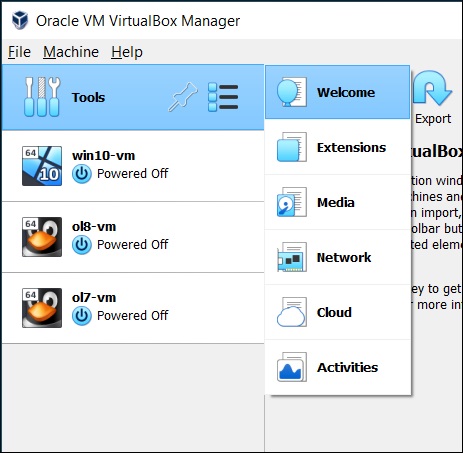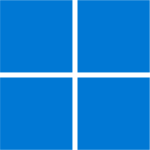VirtualBox is powerful PC virtualization software for personal as well as enterprise use. This is a professional and high-performance program that works with both AMD64 and Intel64 machines. Download VirtualBox’s latest version free for your 32/64-bit Windows PC.
Virtual Box is an extremely feature-rich program and the only professional solution that is freely available as Open Source Software. It allows Windows users to install Mac or Linux operating systems on their Windows PC to use multiple OS in one PC.
Download VirtualBox for free for 32-bit & 64-bit operating systems. Here is the single-click, direct link to free Virtual Box Download from our fast downloading server.
Virtual Box Download Overview 2024
VirtualBox freeware software is developed with frequent releases and has an ever-growing list of features, guest operating systems, and supported cross-platforms.
VirtualBox is a community-developed program, and everyone can contribute their efforts towards the growth. This free software is backed by Oracle to ensure the product meets professional quality criteria.
Presently, this program is available for Windows, Linux, Macintosh, and Solaris hosts. Virtual Box is not limited to Windows, It also supports several operating systems including (NT 4.0, 2000, XP, Server 2003, Vista, Windows 7, Windows 8, Windows 10 & Windows 11), DOS/Windows 3. x, Linux (2.4, 2.6, 3.x and 4.x), Solaris and OpenSolaris, OS/2, and OpenBSD.
Key Features of Ubuntu 64-bit
- Pre-built virtual machines for Oracle developers
- Open-source Virtual Infrastructure Manager project
- phpVirtualBox AJAX web interface project site
- based on community development.
- Cross-platform supported
- Light-weight program for Windows PC.
- Updated without any errors.
What is VirtualBox used for?
VirtualBox is software to use multiple operating systems on a single PC at the same time. If you want to install Mac, Linux, or Ubuntu operating system on a Windows PC without uninstalling Windows.
This helps you to create a virtual computer inside your PC to install another operating system on the same PC.
Is VirtualBox safe?
VirtualBox is safer than a Windows OS because Malware can’t function properly in a virtualized machine. and is a security software to download and use. The software offers added security in terms of protection from malware.
A virus usually shuts down the moment it detects a virtual environment. By using VirtualBox, you can protect your hard drive from viruses, test new operating systems, and run applications that are incompatible with your existing OS.
How to Download on Windows 10 PC?
Want to install Virtualbox on your Windows 10 or Windows 11 PC? Don’t worry, you can easily download the Virtual machine 32-bit or 64-bit operating system for your Windows 10 PC
VirtualBox doesn’t have any separate installation setup for Windows 10 PC. The same VirtualBox setup can be installed on a Windows PC. Download the file by clicking the download button above and reading the guide below to learn how to install Virtualbox on a Windows 10 PC.
How to Install VirtualBox on Windows PC?
To install Virtualbox on the Windows 10 operating system to use multiple operating systems on a single PC. Follow the high-level steps to do so:
- Enable CPU virtualization features.
- Download the VirtualBox installer.
- Run the installer and define the installation options.
- Creating a Virtual Machine.
- Creating a Virtual Hard Disk.
- Installing a guest OS.
Alternatives
No doubt VirtualBox is one of the most prominent freeware virtualization software. But, there are many other best alternative virtualization tools as well, you can also download Virtual PC, VMware Workstation Pro, and VMware Workstation Player.