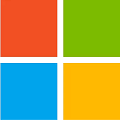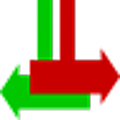Windows Malicious Software Removal Tool (MSRT) is a useful tool that lets you remove malicious software in your Windows PC. MSRT can also remove malicious software like Netsky, Bagle, Blaster, Sasser, and Mydoom when detected. Windows Malicious Software Removal Tool x64 v5.102 now updated with v5.103 can detects and remove more than 80 kinds of malware.
If you are also annoyed of malware threats then download Windows Malicious Software Removal Tool (kb890830) v5.103 on x64/ 32-bit OS. The MSRT supports Windows 10, 8.1, Windows Server 2012 R2, Windows 8, Windows Server 2012, Windows 7, Windows Vista computers.
The Windows Malicious Software Removal Tool is very easy to use. This tool doesn’t require installation just download the MSRT latest version 5.103 for KB890830 build from our download page. After that simply click on the .exe file and a window will pop up asking you to chose the scan.
We have covered a detailed guide on How to Run Microsoft Malicious Software Removal Tool for Windows 10? Do read it.
You can opt for Quick scan, Full Scan, or Custom Scan. Once you chose the option click on the next and this tool will start scanning your Windows PC for any malicious malware, virus. Once the scan is finished this tool also shows detailed report.
You might face Windows Malicious Software Removal Tool high CPU or 100 disk usage after installing this tool. Don’t worry, during scan this tool scan each and every file on PC for that it consumes high CPU usage. If you have a low end PC or laptop you will face this 100% disk usage a lot as compare to high end PCs.
Wondering what is Windows Malicious Software Removal Tool elevation of privilege vulnerability? An elevation of privilege vulnerability exists when the Windows Malicious Software Removal Tool (MSRT) improperly handles junctions.
To exploit this vulnerability, an attacker would first have to gain execution on the victim system. An attacker could then run a specially crafted application to elevate privileges.
The Windows Malicious Software Removal Tool update addresses the vulnerability by correcting how Windows (MSRT) handles junctions.
Usually Windows MSRT comes with the Windows update. This is where most users complain that it is not installing, is stuck at installing 0, or pending install. You can solve this issue by manually downloading the latest version from our site.
If you want to compare Windows Malicious Software Removal Tool vs Defender. Then you should keep in mind that MSRT is not a replacement for an anti-virus product. In most cases it fails to detect latest virus or malware attacks. For that you should use a dedicated anti malware utility like Windows Defender.