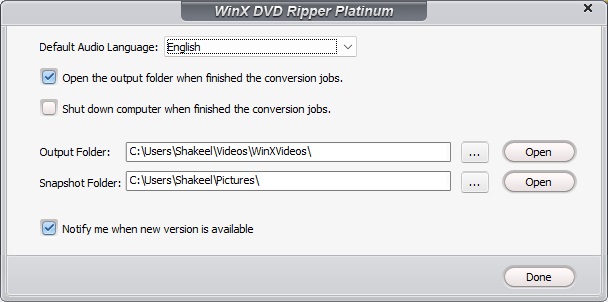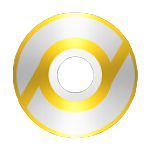WinX DVD Ripper Platinum is free software for ripping music, pictures, and videos from a CD or DVD to your PC and converting them to popular audio and video formats.
It offers powerful yet easy-to-use functions, with fast ripping speed, and excellent audio/video quality. DVD Ripper by WinX can also separate audio from DVD video and save it as MP3 music files.
Here you will find the direct link for WinX DVD Ripper Platinum Download 8.20.9 for Windows. This offline installer setup will work with both 32bit & 64bit versions of Windows 7 or Windows 10. Download WinX DVD Ripper Platinum latest version 2021 for your PC now.
WinX DVD Ripper 2021 is a popular DVD ripping software to copy DVDs for easier backup, editing, and sharing. DVD Ripper tool can also convert ISO image or DVD to MP4, Mp3, and many other popular videos formats so you can easily view the file on your computer, Android, HDTV, iPhone, iPad, Xbox, and PS4 devices.
The free DVD ripper can read any type of old DVD, incl. 99-title and damaged DVDs due to a unique title check mechanism. So you can also Rip your old wedding DVD to your computer now.
Download and install the WinX DVD Ripper software if you are involved in multimedia productions, to use freely. If you are a pod-caster, the free DVD Ripper download can be used to separate audio from DVD video and save it as MP3 music.
Support all Popular Formats
Windows DVD Ripper supports all popular video formats, and could easily rip all types of DVDs into AVI, FLV, WMV, MOV, MPEG1/2, Mp3, & MP4 and backup DVD to hard drive/USB/NAS/Plex.
Get Latest Updates For Free
If you are using DVD Ripper software, you will automatically receive all the latest updates for free.
This will also update the older version of the WinX DVD Ripper version to the latest version of ripper automatic and fast.
Easy To Use
This free DVD ripper program is very lightweight and easy to use. It comes with a user-friendly and simple interface that makes a handy tool for newbie users. The latest and powerful functions could be controlled only with some simple clicks.
Features
- Rip DVD to popular video formats as AVI, FLV, WMV, MPEG, MP4, MOV, etc.
- Support DVD NTSC & PAL format and (S)VCD NTSC & PAL format
- Rip DVD audio into MP3 music file
- Support grabbing screenshot from DVD video
- Support ripping in single and batch mode
- All video/audio parameters adjustable for users optimizing video quality
- Excellent video/audio quality
- Easy to use and 100% stable
- 100% Clean, No Spyware, No Malware, No Adware and No Virus
How to Install DVD Ripper on Windows?
- Once you have downloaded the DVD Ripper, you will need to install it on your PC. To install WinX DVD Riper follow the steps below…
- Click on the file from downloads
- Click “Yes” and follow the steps to install the program
- Wait for system to install DVD Riper
- Launch the software and use it
- That’s it!
Is WinX DVD Ripper Platinum really free?
The Individuals that download WinX DVD Ripper do not need registration. The software is popular among people as a freeware tool for DVDs.
Is DVD Ripper Platinum safe to download?
The WinX DVD Ripper is 100% safe to download and install on your PC. This program is written in C++ language and is an open-source project and you can download it without any security risk. Visit the Official site for more info.
Is DVD ripping safe?
In the US, DVD ripping is almost always illegal. If a DVD comes with a box or has a label on it indicating copyright, then it is technically illegal to make any copies of it for any reason.
But you can rip a copy of a DVD for personal use on your Personal PC. It is not illegal in a technical sense.
How to Uninstall Winx DVD Ripper?
If you are using Windows 7, Windows 8.1, or Windows 10, You can easily uninstall DVD Ripper from your computer. Simply follow the steps.
- Open the search bar and type control panel.
- From the CP Window, click to open Programs (uninstall a program).
- In the installed programs list, locate the WinX DVD Ripper.
- Select the WinX DVD Ripper and click uninstall.
- Wait until system remove the WinX DVD Ripper form you PC.
- That’s it!