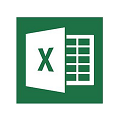The best PDF converters much like WorkinTool PDF Converter will make it super easy for you to convert the PDF files to editable Microsoft Word formats like DOCX or DOC. A PDF converter or a PDF editor is like a file converter that changes one kind of document file format, such as PDF, XLSX, DOCX, TIF, or TXT, into another type.
While this is true for all PDF converters, WorkinTool PDF Converter is also a PDF editor that gives you control over your PDF document. You can so easily open up any Portable Document File (PDF) and edit, alter, annotate, add, subtract, add watermark and even delete a page (s) from your PDF.
Do you need a PDF editor that can handle all that? We’ve tested more than a half-dozen different options and have produced a list of the best PDF editors for altering text, changing images, and annotating documents.
This time I am taking the WorkinTool PDF converter and putting it through a series of tests to see if it is on an equal footing with the best PDF editor and converter apps.
Download WorkinTool PDF Converter free latest version 1.4.0.0 for Windows XP, Windows 7, Windows 8, and Windows 10. Get offline installer setup direct download link of WorkinTool PDF Converter for windows 32-64 bit PC.
Why it is Incredibly Important to Make Use of a PDF Converter?
Renaming a PDF to a Word format like DOCX won’t work. You have to use a program or service that can perform the conversion before you can make changes to it. Once the changes are made, you can use a PDF converter tool to turn your Word document back into a PDF file.
To perform these tasks, there are several completely free programs and online services that can get the job done. One of the best free PDF converter tools is WorkinTool PDF Converter. It works on Windows and has an online converter as well.
Turn PDF’s into Multiple File formats
We performed the conversion from PDF to editable Excel, PPT, PNG, and even HTML file formats. Likewise, we changed the image file back to PDF. This was so easy to do. For verily its user interface was so easy to understand and work on. So for the conversion to/from PDF, we have had no issues with WorkinTool PDF converter.
Get Priviliged From Other Features
Apart from the basic conversion from PDF to different file formats, you have full liberty to split and merge different sections of a PDF document into one file. With the WorkinTool PDF converter, you can easily combine two or multiple PDF files into one document and steer it in any direction you want. It’s effortless.
Similarly, you can split each page of your PDF file as a separate one and use them individually. In our tests on Windows 10, we could divide our whole PDF into separate files and then used each individual file as we wished. It was effortless. So, as far as splitting and merging the PDFs is concerned, you will never get disappointed.
While all other PDF to Word converters might not give you the honor of compressing the PDFs to relatively smaller file sizes, the WorkinTool PDF converter gives you this privilege for free. In the same way, you can display your PDF and read, rotate and print it for further use.
Because you have full control over your PDF document you can remove pages from it also. You can delete one page or multiple ones in your PDF and get rid of the blank pages, or any other undesired pages and make it better.
We put some watermarks on our documents. This may also serve as an electronic signature at most. You can even insert an image or text and adjust its position, transparency, size, and rotation to suit your preference.
What’s even better is that you can protect your editable document. For example, you’ve made some changes to the existing PDF file and want that to be password protected so anyone with permission can only have access to it. This will put your mind to peace while keeping unauthorized access away from your protected PDF file.
While you can encrypt the PDF file, you can use the WorkinTool PDF converter to unlock PDF. Removing passwords, encryption, and restriction from your PDF file is as easy as converting PDF to Word or Word to PDF.
Use WorkinTool PDF Converter as an Online Tool
Say, you want to convert a PDF file to a Word document and make some slight changes to it or even do other editing stuff while not downloading the software itself, the online version of WorkinTool PDF editor is always there for us to manage our PDF documents.
However, WorkinTool PDF Converter online version limits you to only four files at a time to convert. These files have to be under 50 MB. This will work fine for smaller files, but for larger MBs, you would have to download WorkinTool PDF Converter free version.
How to Convert PDF to Word
- Open the tool, choose PDF to Word on the right column and click on Select the file or just drop the file in this section.
- Alter the save path if you would like to and click on Convert
- Wait patiently until the conversion finishes and click on Open file to find the converted document.
FAQ’s
How can I edit PDF file for Free?
Download WorkinTool PDF Converter and Editor and follow the steps illustrated above.
What is the best PDF Converter?
The best free PDF to Word converters make it simple and easy to convert Adobe files or PDF files for use in Microsoft applications. The best PDF editors let you open up almost any Portable Document File so that you can edit, alter, annotate, add to or subtract from it. Some of the best free PDF Converters are:
- PDFpenPro 11
- Acrobat Pro DC for Windows
- PDF Candy
- WPS PDF to Word Converter
- WorkinTool PDF Converter
- Wondershare PDFElement
What is the safest PDF Converter?
The best PDF converter software offline is aimed at taking care of diverse PDF file conversion needs in a cost-effective, time-conscious, and overall convenient process. Best PDF converters perform PDF converting tasks and maintain the original quality without any discrepancies in the layout or formatting. Here are the safest PDF converters:
- TalkHelper PDF Converter
- Lumin
- Wondershare PDFelement
- Soda PDF
- Nitro Pro
- Smallpdf
Is PDF Converter any good?
PDF Converter gives you total freedom to create PDFs from scratch and edit existing documents without fuss, on desktop or mobile. Of course, it also has a comprehensive range of converters and the best PDF software can make your work incredibly easier.