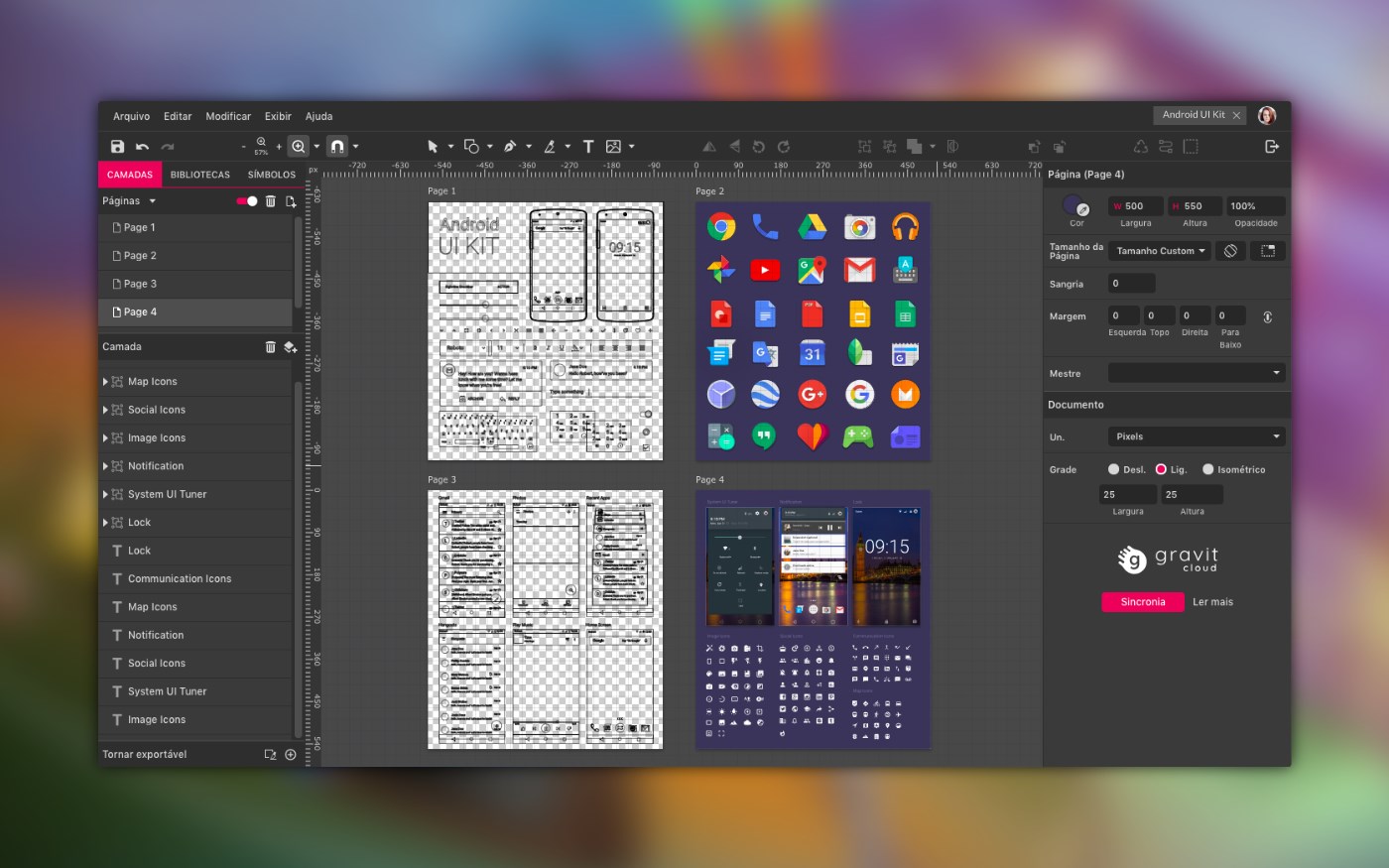Here’s the thing. Jump into Gravit Designer and you will leave the complexity behind and start getting things out much quicker. Yup! That’s not a so-called simple statement.
In-fact, Gravit Designer is a web-based vector software program that creates a graffiti wall or tiny app icon without any real stress.
Believe me. It is an almost complete raster graphics editor software that lets you create beautiful sketches, inspiring paintings, stunning illustrations, web and app UI, image and photo editing and draw anything you wish with powerful layers support, filters, hundreds of brushes and different drawing tools.
User Interface
With dark and light themes, Gravit has context-sensitive panels that help you in avoiding making your work-space crammed. It has a super clean and light interface – yet intuitive. The tools and menus are accessible and logical, still you have to dig deeper to discover the hidden gems of the Gravit. I know it’s gonna take some time, but you’ll be all set.
Gravit speaks more of ‘It’
As a web-based illustration, digital painter gravit designer does a lot. It has different drawing tools like a pen or bezigon or a freehand tool.
Gravit also lets you add layers and multi-page layouts and mirror content for ultimate re-usability. It also has a set of preset shapes that you can use to kick-start your work.
The shapes go from basic to a little high-end and they individually have their own hidden powers accessible from on the Inspector panel.
These give extra special powers, for example, to add more points, create roundness, and many more possibilities of shape building.
Gravit also helps you make compound shapes which are combining two or more shapes. The resulting shape is non-destructive and can be fully editable and reversible. It supports multiple vector and raster file formats.
These include SVG files(.svg), EPS files (.eps), Adobe Illustrator (.ai), PDF files (.pdf) and Sketch files until version 49 (.sketch) or as PNG files (.png) and JPEG files (.jpeg). Gravit files are saved on your computer as its own format (.gvdesign).
Gravit takes a step forward
Comparing gravit with illustrator might not something be just, but gravit takes a step forward. Gravit designer is for free.
It does, however, have the pro version which is billed annually, not monthly.
Adobe Illustrator on the flip side gives a trial version and afterward prompts you to buy for its subscription. The free version that Gravit offers is still very complete and can satisfy all your needs, in away.
Gravit compared to Photoshop or Illustrator is a lightweight software program and can be exclusively used on a browser, if you wish to.
A breakdown of Gravit Free & Pro
You can create some really cool little stuff with this digital canvas at your service. I’ll, however, give a full feature comparison matrix. So, the pro version which is more versatile goes with a year.
Yesss! It’s really cost-friendly, and once you get the subscription, you can use Gravit without an Internet connection – all offline.
You can keep your designs safe, synced, on cloud storage at 500 GB of space. Whereas, the Pro gives it all – unlimited.
The pro version gives access to your existing Google Drive files and creating new ones directly from within Gravit Designer – the option which is not available in the free version.
Once you complete your illustration, you would want to share it with your kith and kin. The free version lets you share your designs and create print-ready documents with 72 and 150 DPI whereas the pro goes up to Up to 300 DPI.
Other features that pro includes are:
- Share files in view-only mode
- Advanced type support
- Version history
- Advanced path tools
- Color swatches
- Master pages
- Non-destructive effects
- Numbered and bulleted lists
- Extended font support
- Reuse existing elements
- Advanced export options
- Illustrator, EPS & Sketch import
- SVG Export
Isn’t this Convincing?
Just look at it. I mean if I compare it with Designcap, gravit takes a position ahead for its versatility and dynamic features. It is much powerful and flexible, making it the go-to design app that lets you design websites, icons, UI design, presentations, or social media. With Gravit’s full power, precision, and flexibility, you are more than willing to unleash your creative adventure!