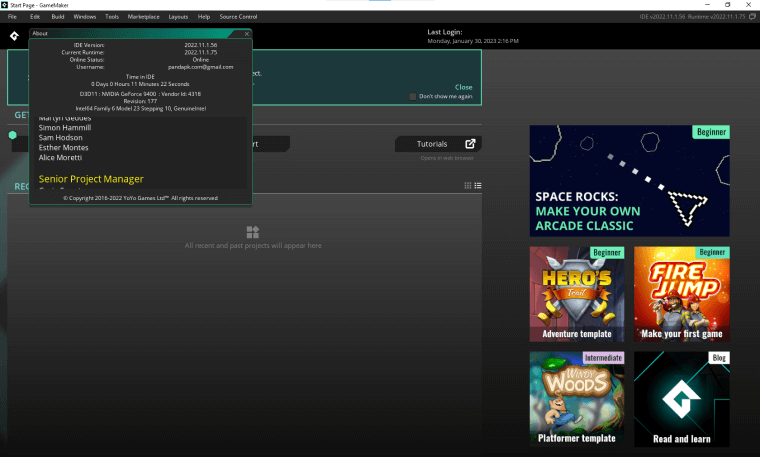GameMaker Studio 2023.4.0.84
Free Download
How to install GameMaker Studio?
1. Double-click on the downloaded GameMaker Studio file.
2. Follow the steps on the screen to install GameMaker Studio.
GameMaker Studio Latest Version 2023.4.0.84 Update
April’s 2023.4 release brings to the IDE: improvements to the licensing UI and an offline support fix; multiple performance fixes; string templates which allow you to compose strings with expressions in-situ inside the Code Editor; new ways to launch and clean your project, along with various other optimisations inside the IDE to help cut down on build times; another new set of filters in the Room Editor and for use in your games; plus a large number of bug fixes.
On the runtimes side there are: a selection of new functions you can use for loading sprites asynchronously, getting information on particles and structs, and also for toggling the window border on Windows games; a new event when audio has finished playing; Apple ProMotion support on those devices which have suitable screens; the ability to have a remote machine perform additional tasks required by extensions (plus several other additions to extensions support); and websockets now sends a suitable user-agent header on more platforms, which will fix compatibility issues for some stores/services. Oh, and even more bug fixes of course.
Please do check your SDKs and other external tools are the correct versions before doing any builds, as you can see from the bug changelist below and also from the runtime release notes page that several platforms have been updated for this release - you can see our Required SDKs FAQ and the various platform setup guides that page links to in order to get all of this information at any time.
See below for IDE changes/fixes since 2023.2.1 and then check the Runtime Release Notes for some very important changes you need to be aware of.