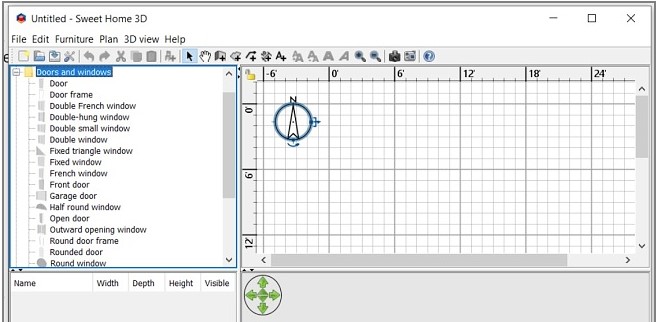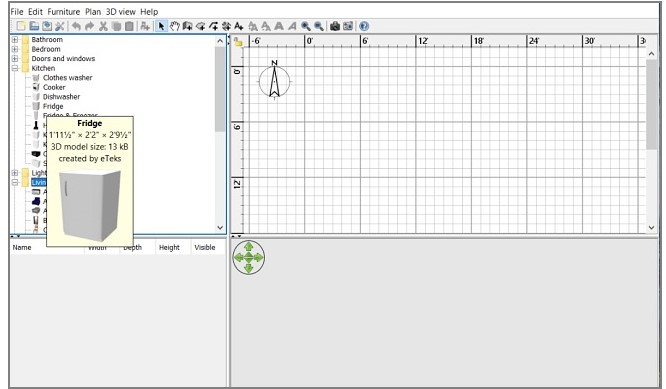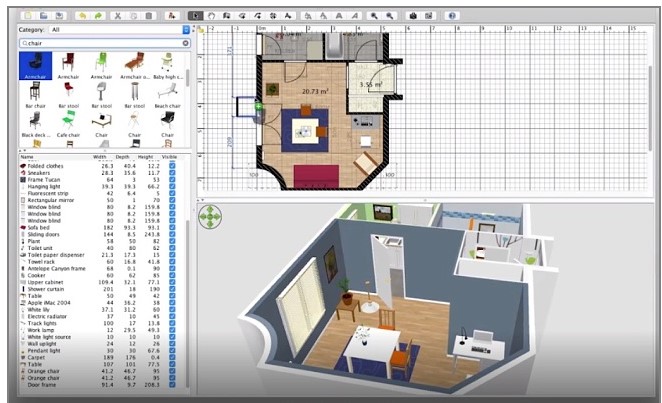Sweet Home 3D 7.1
Free Download
How to install Sweet Home 3D?
1. Download and extract the ZIP file.
2. Open the folder and double-click on installer setup file.
3. Follow the steps on the screen to install Sweet Home 3D.
Sweet Home 3D Latest Version 7.1 Update
Added furniture description field in Sweet Home 3D and the Furniture Library Editor.
Added the description of a piece of furniture set in an SH3F file to the catalog furniture tooltip.
Updated Java 3D 1.6.2 to avoid corrupted 3D view and furniture icons with recent AMD Adrenalin driver versions under Windows.
Updated JOGL to version 2.4.0-rc-20221118 to fix a hanging issue in the furniture import wizard under macOS.
Ignored auto-completion at initialization time of text fields.
Fixed handling of delete keys when the catalog search text field has a focus in the Sweet Home 3D JS Online.
Added Portuguese from Portugal translation as default Portuguese translation and made Portuguese translation of previous versions as Brazilian Portuguese translation.
Made JAR executable version of Sweet Home 3D, Furniture Library Editor, and Textures Library Editor able to be launched with a double-click under Java version ≥ 16.
Fixed computed limit between joined walls of different thicknesses.
Updated Azul OpenJDK runtime bundled in Sweet Home 3D installer with Azul OpenJDK 11.0.18 under Windows 64-bit and Azul OpenJDK 15.0.10 under Mac OS X ≥ 10.9.
Other minor bug fixes and enhancements.