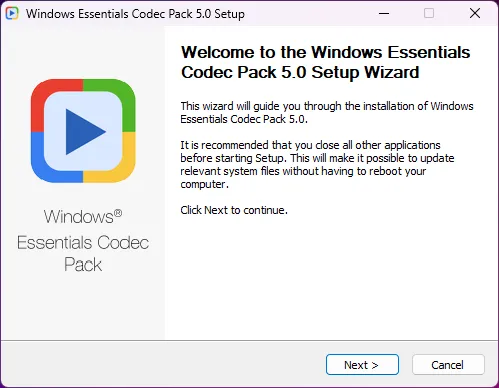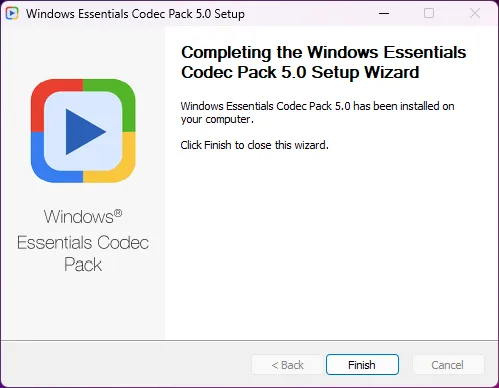Windows Essentials Codec Pack 5.0
Free Download
How to install Windows Essentials Codec Pack?
1. Double-click on the downloaded Windows Essentials Codec Pack file.
2. Follow the steps on the screen to install Windows Essentials Codec Pack.
Windows Essentials Codec Pack Latest Version 5.0 Update
LAV Splitter Fixed: The filtered Forced Subtitles stream did not properly send all related subtitle data in some cases LAV Video NEW: Implemented a WMV9 MFT decoder to replace the old DMO decoder for VC-1/WMV3 on Windows 7 and above NEW: Support for VP7 video Fixed: Multi-threaded video decoding could result in a handle leak on some systems Fixed: Video processing was slow on Windows XP due to inefficient memcpy use Fixed: DVD subtitles could overlap on some discs LAV Audio Fixed: Dynamic format switching to an audio stream with a different sample rate did not work in some cases