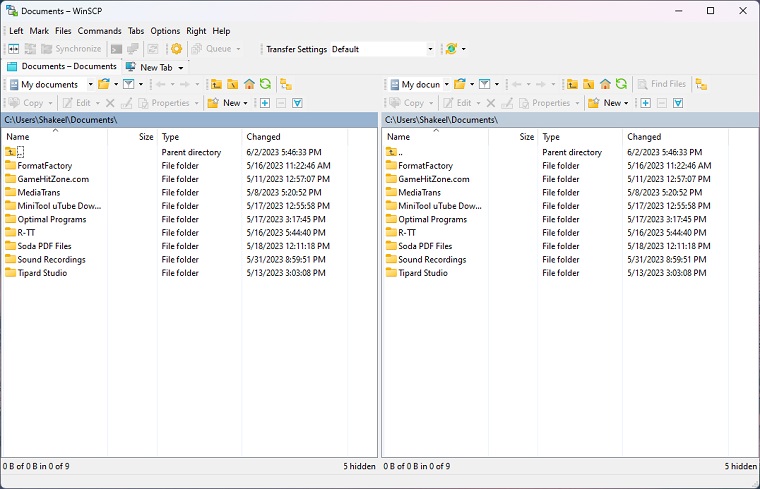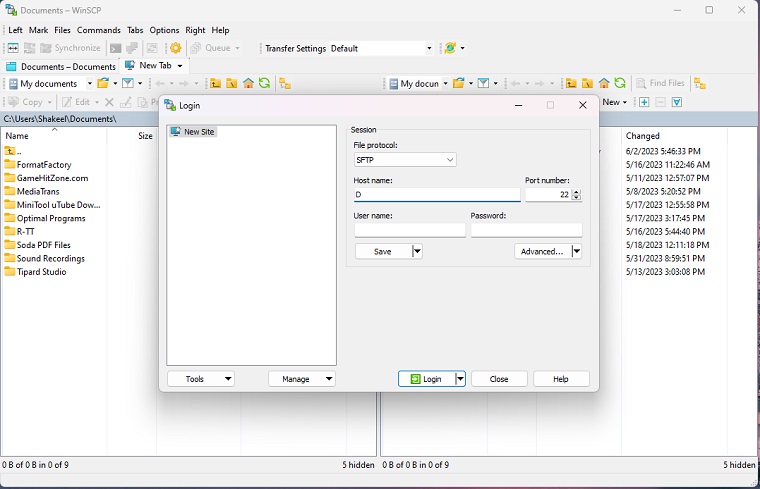WinSCP 6.1.0 (32/64-bit)
Free Download
How to install WinSCP?
1. Download and extract the ZIP file.
2. Open the folder and double-click on installer setup file.
3. Follow the steps on the screen to install WinSCP.
WinSCP Latest Version 6.1.0 (32/64-bit) Update
Translations completed: Catalan, Czech, Dutch, Finnish, French, German, Hungarian, Italian, Japanese, Korean, Polish, Romanian, Russian, Simplified Chinese, Spanish and Swedish.
Consistently open the nearest existing parent folder when the current local panel directory is deleted. 2182
Visual feedback when control (drop down list particularly) is focused via keyboard accelerator.
Building .NET assembly in Visual Studio 2022.
Bug fix: Remote file pasted to an external HDD is downloaded twice. 2183
Bug fix: Callstack debug logging in .NET assembly was broken.
Bug fix: Corrected hint for Default session color command.
Bug fix: When reading input Stream in .NET assembly upload fails in 64-bit process, the transfer is not interrupted.
Bug fix: Failure when application log cannot be opened. 2186
Bug fix: Work around key algorithm naming change in OpenSSH 7.7 and older (from pre-release of PuTTY 0.79). 2188
Bug fix: With debug logging enabled, the echoed script commands and XML log group names miss the command name.