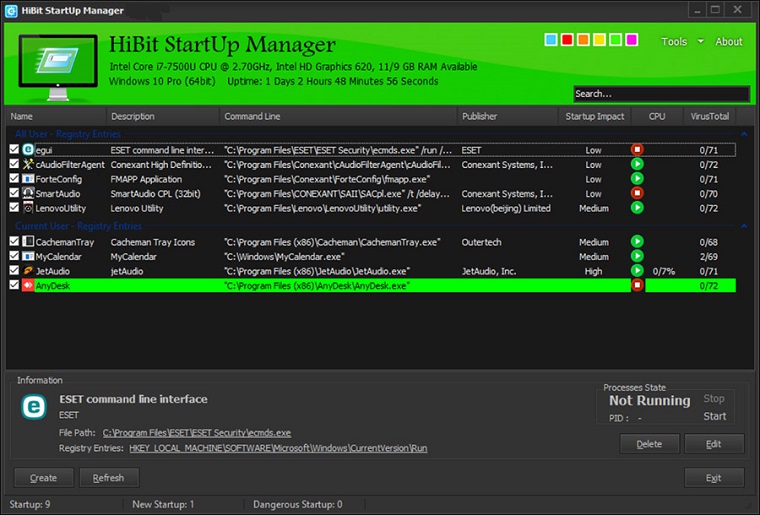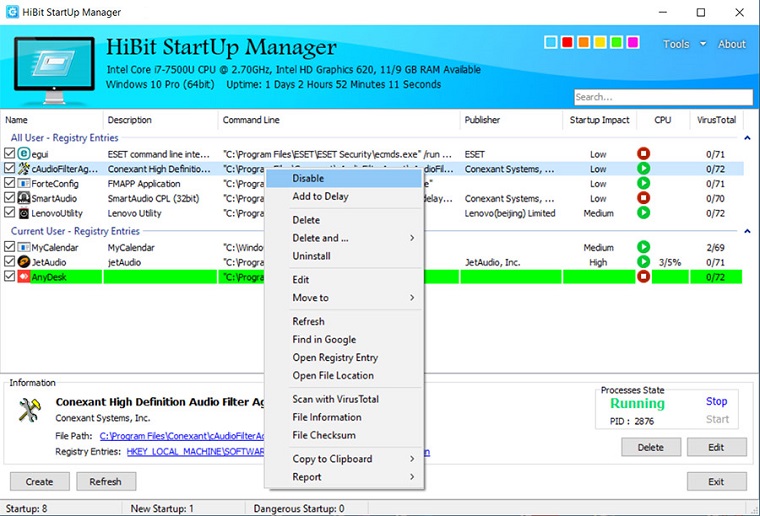Are you experiencing a slow computer startup? The more programs you install on your PC the longer it may seem to take startup windows. Many windows software add themselves to the list of programs started when you boot your computer.
HiBit Startup Manager is a free tool that is to manages Windows Startup items. You can add, edit, remove and disable startup programs on Windows 7,8,10. It also Improves the overall performance of the computer
Download and install the latest version of HiBit Startup Manager for Windows. Works with both 32bit – 64bit versions of Windows 10, Windows 8.1, Windows 7, Windows Vista, and Windows XP.
Download HiBit Startup Manager for Your Windows PC
Right off the bat, you’ll surely notice the HiBit Startup Manager has a simple and easy-to-use interface that has all the functions at hand for quick access to add or disable windows startup programs.
The tool itself is available in both portable and installer variants and requires minimal system resources while running. Here I used the installer variant to clear off unnecessary applications affecting the start-up of my computer.
How Does HiBit Startup Manager Work?
HiBit windows Startup manager displays all the programs that auto-start with windows. This software is well categorized into;
- All User – Registry Entries,
- Current User – Registry Entries,
- Current User – Startup Folder.
This gives you an idea about how did an application land in auto-start programs in the first place.
At this point, you can view various details about these applications. For example, you can view the CMD command associated with these entries, publishers, and the startup impact.
The programs with very high startup impact should be disabled first for better performance. Apart from this, you can view if the process is currently running or not.
Once you’ve had a look at all these startup entries, now you can start disabling them. The process is very easy, select any application you want to disable by right-clicking, and choosing Disable option or you can choose to delete these entries. In addition, you can open the file’s location or view its registry entry if you’d like to manually update them.
HiBit Startup Manager also features the capability of adding programs to Windows startup. All you need to do is, hit the Create button, select your file, and choose a proper location, and you are done.
And for security purposes, HiBit Startup Manager comes with a VirusTotal scanner built into it. The file is scanned with numerous (around 70) antivirus programs, and a score is calculated. You can also view the file’s checksum and other properties.
HiBit Startup Manager Additional Features
Process Manager
The process manager gives you constant control over the programs and processes that are running on your system and allows you to monitor your system activity. You can terminate, suspend, or scan these processes. The tool also displays process priority, running time, and also highlights startup entries for you.
Services Manager
Services and Drivers Manager is a simple, yet effective utility whose main purpose is to analyze and list all the available windows service and Drivers.
Scheduler Task Manager
Scheduler Task Manager is a piece of software that allows you to schedule tasks to be performed on your computer at specific. time.
Context Menu Manager
With the help of this simple tool, you can easily manage the right-click context menu on your computer. It allows you to view/modify existing entries or add new entries. You can also find an option to Hide Microsoft Entries.
System Restore Manager
Allows you to completely manage your Windows system restore points