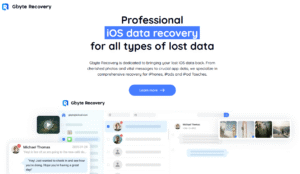Did you ever wondered that where are steam screenshots saved on PC. If you can’t find steam screenshots on disk in 2019. Then you came to right place. We will explain simple solution. You can use them to location steam screenshot folder in Windows 10. This article will also answer below question;
- Where does steam put my screenshots?
- How do I change steam screenshot folder?
- Where are the screenshots saved?
- How do I download Steam screenshots?
While playing game on steam you can click f12 key to take snap. Later on, if you can’t find steam screenshot folder on your disk, then where do screenshots go. Read this article to the end.
Related: How to Take a Screenshot on a Windows PC
How To Access Steam Screenshot Folder
There are two methods to find steam screenshot folder. Either you can use screenshot manager to find steam screenshot location. Or you can access them through hard drive storage which includes manually get access to steam screenshot folder.
Method 1- Screenshot Manager
Follow these steps;
- Open up Steam.
- Click on ‘’View’’ in the menu that runs horizontally along the top of the Steam window.

- Go down and click on ‘’Screenshots’’ from the drop-down that appears. Doing this opens up the Steam Screenshot Uploader tool.

- Select any picture from the preview thumbnails on the right-hand side then click on the ‘’Show On Disk’’ button just below.
- Steam will automatically open up the Windows folder where steam screenshots are saved and stored.
The steam screenshot uploader tool categorizes all the games along with number of screenshots saved. You can also delete steam screenshots if these are unwanted.
Furthermore, you can also upload steam screenshot folder or any pic on cloud for more safe keeping. For that simply select game screenshot and then click on “upload” button. Soon you click on steam screenshot button which is upload, your pic will be saved on cloud.
Method 2- Find Steam Screenshot Folder Manually on PC
On the contrary you can bypass steam and find steam screenshot folder physically. To find that folder you have to locate where you installed steam. The location changes depending upon users it may be in hard drive C, D or E. But you can found it under Program Files\Steam\userdata\*Steam ID*\760\remote\.
Related: PC Games System Requirements – Can You Run It?
In my case i found steam screenshots folder at

You will need steam ID to find steam screenshot folder. This ID is exclusive to your Steam log on. If you have multiple games installed then each games will have distinct Steam ID.
But if you can’t find your steam ID, then you can open each folder until you access the exact steam screenshot folder. Or you can follow these steps to track down your ID;
- In Steam, click on ‘’View’’ from the top menu and select ‘’Settings’’.
- Select ‘’Interface’’ from the left-hand menu.
- Make sure you checked on ‘’Display Steam URL address when available’’ box and click ‘’OK’’ at the bottom of the window.

- Click on your Steam profile name and from the drop-down menu select ‘’Profile’’.
- In the URL that appears at the top of the window just below the menu featuring ‘’Store’’, ‘’Library’’, ‘’Community’’, etc. note the long form number. The number is your Steam ID.

Where Does Steam Store Screenshots Can I Change That Folder?
Previously, we explained where steam stores screenshots. Now if you want to determine a custom place where you want to save steam screenshot then follow these steps;
- Load up Steam.
- Click on the ‘’View’’ option in the horizontal menu.
- From drop-down menu, scroll down and click on ‘’Settings’’.
- In the Settings window that pops up, click on ‘’In-Game’’ from the menu that runs vertically down the left-hand side.
- Just below the ‘’Screenshot shortcut keys’’ drop-down menu, click on ‘’SCREENSHOT FOLDER’’.
- Select where you want Steam to save screenshots by selecting a folder.