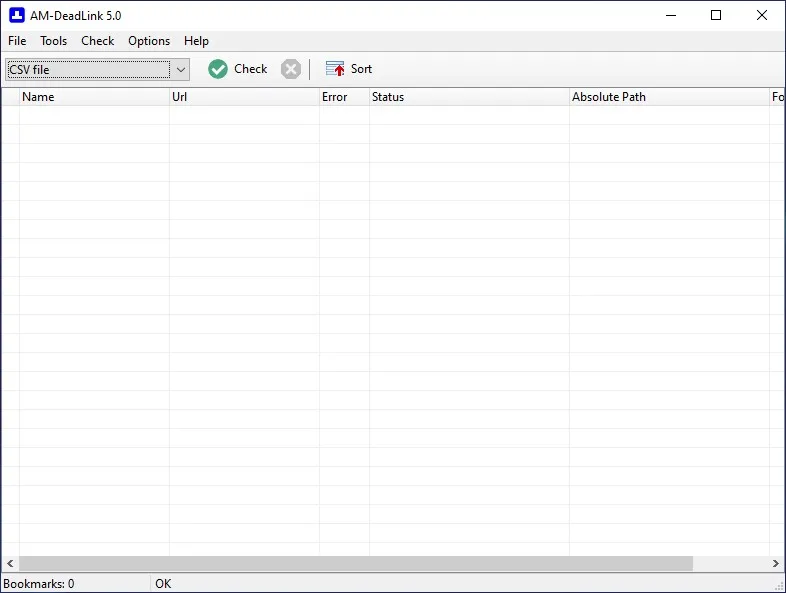AM-DeadLink 5.0
Free Download
How to install AM-DeadLink?
1. Double-click on the downloaded AM-DeadLink file.
2. Follow the steps on the screen to install AM-DeadLink.
AM-DeadLink Latest Version 5.0 Update
Text documents supported Microsoft Edge supported Brave browser supported Opera browser supported Double clicking a bookmark will automatically open the URL in the selected browser. That means, Chrome bookmarks will automatically open in Chrome, Edge bookmarks will open automatically in Edge, etc. Check HTML documents: Check for missing CSS/Javascript/Image files New option: Show warning if URL redirects from HTTP to HTTPS High DPI support Internal browser (which was based on Internet Explorer) removed. Double clicking a bookmark will open the bookmark in the related browser. Many smaller changes and improvements