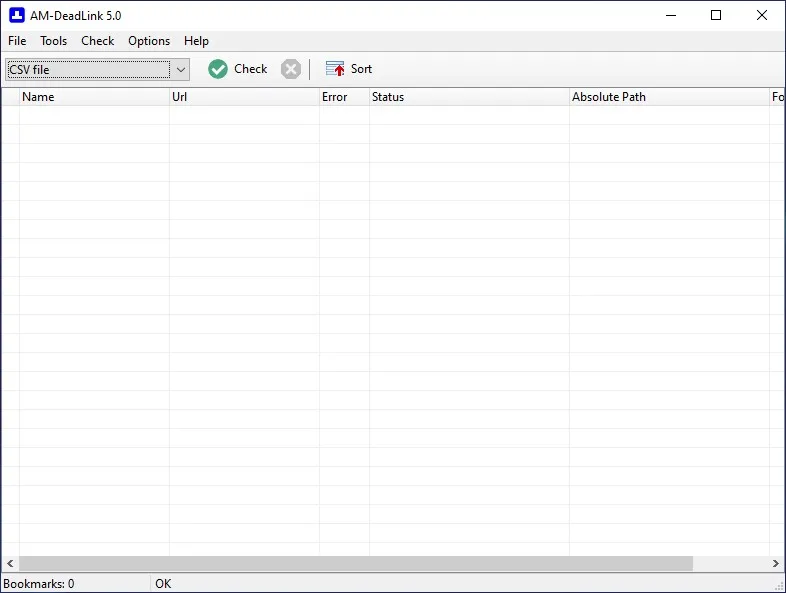AM-DeadLink is a utility for Windows PC that helps the user detect and remove broken or dead links from their web content. It is a powerful web application that enables users to instantly scan and audit website links, identify and mark dead links, delete or replace them with new connections, and maintain track of the actual website content.
AM-DeadLink is simple to use and set up. It does not require any coding skills and can be utilized by both skilled and inexperienced website creators. It works with a variety of major web browsers, including Chrome, Firefox, Edge, etc.
The application may be used to manage external and internal links and save time manually checking and updating website links. It may also scan for dead links automatically every few minutes, once a day, or once a week, keeping material up to date and dependable. Users may also use this tool to generate reports with extensive information about broken links and HTML documents for all of their site’s links.