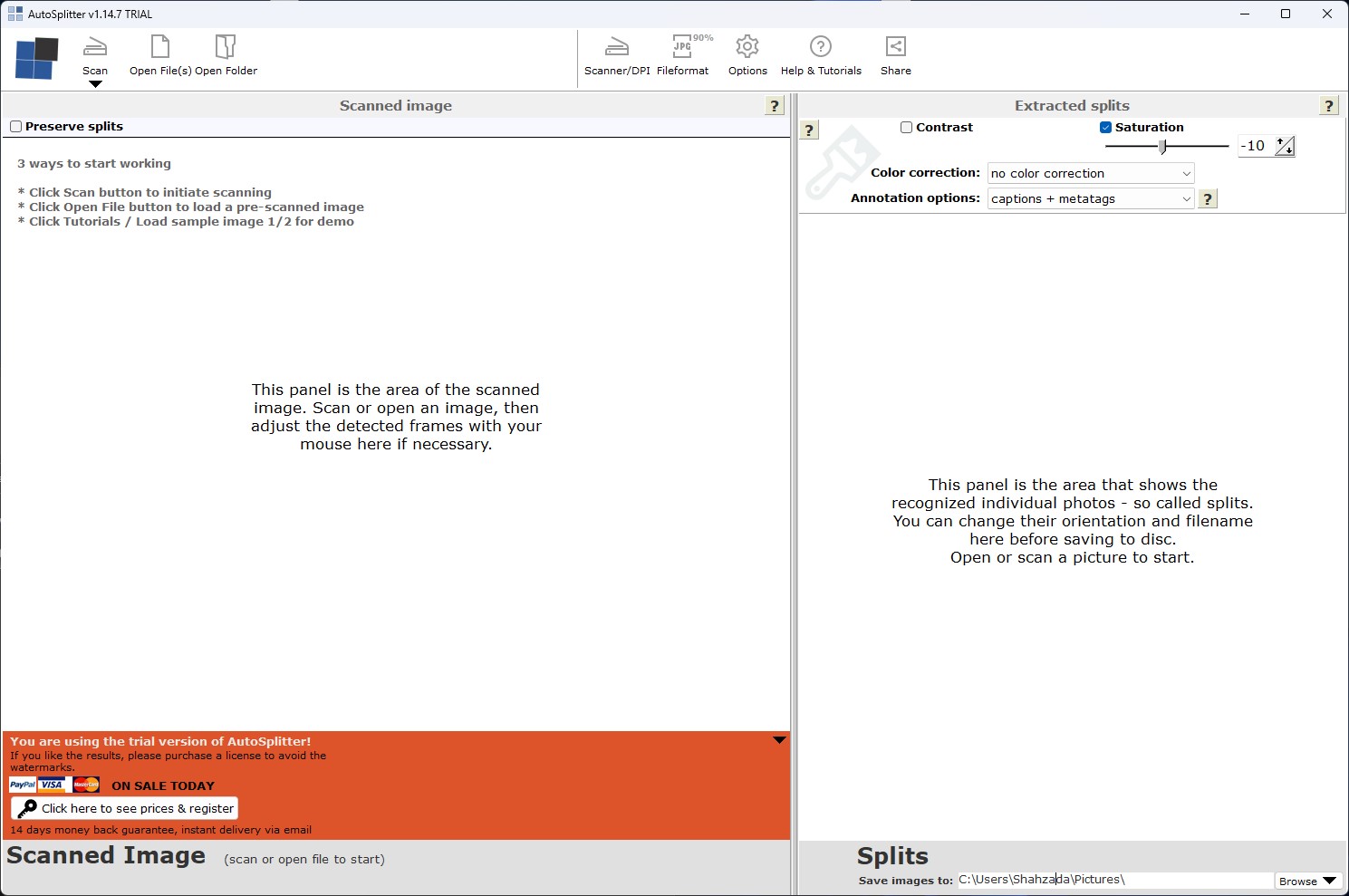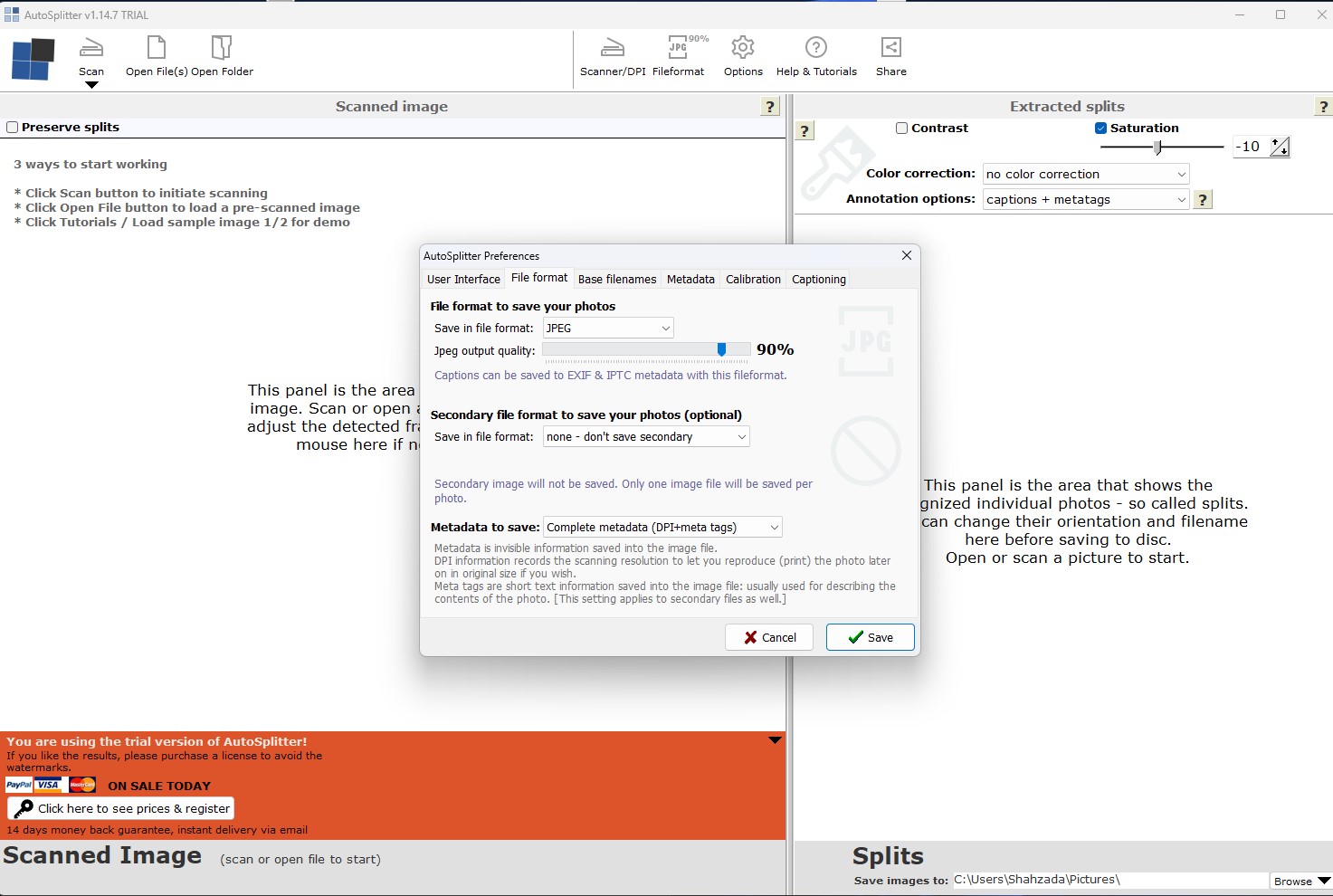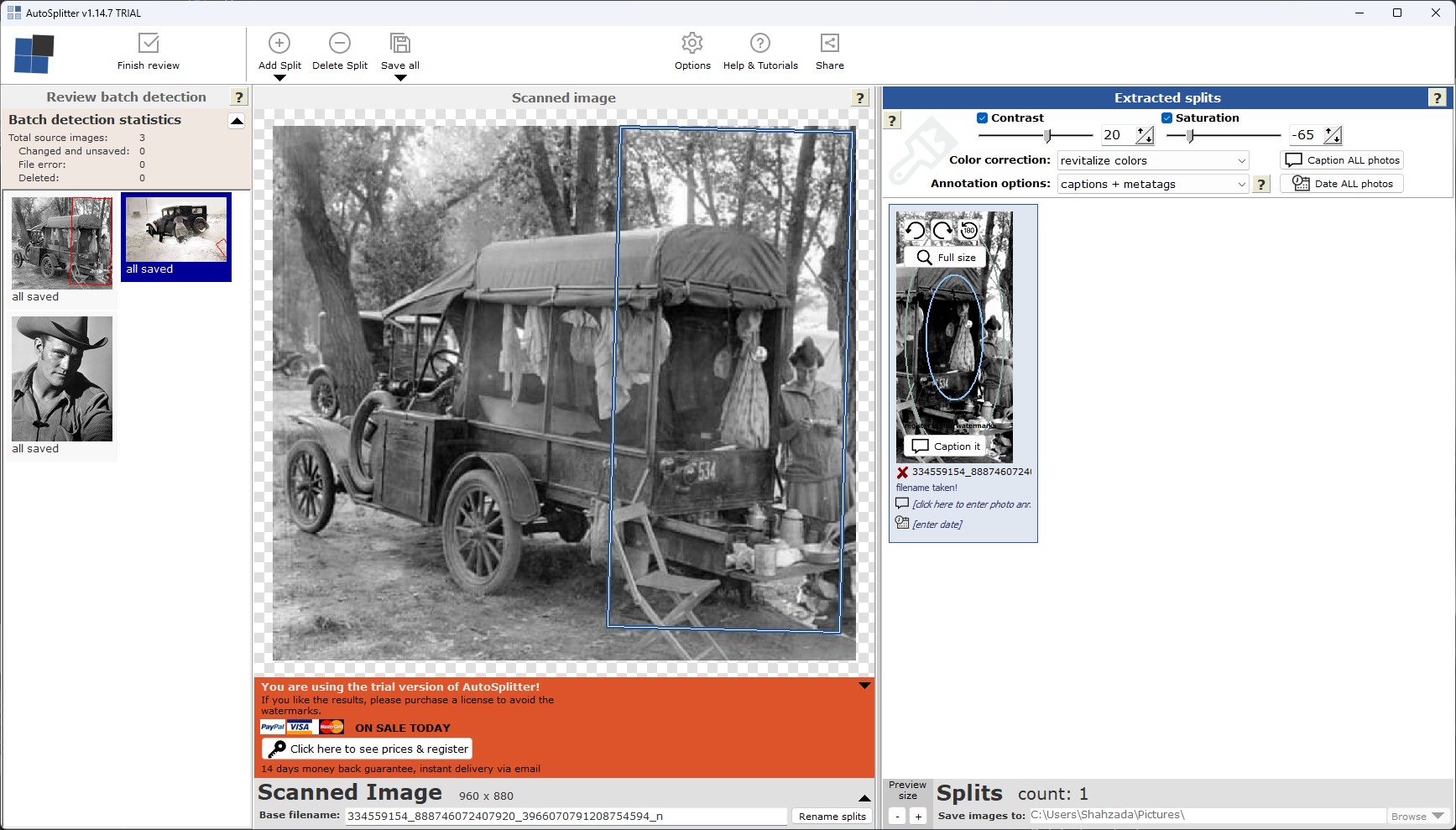AutoSplitter is a windows based photo scanning software. This powerful tool saves lot of time and effort. With the help of scanner you can scan all your precious photographs to digitize. Autosplitter for windows helps scan many photos, split, crop, straighten, or de-rotate them.
AutoSplitter download works on both 32/64bit OS. Follow the onscreen instruction to complete the installation. AutoSplitter is 100% safe to install, clean and has simple user-interface.
Autosplitter photo scanning software simplifies the process of scanning photographs. All you need a scanner, place photographs in scanner and scan them with Autosplitter. With the help of this tool users can adjust, crop, rotate, deskew, photographs.
How to use Autosplitter for scanning images?
Click on Open File or Folder for already scanned JPG files. OR
Click on Scan to upload pictures. The latter permits you to choose one of the connected devices and the quality, from 300 DPI to 1200 DPI. The tool can detect and crop scanned photos to individual files. Restore vivid colors and add contrast to your old family photos. Add text captions to your scanned photos. Save captions and dates into exif metadata.