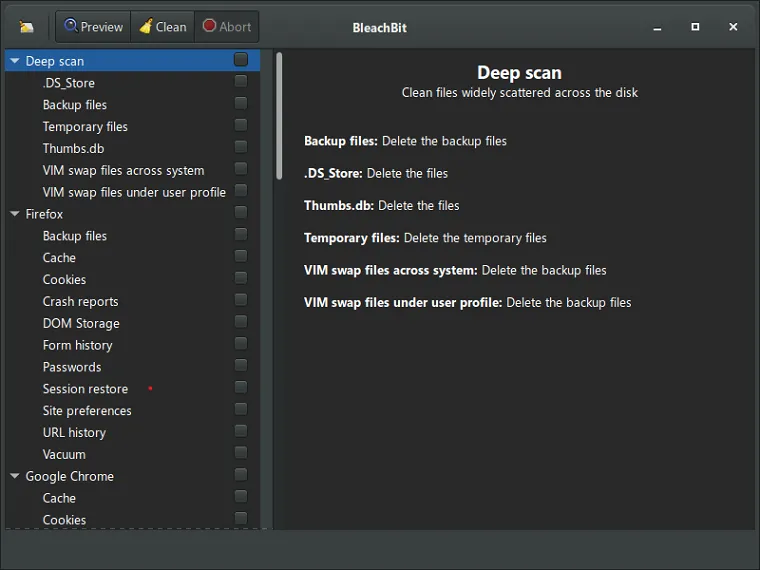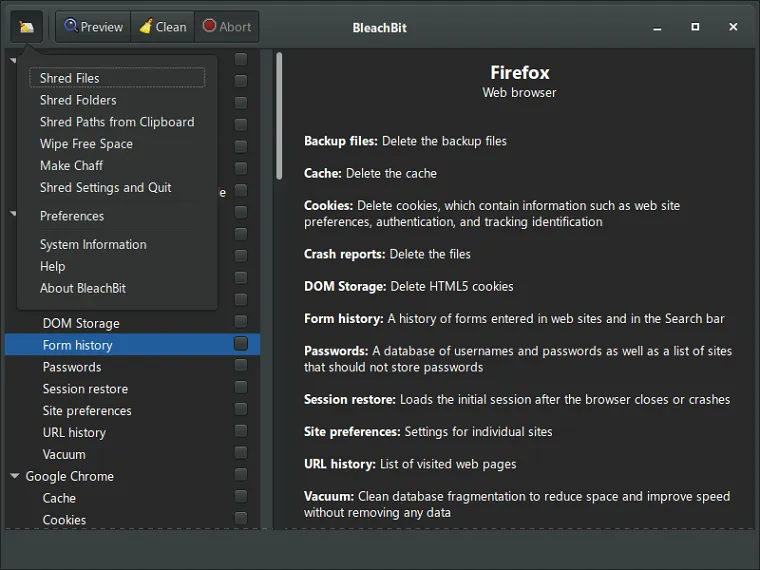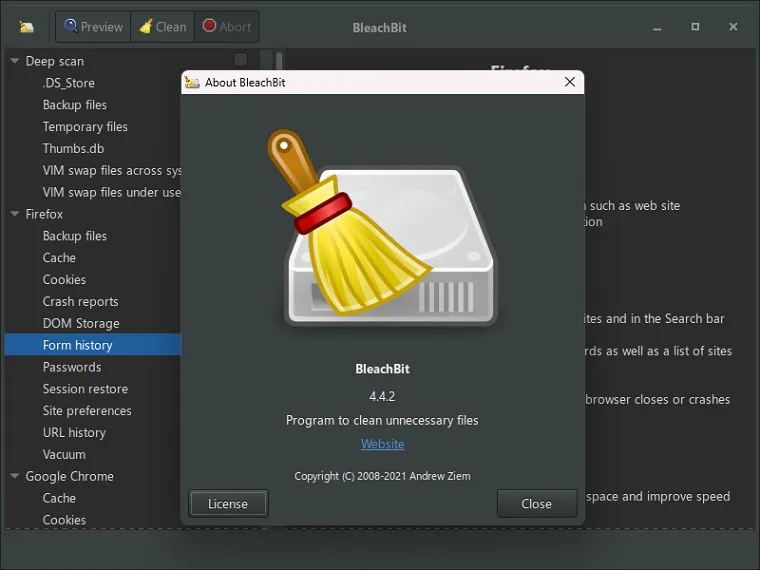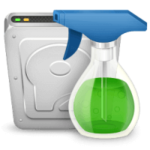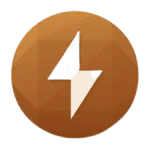BleachBit is a free and open-source software utility for Windows PC that helps users clean up and optimize their computer systems. It offers a range of features, including the ability to delete unwanted files, free up disk space, and protect user privacy.
BleachBit can be used to clean up a range of system files and user data, including temporary files, log files, and browser history. It also includes support for a variety of popular applications, such as Firefox, Chrome, and Skype, allowing users to clean up their system and protect their privacy with just a few clicks.
BleachBit offers advanced features, such as the ability to shred files to securely delete them, and the ability to preview and select files for deletion.