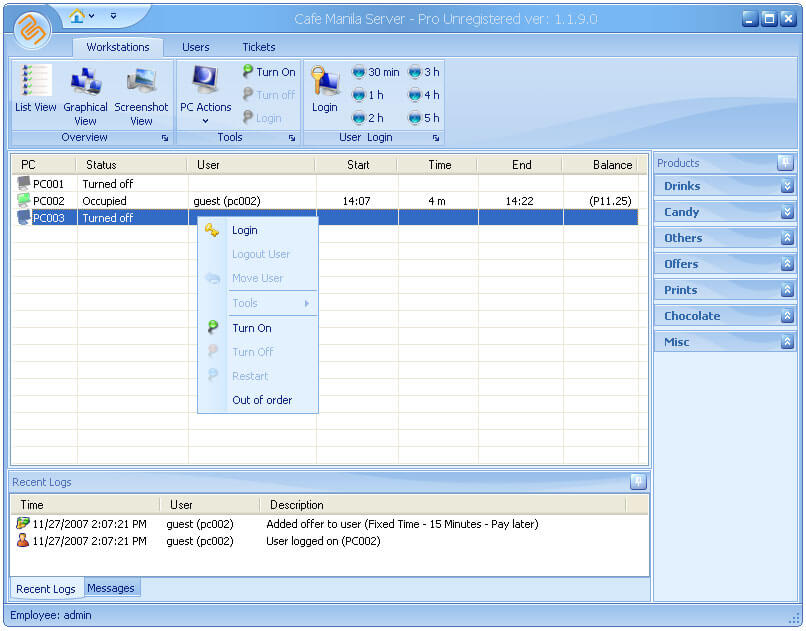If you are looking to connect with an internet business or already running your cyber cafe. Cafe Manila is a great software that can be used for cyber cafe management.
Download Cafe Manila Cyber Cafe Management Software Free the latest version for windows 7/8. Get offline installer setup of cafe Manila for windows 32- 64 bit PC. Cafe Manila is a cybercafe business management software.
Cafe Manila Free Download Overview 2022
By deploying the right software on your net cafe can make significant changes in your revenue over the night. This application work as an administrator and monitor in your net cafe.
This is one of the popular Internet cybercafe or game cafe management software in the Philippines.
The application keeps on eye time spent by the guest using the system. This application comes into two versions client and server.
The client app which can be installed on the user’s PC works in the background and can be On and OFF from the server. Some of its cool features like employee login, Employee Reports, Computer Control, User Search, Scheduler, Account Management, Prepaid Tickets, Basic Pricing, Auto-Start, Auto Lock, Block Drive Access, etc.
Key Features of Cafe Manila Cyber Cafe Management Software
Here are the main features of CafeManila’s free download cyber cafe management software.
- User Accounts.
- Security & Restrictions.
- Block File Downloading.
- Application Terminator.
System Requirements for Cafe Manila Cafe Manila Software
Below are the minimum system requirements to run cafe management software.
- Operating System: Windows XP/ Windows Vista / Windows 7 / Windows 8 / Windows 10.
- Memory: 512 MB.
- Hard Disk: 200 MB Free Space.
- Processor: P4 or Higher.