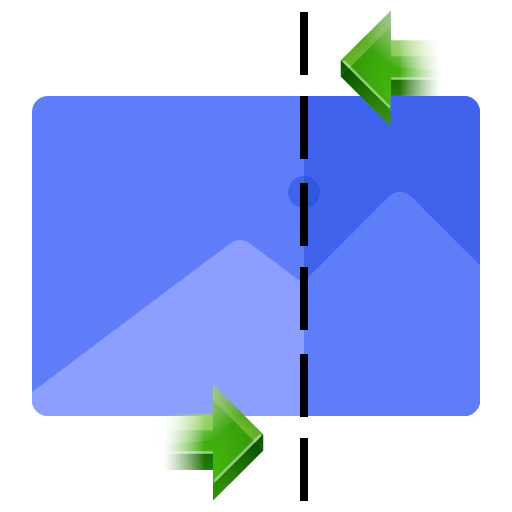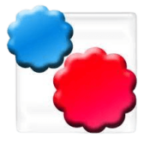I fell in love with the design templates. DocHipo has broadly categorized its templates into Business Essentials, General Purpose, Web Banner, Social Graphic, and Advertising. The poster template collection comes with a wide range of categories like advertising, beauty, business, conference, food, gym, music, sale, school, sports, and much more. Besides that, they also cover many industries and occasions for social media graphics for Facebook, Instagram, etc.
You can easily customize these versatile templates for other industries as well. However, I feel they should cover more industries under the rest of the template designs, especially Blog Graphics, Twitter Headers, and LinkedIn Banners. However, DocHipo is spinning its wheels fast to enter the graphic design territory.
Now, if I talk about the quality of the template designs, they’re great at catching viewers’ attention instantly. Here are some Kids’ YouTube Thumbnail templates from DocHipo, showcasing a charming, cheerful, and fun vibe while keeping their target audience in mind.
Now check their Conference Poster Templates with a touch of professionalism.
As you can see, the templates showcase the perfect combination of colors, fonts, and other visual elements. The captivating color palettes maintain color harmony, so while you customize them, you will never go wrong with the color combinations. The templates are vector-based, so the design elements
won’t be pixelated once you resize them.
The pictures are stunning, especially in food, travel, and wildlife templates. However, you can upload your own images if you work in these industries. The Striking backgrounds and graphics in the social media post templates will help you keep your audience hooked daily. Unlike other online graphic design tools, DocHipo’s design assets, especially the illustrations, feel like a breath of fresh air because of their uniqueness. However, they need to work a bit more on the presentation category.
Access to photos, icons, and templates
DocHipo has quite a lot of royalty-free icons and photos which we can use. This graphic design software takes care of your business at the core of your interests and makes it pretty easy to design anything in no time.
From business cards to infographics, YouTube thumbnails to magazine covers, web banners to social graphics and advertisements, DocHipo is a breeze for beginners. More than that, this cloud-based graphic design tool is also a free logo maker online that reduces the laborious work for entrepreneurs like you.
Intuitive drag-and-drop Editor
You can get started with a template or a blank canvas and use the
design elements on the left pane to do some magic on your digital paper. You can drag and drop any element anywhere on the canvas.
Similarly, you can rotate, resize and recolor any icon, text or line, and other elements to match the design need. Everything feels nice and smooth.
Let’s talk about the search functionality. I searched a string for any element, illustration, or animation, I saw just a few results. They need to work a bit on the search function for efficient and faster access to users’ needs.
DocHipo’s built-in online photo editor lets you use various trendy filters, and change properties like brightness, contrast, hue, saturation, etc. You can crop a photo in some cool shapes, remove the background from any image in just one click, etc.
Hopefully, DocHipo will add more interesting effects to level up the creative freedom of users. Well, I do like its stock photo library and thousands of free stock images to use. The good thing is that it is
categorized into sections like music, people, landscape etc. This may not be the richest and award-winning photo but it covers you up with most of your basic design process.
I like the fact that it supports team collaboration, where you
can add new users to it. The added users can work on a design together, comment on your design project, perform an audit log and see the version history. The team collaboration is part of the Pro edition.
Pay as little as $7
You’ll pay as little as 7.5USD/mo for every member of your team.
Apart from all the cheerful features, DocHipo incorporates third-party apps. For example, you can add YouTube videos straight from the platform to your documents. To do this, you have to drag and drop video content to the canvas.
Similarly, Mailchimp; which you can use to fly over your design across platforms for content promotion like email marketing without downloading and uploading the design again n again. As a result, these integrations can help your design content to reach to right people.
So, once you get everything in place, you can download the file in different formats: PNG, JPG, MP4, GIF, and PDF. PNG and JPG are free to use, while the rest requires you to upgrade to the Pro edition. There’s a little catch here. If you want a transparent PNG, you would need a Pro edition.
Then you’ll be asked for the download quality. You’ll likely choose from Normal, Medium, and High. Medium and high are locked behind a paywall, while Normal is there for everyone for free.
DocHipo Pricing
Free: The free version is available to everyone. But, there’s a limit of five design documents to use.
Pro/mo: All the templates and full access to the media library. Unlimited documents. Ability to remove background from images. View page history and leave comments for your team members. Supports PNG, PDF, MP4, and GIF, and in higher resolutions. Pro/yr: Everything in the Pro Monthly plan. So, now the question is: should I use DocHipo for my creative
work?
Should I use DocHipo for Professional Graphic Designs?
The intuitive interface and the drag-and-drop editor make the job of an absolute beginner easy. Even if you have expertise in designing, if your designing task is consuming a lot of your time and you don’t also
don’t want to hire a graphic designer, you’re good to go with DocHipo.
The templates are of excellent quality to fast-track the design process and get your work done, especially if you’re a content creator, small business owner, or marketer.
However, DocHipo needs to come up with templates covering more industries and occasions in the future.
DocHipo is an excellent tool for beginners in graphic design. Also, content creators, small to medium business owners, or solopreneurs who juggle many different tasks can go for this tool.
Is DocHipo Worth it?
Yes, for beginners, it is a breeze. Its team collaboration tools and acceptable illustrations, icons, and
animations are justifiable for those who want to learn about a design tool.
DocHipo Affiliate Program
The affiliate program is there for us so we can become affiliate partners. You can join DocHipo Affiliate Program and earn 40% recurring commissions for referring new DocHipo Pro users.
The DocHipo Affiliate Program is free to join. You need to fill out the form and apply for the affiliate program. You will get a response probably in three business days.
All you need is to promote DocHipo using your unique referral link via email, blog, articles, video tutorials, reviews, podcasts, social media, or events.
If your added users sign up for DocHipo Pro using your referral link, you’ll make a 40% recurring commission for each customer that pays for the software.