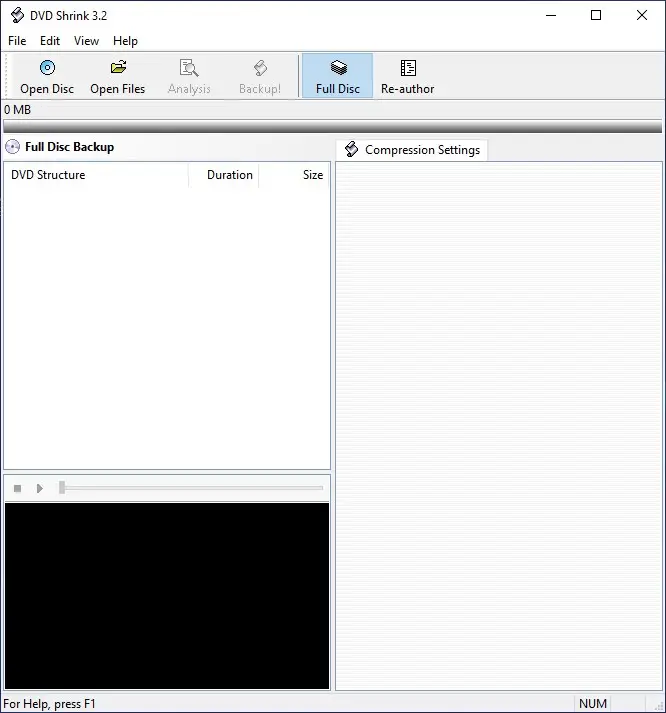DVDShrink is a free Windows program to back up DVDs. With a help of any DVD Buring software create a backup copy of any DVD video disc.
DVD Shrink Backup software can compress the DVD’s video and audio data to fit onto a smaller disc, such as a CD or a single-layer DVD, while still maintaining the high quality of the original DVD.
We tested DVD Shrink 3.2.0.15 on Windows 10, Windows 8.1, Windows 7, Windows Vista, & XP (32Bit – 64Bit) OS. This offline installer is officially discontinued in 2005 and Version 3.2.0.15 is a Final release of the program. The downside of Installing DVD Shrink DVD backup software version 3.2 or any older version is that you won’t get any updates.
DVD Shrink 3.2.0.15 can also be used to remove unwanted content from a DVD, such as trailers or advertisements, and to customize the DVD’s menus and chapter selections.
It is a popular choice for those who want to make copies of their DVD movies for personal use or to keep as a backup in case the original DVD becomes damaged.
How to Use DVD Shrink for best settings
If you are concerned about speed, then you need not enable any of these options. Your backup will be completed as quickly as possible, and you may be perfectly satisfied with the output quality.
If you are concerned about the quality of your backup and you don’t mind taking a longer time over it, then the best results may be obtained by enabling both deep analysis and AEC options.
Depending on the source DVD, the quality of your viewing equipment, and the amount of compression required, you may prefer either the smooth or sharp options. Please take the time to try one or the other and determine which is best for your backup.