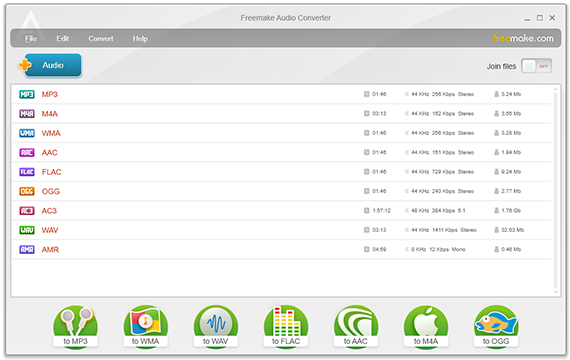Freemake Audio Converter is a useful program that let user convert audio files into their desired audio file format for free. It is a freeware program that allows you to convert all major audio file formats.
Freemake supports audio formats like MP3, WMV, WAV, FLAC, M4A, AAC, OGG, and 40 more.
Download and install the latest version 1.1.8.22 of Freemake Audio Converter for Windows. Works with both 32bit -64bit versions of Windows 10, Windows 8.1, Windows 7, Windows Vista, and Windows XP. Require.NET Framework 4.5 or higher.
Freemake Audio Converter Free Download Review
Freemake Audio Converter is a free tool that converts between 50+ audio formats. The audio converter can seamlessly convert WMA, MP3, AAC, M4A, FLAC, etc. The audio converter tool allows you to convert audio from video files.
The program allows you to join multiple audio clips into one single endless track. The program only allows you to convert audio files lesser than 3 minutes for free without any limitations and No signup is required.
This handy program let you extract audio from any video clip at ease. It supports more than 200 video file formats to extract audio from.
You will play your converted audio files on Mp3 player, Ipad, PSP, iPod, Android Phone etc. The lossless audio converter features don’t let you lose original audio quality while converting.
You can also select or adjust settings for audio file conversion according to your needs. Such as desired bit rate, sample rate, choose between stereo or mono pick up 5.1 or 7.1 audio channels to get high quality surround sound for home theaters, HD DVDs, Blu-ray, movie production, etc.
Its built-in audio joiner helps you to join more than one audio clip to make one large audio file. On conclusive note this free audio converter is best and freeware and meets up daily requirement of users.
The program interface is user friendly new users can easily convert without getting extra knowledge.
You may also try Freemake video converter
Interface
Freemake Audio Converter has a clean user interface. There is no expert knowledge required to convert audio files. Add Audio button at the top allows you to load one or multiple files into the program then you can select between the list of the audio formats given at the bottom.
Once you have selected the audio file format then customize the output file according to your taste such as Channels, Sample Rate, and Bitrate. I personally love to set Optimal quality which I recommend you to do so.
Convert 50+ Audio Formats
Freemake Audio Converter converts most non-protected audio formats: FLAC, WAV, AMR, ADTS, AIFF, MP3, AAC, M4A, WMA, OGG, MP2, APE, DTS, M4R, AC3, VOC, etc. Transcode several music files at once. All modern codecs are included: AAC, MP3, Vorbis, WMA Pro, WMA Lossless, FLAC.
Convert to MP3 for any Gadget
Convert music files to the universal MP3 format for your PC, Mac, mobile phone, tablet, or any MP3 player. Get MP3 sound of high quality, up to 320 KBps. The output MP3 songs will be compatible with any device: Samsung, iPad, iPhone, Zune, HTC Desire, Nokia, SanDisk Sansa, Huawei, Walkman, Xiamoi, Honor, etc.
Extract Audio from Video
Transform videos to MP3, M4A or other media formats. The audio converter supports over 500 popular and rare video formats: MP4, AVI, FLV, MKV, DVD, WMV, HD, H.264, MOV, VOB, SWF, TS, WebM, Xvid, etc. Save soundtracks and extract music from a video in seconds. Original audio quality is preserved.
The program also allows you to extract audio from video files – MP4, DVD, MPEG, AVI, MOV, DIVX, WMV, VOB, RM,3GP, FLV, and many other video formats. The batch mode option is very helpful for those who would like to convert multiple audio files simultaneously.
Pricing
This audio converter is not a 100% free program. It only allows you to convert files lesser than 3 minutes. If you add files longer than 3 minutes the program than pops out a message to upgrade to the infinity pack. Freemake Audio Converter infinity pack one-year license key costs $9.95.
Key Features of FreeMake Audio Converter
Here are the main features of Freemake Audio Converter Free Download.
- Free audio converter.
- Built in audio joiner.
- Convert all major audio file formats.
- Extract Audio from Video.
- Best Youtube Converter.
Our Thoughts on Freemake Audio Converter
Freemake Audio Converter is a good audio converter that not only converts audio files into the format of your choice. Freemake audio converter also allows you to combine multiple files into one for endless playback.