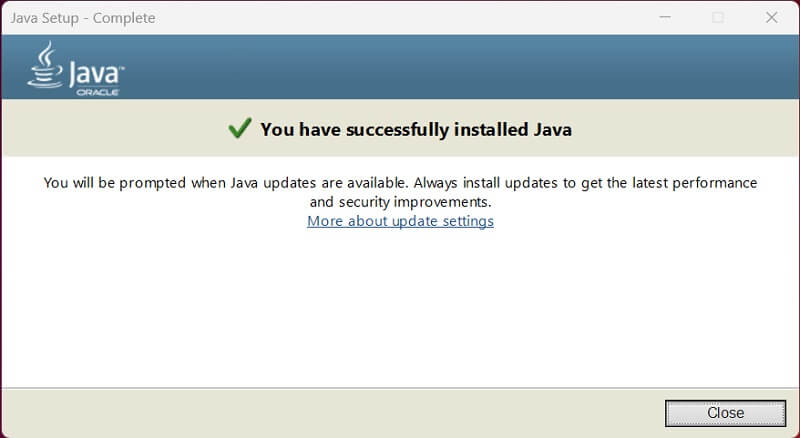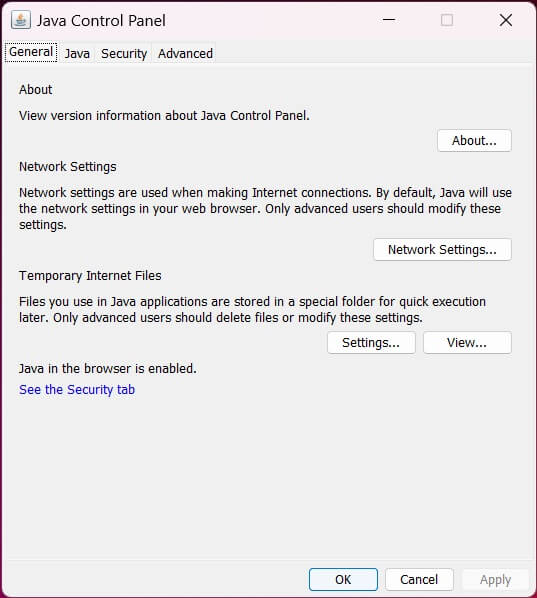If you want to run any Java application on your Windows PC then you will need Java Runtime Environment. While most PCs have Java preinstalled in case yours doesn’t then you can get it from our website and use it for free. The latest versions of this software are also available but are paid so you can choose accordingly. Although, using the free version won’t hinder you from running any Java apps.
The Java Runtime Environment (JRE) is the software that provides the Java Virtual Machine (JVM) with the Java libraries through the Java ClassLoader. JVM is the actual engine that runs the Java code and is included with the JRE.
While running apps or games including Minecraft mods you may encounter the below-mentioned errors:
- There is insufficient memory for the JRE to continue
- A fatal error has been detected by the JRE
- Unable to load JRE
- This application requires a JRE
- Oracle JRE
These errors occur when you don’t have Java installed. So download the 64-bit latest version on your Windows 11 or 10 PC. Here we have provided Java JRE Offline installer download for both 32-bit and 64-bit OS.
Difference between JRE & JDK:
The JRE isn’t the same as JDK (Java Development Kit) which is targeted at developers and is used to create Java applications. It has a few extra features like a built-in compiler, debugger, and a few other utilities.
Software Features
- Platform Independence is arguably the best feature of JRE. It can be run on any platform that has a JRE installed and as such is widely available on nearly every platform like Linux, Windows, MacOS, Andriod, etc.
- Security is very important in open-source software like Java. For that reason, JRE includes additional security features like sandboxing, permissions, and code signing to help protect users from malicious Java programs.
- Input/Output support allows Java programs to read/write data to files, the network, and any other devices.
- Networking support is a nifty little feature that allows Java programs to communicate with other programs and devices over the internet.
- JRE is massively optimized for performance which helps it run faster than other programming languages resulting in Java apps running quicker too.
- Ease of use is another great feature of JRE. This makes JRE easy to install and use on any platform. One simply needs to download and run the Java installer after that they can run any Java application they want.
How to Download & Install Java Runtime Environment:
- Download JRE and you’ll see a file “jre-8u371-windows-x64.exe”.
- Run it and simply click Install.
- Let the installer complete its course.
- Once installation is complete you can go ahead and run any app you want.