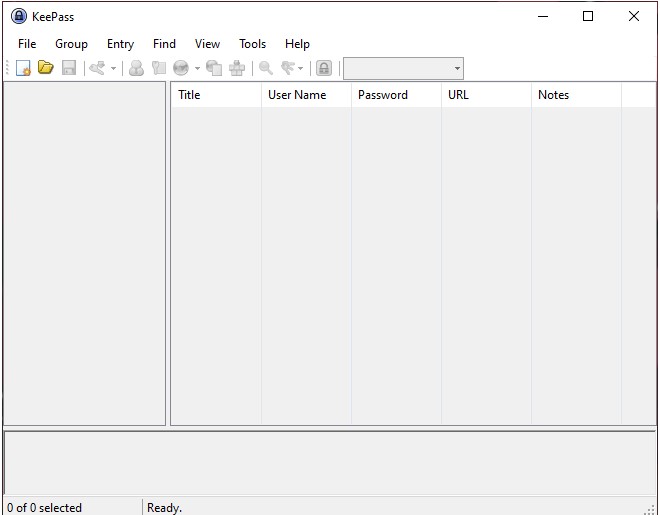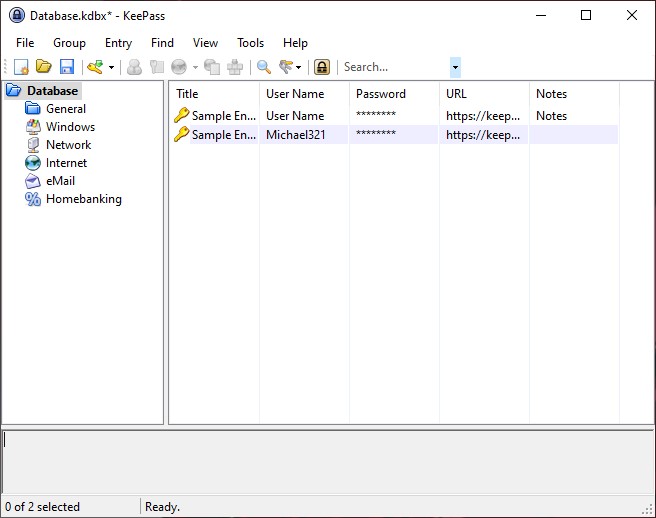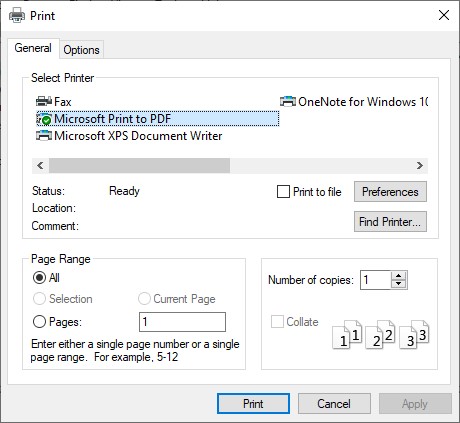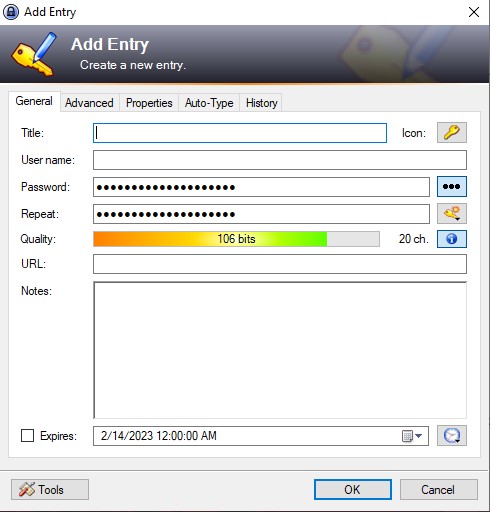KeePass is a free open-source password manager, which helps you to manage your passwords in a secure way. You can store all your passwords in one database, which is locked with a master key. So you only have to remember one single master password to unlock the whole database. Database files are encrypted using the best and most secure encryption algorithms currently known (AES-256, ChaCha20, and Twofish). For more information, see the features page.
KeePass latest version is free to download, and above all, it is open source (OSI certified). You can have a look at its full source code and check whether the security features are implemented correctly.
You can download KeePass installer on Windows. Use the EXE file to run the setup and follow the steps of the installation program. If you don’t want to install this tool then choose to download KeePass portable in a Zip file. Download the ZIP package above and unpack it to your favorite location (USB stick, …). KeePass runs without any additional installation and won’t store any settings outside the application directory.
Benefits of Using KeePass
Using a password manager like KeePass offers numerous benefits, such as:
- Improved Security: KeePass provides robust encryption to protect sensitive information from hackers and other prying eyes.
- Easy to Use: KeePass is user-friendly and provides a simple interface to store and manage your passwords.
- Time-Saving: KeePass can generate complex passwords for you, saving time and effort in creating and remembering secure passwords.
- Accessibility: KeePass provides plugins that can be used to integrate it with web browsers, providing easy access to stored passwords.
Features of KeePass
KeePass for PC comes packed with many features, including options like KeePass password generators and KeePass Plugins:
- KeePass Password Generator: KeePass can generate strong passwords using various options such as length, complexity, and character sets.
- KeePass Auto-Type Functionality: KeePass can automatically fill in login forms, allowing for a more streamlined and efficient login process.
- KeePass Database Encryption: KeePass uses advanced encryption algorithms to secure your password database, providing an extra layer of protection.
- KeePass Plugin Support: KeePass has a vast array of plugins that provide additional functionality, such as browser integration and auto-updating.
How to Install KeePass on Windows?
To download and install KeePass for Windows 11/10 PC, follow these simple steps:
- Follow the provided link and select the appropriate version for your system.
- Download the KeePass installer and run it.
- Follow the on-screen instructions to complete the installation process.
- Once installed, launch KeePass and create a new password database.
- Set a master password and start adding your passwords and other sensitive information.
Download KeePass Android App
In addition to the Windows version, KeePass is also available as an Android app. It offers similar features to the desktop version, including database encryption and autofill functionality. To download the KeePass Android app, visit the Google Play Store and search for KeePass.
Get KeePass Chrome Extension
There is also a KeePass Chrome extension that provides seamless integration with the Chrome browser. The extension allows you to autofill login forms and provides access to your password database directly from the browser. To download the KeePass Chrome extension, visit the Chrome Web Store and search for KeePass.
Conclusion:
KeePass is an excellent password manager that offers many features and benefits. It is easy to use, provides robust encryption, and can generate strong passwords. The installation process is straightforward, and KeePass is available for Windows, Android, and a Chrome extension. Downloading and using KeePass is highly recommended for anyone looking to secure their sensitive information and passwords.