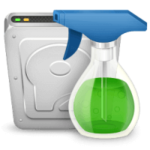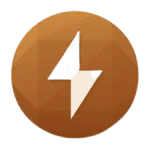Patch My PC Home Updater 4.5.0.0
Free Download
Download links
How to install Patch My PC Home Updater?
1. Double-click on the downloaded Patch My PC Home Updater file.
2. Follow the steps on the screen to install Patch My PC Home Updater.
Patch My PC Home Updater Latest Version 4.5.0.0 Update
- Removed the software groups. Now all software is under one list sorted alphabetically, portable software is still in its own group.
- A new checkbox for main software and portables, the first click selects all software, the second click selects only the outdated software and the third click clears all selections (Outdated software selected by default as usual)
- New and better details panel design and fonts (Right panel)
- (Ctrl+F) now jumps to search.
- Fixed the issue when Patch My PC doesn’t work while testing the connection to the Internet in some cases
- Fixed the crash that occurs if the default location of the portable software is not found anymore in the future
- Fixed “Disable scanning” option for some software
- Several other fixes and improvements