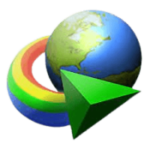WFDownloader 64-bit is a potent yet simple to use batch/bulk download program. You can use the app’s built-in crawler to find sophisticated links, bulk download URLs with patterns, store download progress, and resume at any moment. If you simply insert the gallery link, the exact content you requested will be extracted from those connections.
The WFDownloader App can batch download whole wallpaper collections, anime, manga, videos, audio files, documents, and more from websites that are WFDownloader supported. It is simple to access related downloaded contents on your computer because your downloads are organized.
You can fund what you want to accomplish quite simply because of the application’s intuitive design. But you should not be deceived by its straightforward user interface as you can also perform pretty complex tasks on it. It will effortlessly your network if your internet network isn’t direct and must pass through some proxies.
WF Downloader App is excellent if you have a list of links/URLs in a file or you’ve simply copied several to your clipboard and you’re trying to download them all at once. You are able to download up to 20 files at once. However, be cautious to avoid being prohibited by the website you’re downloading from.
It is possible to pause your downloads for a while and pick them back up later. The downloads don’t need to be started over from scratch. Resuming such downloads can be difficult because many download links expire after a while. However, the app can effortlessly continue its downloads by refreshing such links, saving you the extra work.
Some other free alternative applications to WFDownloader include JDownloader, Bulk Image Downloader, Free Download Manager, Extreme Picture Finder, Neodownloader, and Internet Download Manager.
Proxy support
Sometimes you can be in a situation where you do not have a direct connection to the internet and have to go through proxies. Therefore, WFDownloader App can be configured to use such proxies.
Save download progress and resume any time
WFDownloader App allows you to stop and save your download progress if for any reason you cannot continue. You can resume at a later time without worries about restarting again from the beginning. The app can also automatically refresh expired links before resuming them.
Cross-platform
The application has versions for Windows, Mac, and Linux.
Full Version For PC
In conclusion, here you will get the WFDownloader App full version free for Windows 10, Windows 8, Windows 8.1, Windows 7, Windows Vista, and Windows XP. It also supports Mac and Linux operating systems. You can even install it on any of Windows Edison’s like 32-bit and 64-bit.
This application has been developed by all editions of Windows on the same file. So it is very easy to install.
Key Features and Highlights
- Easy to use
- Proxy support
- Strong resume support including automatically refreshing expired links.
- Can generate and bulk download sequential links.
- It can batch download a list of links from a file or the clipboard.
- Can download entire image galleries, wallpapers, videos, documents, etc., from supported sites such as
- Pinterest, Flickr, Imgur, Unsplash, Deviantart, Artstation, etc.
- It can also batch download from unsupported sites using a manual link search.
- Comes with a built-in customizable crawler for advanced/specialized link search on any website.
- Allows downloading up to 20 files simultaneously.
- It’s cross-platform and can be used on Linux, Mac, and Windows.
- It’s a free application.