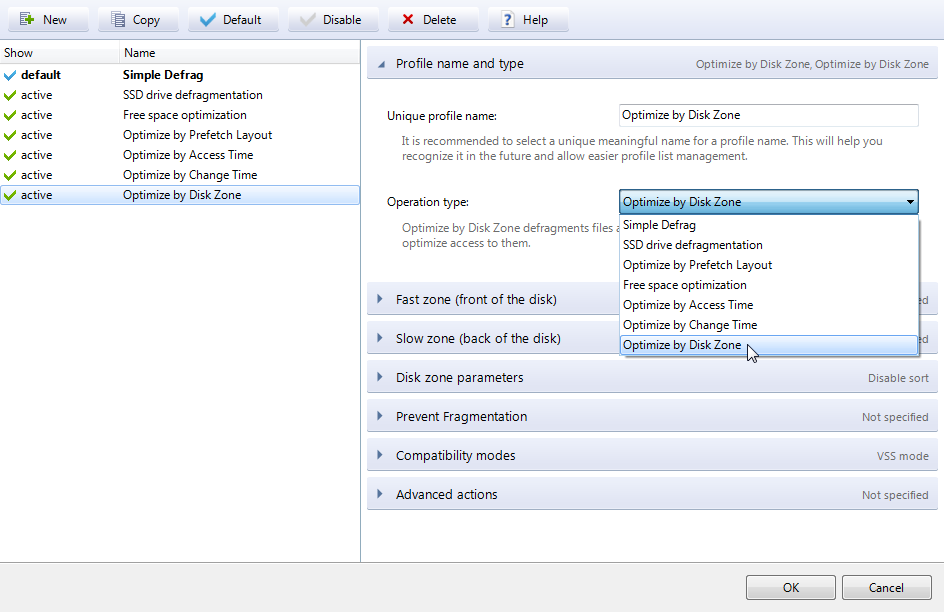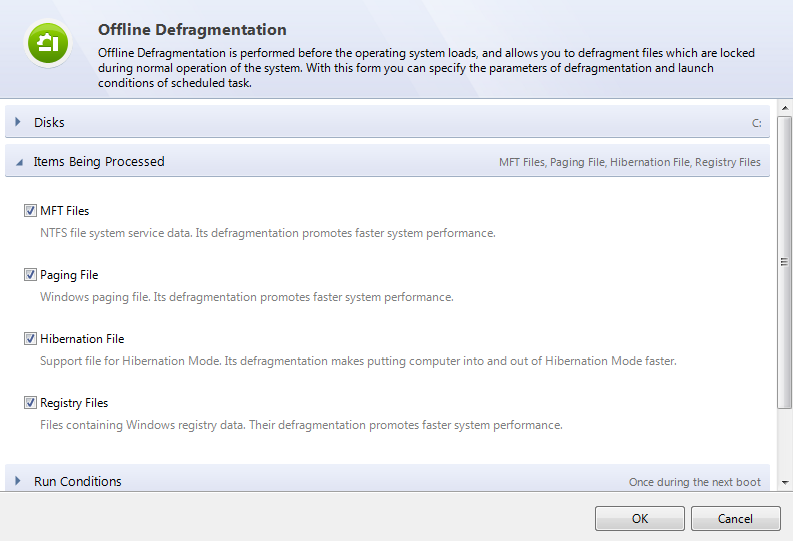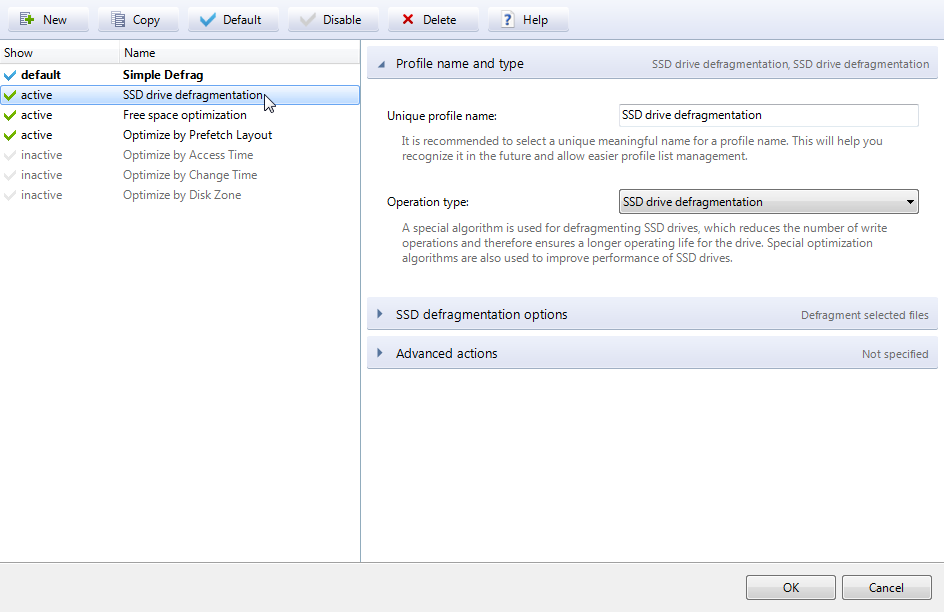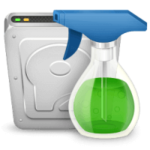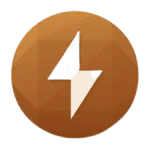The Industry-Acknowledged Auslogics Disk Defrag Ultimate optimizes and uplifts the disk drives for top speed and maximum efficiency with its powerful program’s smart algorithms and boot-time defrag technology.
With its deep scanning technology and multiple defrag algorithms, disk defrags ultimately make certain to optimize access according to file access time, and Windows own prefetch layout. Defrag Pro also optimizes the system performance and includes disk analysis and cleanup.
Download Auslogics Disk Defrag Ultimate latest version for Windows PC. This is an offline installer setup and will work for 32bit-64bit Versions of Windows 10, Windows 8.1, Windows 7, Windows Vista, & Windows XP. Auslogics Disk Defrag Ultimate is compatible with Win 7, 8.1, 10, Server 2008, 2012, 2016.
Auslogics Disk Defrag Ultimate Download & Review 2022
The elements seem to be on a platter. There is literally nothing that you yourself have to dig in and continue. Everything is so simple that anyone can understand and has enough features to make managing tasks effective but not overwhelming. However, when I got my hands on it, ah, it was not inviting though. I think it was not satisfactory. At least not for me!
Kick Up the Disk Performance
Auslogics Disk Defrag Ultimate incorporates a host of advanced features, and gives you in-depth control over the defrag process, yet remains generally very easy to use. It has an extensive scheduling option (including the ability to create multiple tasks) and allows monitoring and managing the load on system resources produced by the program. You can choose to defragment an individual file, a folder, or an entire partition, giving control over the system.
A Wide Array of Defragmentation Models
Disk Defrag Ultimate sports an array of algorithms for disk defragmentation and optimization. Well, it starts off with the basic and simple Defrag operation type and this one only defragments the files without optimizing their placement on the disk.
It is, however, the fastest type of defragmentation. Following this is the SSD drive optimization that uses a special algorithm for defragmenting the SSD drives, which technically reduces the number of write operations and, therefore, ensures a longer operating life for the drive. This mode also improves the performance of the drive.
Subsequently, the mode Optimize by Prefetch layout speeds up your system loading and application startups. It performs an optimization of file placement based on the data received from the Prefetch system module, which ultimately speeds up the system loading and application launch.
Then comes the Free Space Optimization that defrags both the files and the free space on a disk to achieve the largest possible size of a contiguous free space block. If for example, you want to have faster access to frequently used files then opt for Optimize by Access Time module.
It will defrag the files and optimize placements of files on the disk according to the time of the last access, hence allowing faster access to the files.
This one is more or less similar to the last, however, it defragments the files and optimizes it on a disk according to the time of last change. Hence, allowing you to work with the files much faster.
The last, however, is the algorithm that allows you to define the disk zone for placing the files to optimize access to them. As a result, it will manually specify which file types or even the individual files should be written to the faster part of the disk.
Forcibly Defrag the locked Files
Boot-time Defrag defrags the system files that are normally not accessible. These locked files can be defragged by Offline Defragmentation (synonym for Boot-time defrag).
So whenever you try launching the system, boot-time runs on the system startup, before the Operating System loads, allowing you to streamline the following system files: MFT files, Paging file, Hibernation file, and Windows Registry files. As a result, your Windows will become more responsive and improve its speeds and overall performance.
Assign It a Set Time
Auslogics Disk Defrag Pro runs the application at the time you set it to. It typically means that you have can run it precisely at the specified time. Hence, letting you do other tasks.
Alternatively, you can run or use Auto Defragmentation mode which generally means that you can defragment and optimize the disk in real-time, ensuring that file fragments are removed as soon as it detects it. While you use the tool, there is nothing that could distract you from working on your computer.
UpLift SSD Longevity
The Special SSD optimization algorithm prevents the wear of the disk and extends its longevity. It does this by reducing the number of write operations during the defragmentation. If you don’t want this option in the list, simply exclude it.
Look-Over the Stats
When you are done with analyzing and optimizing the disk, you can survey the stats and track performance and system updates through detailed reports and charts provided by the program. If you wish to have it in hard form or the printed form, give it the command to print and you’ll be set all on your way.
Run it Over Directories
Auslogics has made it easy for everyone to defrag the files or folders they use more often. This, therefore, saves time compared to defragging the entire drive.
Get a Formulated Fragmented List
Auslogics Disk Defrag gives you a list of the fragmented files after a disk cleanup and analysis. Now, the list you get will highlight the fragments on the cluster map. As a result, you can find the most fragmented files by sorting through the list. Now, you can choose which files to defragment or put it in the ignore list. To do this, simply right-click the file and select the desired option.
Wash Away the Disk Errors
Disk Cleanup and checkup removes temporary files and scans a disk for any errors just before the defragmentation. Now, what happens is when the defragmentation is run, the program won’t have to waste the time checking and filtering out the junk files, making defragmentation faster and safer.
Streamline How You’ll Achieve the Optimal Disk
Right on the startup or you may choose to work on it later, you’ll get a prompt with the disk optimization algorithm and defrag options. This in fact suggests the program what optimization algorithm to use to achieve the optimal disk and system performance.
Spare Some Space for File Expansion
You can specify the amount of free space, so as to give some space to the files – if they expand, reducing the fragmentation. So, if you add a file or something, it would be stored over on the disk and not somewhere else.
Eliminate Free Space Shrinking
The VSS-compatible algorithm works to minimize the growth of the VSS storage area caused by file movements during the defragmentation. As a result of it, the chances of overwriting the previous VSS snapshots. It also reduces the problem of the free space shrinking that normally happens during the defrag process.
Consolidate Free Space
With Auslogics Disk Defrag Ultimate, you can knit the free space into a contiguous block, to allow files to be written without fragmentation.
Auslogics Disk Defrag Free VS Pro VS Ultimate
The free version performs a disk analysis and basic defrag with its ultra-fast defragmentation engine that can consolidate free space and check for disk error and repair, while also letting you defrag a single file or folder.
The pro version ($8.48 (reg. $9.98) 1 year / 3 PC license) includes all this and includes Special Algorithms for SSD with boot-time or offline defragmentation and scheduling automatic defrags.
While also it wipes free space on the drives, it cleans the disk before defragging. Its Ultimate version also costs ($8.48 (reg. $9.98)1 year / 3 PC license) is a pretty penny for all the features except wiping free space on the drives. It offers:
- Fragmentation Prevention
- Defragmentation Wizard
- List of Fragmented Files
- Resource Management
- Performance Charts
- VSS-Compatible Algorithm
Our Thoughts
Through our testing and analysis, we have realized that Auslogics Disk Defrag ultimate has an edge over other disk optimizing software. To my fantasy, I never would’ve thought my laptop would ever get back stable. However, running the software application, it helped me to uplift my PC performance.
Indeed, it lets you choose from different types of advanced defragmentation, use task scheduling, and check before and after results, satisfying high defrag requirements. Therefore Disk Defrag Ultimate is a powerful utility tool that keeps your system running at its peak performance.