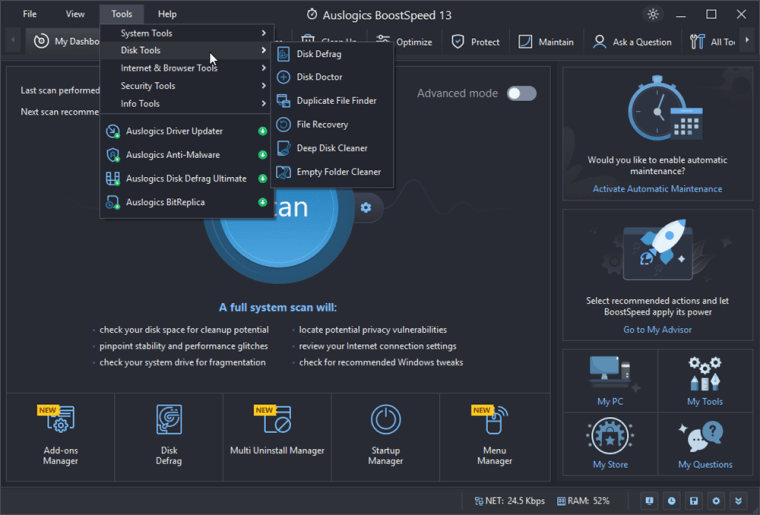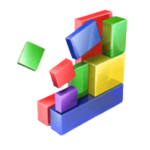Auslogics BoostSpeed 12 is an effective all-encompassing utility array that cleans, tweaks and turbo-charges your computer in all just one click; and when I say an all-encompassing utility suite – I mean it. BoostSpeed 12 incorporates a hell lot of PC optimizing tools that elevate your PC and gives you a great PC experience.
A truly Insightful and Incisive User Interface
Auslogics BoostSpeed 12 has a clear and responsive UI that anyone can understand and enough features to make managing tasks effective but not overwhelming.
Diagnose the System
This PC optimizer inspects the system and runs a scan on your system locating junk files, speed-reducing issues and catches up any PC crash or error. Through intensive research and testing, BoostSpeed executes the task with ease while keeping the computer safe.
Set it off to a Defined Time
I know it’s hard to extract time to fix up these minor errors – Ah I mean they are minor enough to put you off – Never mind though!! Since optimizing the PC is important because otherwise how on this Earth can you get your business on the track. Students have to get down to record lectures and in time of this pandemic outbreak (the coronavirus), students have to rely all on the computer – all online.
Therefore, maintaining the PC is really really important. Now, you can use Auslogics BoostSpeed 12 to schedule maintenance that will detect and remove any issues in real-time protecting your system and keeping your PC running at its best. As a result, your PC will be auto-cleaned on a convenient schedule. Pretty useful – right?
Jack Up your PC
Believe it or not – BoostSpeed 12 has tons of features that together collab to make PC better. BoostSpeed employs precise tools to find corrupt keys and invalid entries from the Windows registry, while not damaging anything vital. As a result, it restores a smooth and stable performance. It, however, extends its functionality to over an array of tools to lift your PC.
Clear Off the Browser
With Auslogics, you can remove unused or unnecessary toolbars, plugins, and add-ons, providing a cleaner Browser. Is this just? Nope. You can moreover, activate browser protection if you’d like to guard your browser against unintended changes.
Tune-up your Windows
Auslogics BoostSpeed optimizes your system configuration for better stability and protection. As a result, it will make your computer work faster.
Stabilize your Computer
Registry Cleaner will help your PC to stabilize. It will remove corrupt and outdated registry entries to fix and prevent errors, crashes, or even freezes and improve overall system stability. This will scan the system for any registry issues and provide you with a detailed report on what it has detected and will get it solved. While it removes corrupt registry files, this tool also reduces the gap inside registry entries to reduce the memory taken up by the registry and improve stability.
Customize and Improve your PC Experience
This tool puts down hundreds of system and software tweaks at your plate so you can customize and improve your PC experience. For instance, you can make adjustments to the User interface of your computer and all the elements in there. Similarly, you can look over and amend system security, startup, and shutdown devices like a mouse cursor or keyboard. Likewise, you can change technical settings on your Internet browser. The list goes on and on. However, it optimizes the nitty-gritty of your system.
Cut Startups to the Bare Minimum
For faster startups, cut the applications that launch automatically at Windows log-on. As a result, your computer will boot up faster by reducing the list of programs set to auto-launch at startups.
Enhance Memory Efficiency
BoostSpeed sorts through the list of the running services and looks for the ones that are not needed in specific. As a result, it runs a scan and lets you know which need to be crossed out.
Filter out the Unwanted
Apps not in use anymore or those that are just eating up the memory should be removed. With Uninstall Manager you can remove them from the core of your PC. Alternatively, you can run the Iobit Uninstaller to remove the stubborn and unwanted programs from the PC.
Slim down the Non-Essential Components
You can make your computer more compact and improve its efficiency by cutting down the unwanted Windows features, files, and components to get your system running up again.
Bring the Device Drivers Up to Mark
With Auslogics Driver update functionality, you can update the device drivers on your PC in one click and prevent conflicts, ensuring smooth hardware operation.
Maximize the Web Experience
Internet Optimizer detects non-optimal internet connection settings and makes the necessary tweaks to improve the connection speed. You can also make automatic adjustments for optimal connection speed and quality. BoostSpeed favors us with manual optimization functionality. It covers all the parameters that are way too technical for an amateur computer user to get familiar with.
Watch Over for the Malware
The system threat has always been there. I mean for ages. Auslogics Anti-malware tool provides top-notch protection against malware and potential data safety threats.
Fully Harness your Computer
Yes, it’s true. You can make the most of your PC by using Win 10 protector. For example, you can control and prevent apps from tracking you down. Similarly, you can work into and change your PC appearance and perform some system tweaks.
Ensure No ComeBack
File Shredder deletes files in a way that makes restoring them impossible, protecting your data. Similarly, Auslogics Free Space Wiper permanently erases already deleted files so they cannot be restored any later.
Discover the Trivial of the System
You do have to know about your computer and its properties. If, for instance, you ever have to talk to a computer technician, you should know about the details. It provides information on hardware components, operating system, and installed software in an easy-to-read format.
Prioritize the Programs
Task Manager prioritizes the programs and apps. It closes the unwanted ones and gives priority to the program you need at the moment. This will give a list of running applications with details on resources used by each. Therefore, you can look at each of the programs and close the one you don’t want.
Unlock the Locked
If any of the files are unlocked, you can run this program and identify the process and get it unlocked. This way you can delete or move a file.
Search the Intended Windows Registry Entry
Registry Search runs a search for specific entries containing a string of keywords you specify. This way you can delete (if any) registry you are sure about. However, be mindful of deleting a system-critical registry as it may cause system instability.
Restore the Tweaks
This tool I think is the best. All the changes you’ve made so far can be reversed and the system is brought back to prior state!
Shoot Up the Disk Performance
With Auslogics BoostSpeed 12 “Disk Defrag” you can scan your hard drive for fragmented files and get an analysis report. If it feels important, go for it. If you need your hard drive to be checked for its health, Auslogics will easily scan the computer hard drive and repair the detected issue. Let’s say, there is this program that has duplicate files on the system, Auslogics Duplicate File Finder feature will delete the copies to free up some disk space.
Recover the ‘Removed’
Auslogics File Recovery brings back the accidentally deleted files lost due to a virus attack. The sooner you run it, the better it will be for the system. File Recovery will scan the specified drive for recoverable files and sort out the result.
Maximize the Disk Space
Run Boost Auslogics 12 to perform a deep disk clean up. This will ensure that the maximum disk space is cleaned from the unneeded files.
These are the ones too that we don’t necessarily pay attention to. As a result, it causes space wastage. Auslogics thoroughly runs a scan on the drives and shortlists the ones that have no content – at all! Hence, you can choose and delete ones that are no longer needed.
Hold a BackUp
Wipe Off the Empty Folders
One concern is the deletion of the data and believes me when you lose it – it sucks! That is the reason I persist you to (BACKUP THE DATA). Auslogics BitReplica – (a product from Auslogics) protects your important files by safely backing them up.
Kickup the Drives for Maximum Efficiency
Auslogics Disk Defrag Ultimate tool offers advanced disk defragmentation with tons of options to choose from. As a result, your drives will undergo an advanced algorithm with multiple options for the defrag process.
Protect Your Keyboard Against the Paws
Do you own a pet? I mean a curious cat or something? If so – (applaud). But, you do need to protect your keyboard from it. Don’t you? Therefore, enable the cat mode to protect your keyboard against its paws.
Is auslogics BoostSpeed any good?
Why not? I mean when you know your computer can often be eyed with suspicion and you want it to be safe and sound, Auslogics boost speed is a great example for your computer to be around.
Is Auslogics BoostSpeed free?
Technically not. The free version of Boost speed runs basic computer maintenance (under Disk Space), lets you schedule regular cleanups, enable some Live Speedup tools and more; whereas the pro version that has a price tag of (reg. $19.98) does even more. But, you can anytime cancel Auslogics subscription. Though there is one thing – there is no Auslogics free trial of the full or pro version, which I think can make your decision a little harder to get the deal.
Is Auslogics BoostSpeed Safe?
Auslogics is malware free. Hence, it is safe to use. Though be aware of the prompts you get whilst the installation. You’ll be invoked to install auslogics registry cleaner or auslogics duplicate file finder or drive updater. Whatever the case, be watchful.
Auslogics BoostSpeed 12 Free VS Pro
BoostSpeed 12 free version or the basic version performs a diagnostic and essential PC optimization with an option of manual Internet optimization and basic privacy protection. It performs basic registry cleanup and performs basic junk cleanup to free up the disk space. You get an option to ask a question for live expert answers at a click of a button, but you can only interrogate him once. With Auslogics BoostSpeed 12 you can perform disk defragmentation to speed up the data access. That’s all there is to it for the free version. The Pro version, however, includes all the basic features, yet extending its capability and performs:
- Automatic Internet optimization for an ultimate connection speed boost
- Advanced privacy protection for all data stored on your PC
- Browser Anti-Tracker to protect your online privacy
- Full registry cleanup
- Advanced disk cleanup options to maximize available space
- Intelligent Defrag to optimize file placement on drives for an even bigger speed boost
- Scheduled disk defragmentation to maintain drive health
- Scheduler for effortless regular scans and maintenance
- Unlimited use of all advanced PC tools
- Customize notification settings
Still, A Long Way to Go?
After Auslogics Boost Speed 11 review and in-depth analysis, I think it would not be unprofessional for me to entitle it as the best PC speed booster. It is a comprehensive and useful utility for PC optimization that is also available in a portable version. In the review’s course, we found Auslogics to be the best tool for turbo-charging of the PC. Its powerful scanning engine and Auslogics essential tools survey the nuts and bolts of the system and provide an analysis report that you can resolve. However, during the evaluation of Auslogics BoostSpeed, 12 using Dell Latitude E7240 with 4 GB installed memory and running a core i5 processor, the laptop got slightly uneven. It slowed down.