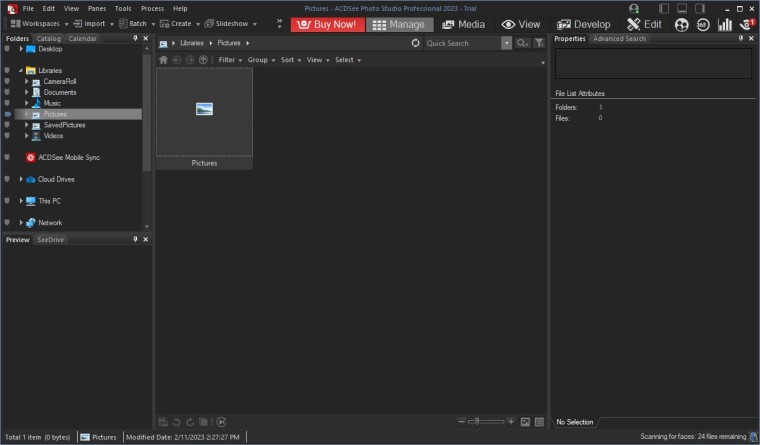ACDSee Photo Studio Professional 2023 16.0.3.2348
Free Download
How to install ACDSee Photo Studio Professional 2023?
1. Double-click on the downloaded ACDSee Photo Studio Professional 2023 file.
2. Follow the steps on the screen to install ACDSee Photo Studio Professional 2023.
ACDSee Photo Studio Professional 2023 Latest Version 16.0.3.2348 Update
An issue where on first launch on a non-English locale OS, the application did not launch correctly An issue where Quick Search Options Import from 2022 to 2023 always turned off ‘Include ACDSee Metadata’ and ‘Include ACDSee Keywords’ options Performance issues under specific circumstances while browsing local OneDrive folders An issue where the Properties pane displayed incorrect date if a file was missing Database Date An issue where Media mode panes were hidden after restarting the application An issue where Media mode navigation arrows were unable to go to the previous group in a certain scenario An issue where local adjustments made in Develop mode using Pixel Targeting on Raw files did not show up in other modes An issue where hitting the Done button in Face Edit filter didn’t exit the filter at certain DPIs An issue where the sliders in Face Edit filter disappeared while resizing the application window A resource allocation issue in Pixel Targeting