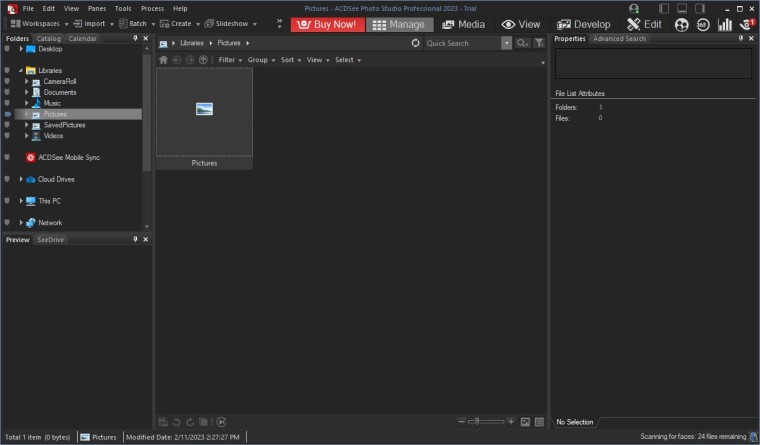ACDSee Photo Studio Professional 2023 is smart photo editing software for Windows PC that enables photographers and digital artists with professional-level tools and functionality. Users may simply manage, edit, and improve their photographs with its advanced editing tools and fast workflow.
ACDSee Photo Studio Professional 2023’s powerful RAW editing capabilities are one of its significant features. The program is compatible with over 500 camera types and includes extensive RAW processing options including white balance, exposure, contrast, and color tweaks. Furthermore, the program supports non-destructive editing, allowing users to experiment with alternative settings and revert to the original image at any anytime.
ACDSee Photo Studio Professional 2023 also includes a variety of creative filters, effects, and presets that enable users to instantly convert their photographs into unique works of art. The application includes a variety of black and white, vintage, and cinematic images, as well as more advanced effects like split toning, selective colors, and vignette. Users may also make and save their custom settings for use in future projects. Overall, ACDSee Photo Studio Professional 2023 is a powerful and user-friendly photo editing program that gives users all of the tools they need to develop their creative vision.