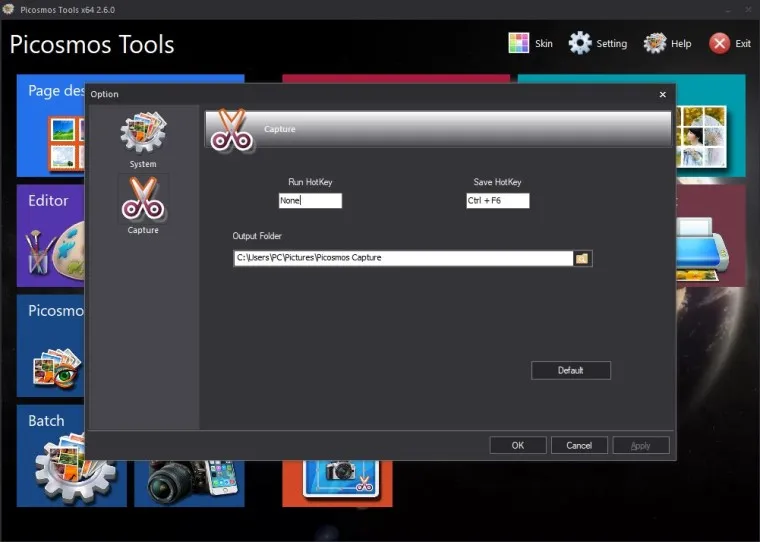Picosmos Tools is a versatile photo editing and processing software suite designed for Windows PC users. It offers a range of features such as photo editing, batch processing, and various other tools to enhance your images. The software is user-friendly, making it easy for users of all skill levels to create professional-quality images. One of its standout features is the “Magic Enhance” tool, which automatically enhances images with just one click.
With Picosmos Tools, users can easily create collages, add frames and text, and adjust the color and brightness of their images. The software also includes a variety of filters and effects that can be applied to photos, such as vintage and HDR effects. Batch processing allows users to edit and apply effects to multiple photos at once, saving time and effort. Overall, Picosmos Tools is a comprehensive photo editing suite that offers users an extensive range of features and tools to help them create stunning images.
Additionally, Picosmos Tools is free software that is regularly updated with new features, making it an excellent choice for users who are looking for a cost-effective and reliable photo editing solution.It is available in multiple languages, making it accessible to users worldwide. With a simple and intuitive interface, users can quickly navigate through the software and apply edits and effects to their photos. Whether you are a professional photographer or a casual user, Picosmos Tools provides a comprehensive set of tools to help you enhance your images and create stunning visuals.