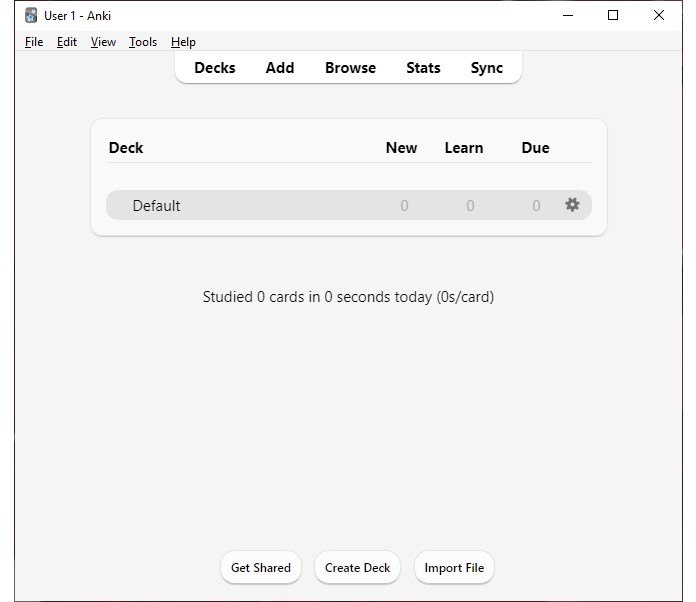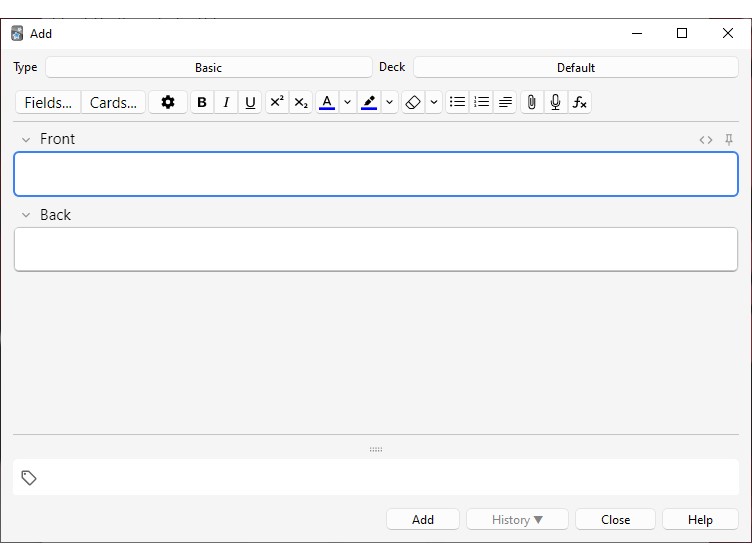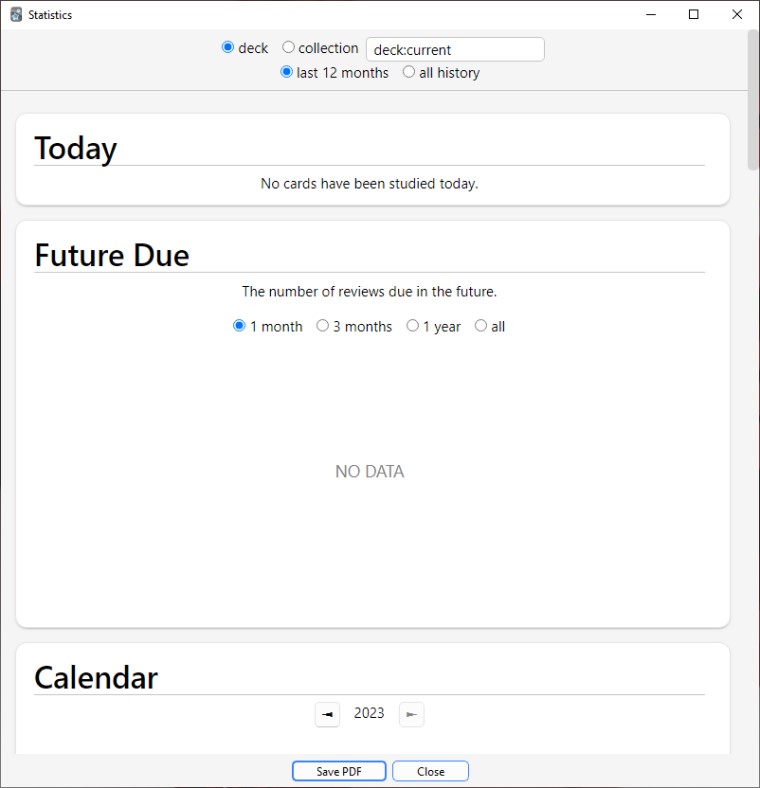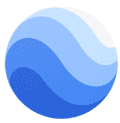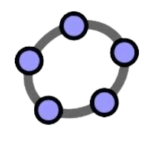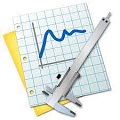Anki is the perfect solution if you looking for a powerful tool that can help you memorize and retain information faster. Anki is a popular flashcard software that has been widely used by students, language learners, and professionals in various fields to improve their memory retention and learning efficiency.
Another advantage of using Anki free is that it is open-source software. You can download Anki for Windows, Mac, Linux, and mobile devices, which makes it accessible to a wide range of users. The installation process is straightforward, and the software is easy to use, even for beginners.
The Anki app can also be downloaded from the App Store or Google Play. The app is available for both iOS and Android devices and offers a seamless and synchronized experience with the desktop version. The app is especially useful for users who prefer to review their flashcards on the go and want to make the most of their spare time.
Anki flashcards for PC are at the core of the software and are the primary tool for memorization and retention. Anki for desktop allows users to create digital flashcards with text, images, and audio, which can be customized to suit their specific learning needs. The software also offers a vast library of pre-made flashcards that cover a wide range of topics, from language learning to medical studies. Anki’s spaced repetition algorithm ensures that users review their Anki flashcards at optimal intervals, which maximizes their retention and minimizes the time and effort required.
Anki’s primary drawback is its steep learning curve, which can be overwhelming for some users. Creating and managing flashcard decks requires some effort and skill, and the software’s interface can be confusing at times. Moreover, Anki’s spaced repetition algorithm can sometimes be too aggressive, leading to users feeling overwhelmed or burnt out.
How To Use Anki on Windows PC?
- Download Anki from our site. It is the safe, secure, and untouched latest version. this tool supports both 32-bit & 64-bit OS.
- Once the download is complete, open the installer and follow the on-screen instructions to install Anki on your Windows 11 PC.
- On launch, you can start creating flashcards by clicking on the “Add” button on the main screen. You can add text, images, audio, and video to your flashcards.
- You can also download pre-made decks from the Anki community by clicking on the “Get Shared” button on the main screen. You can browse through the available decks and download the ones that interest you.
- Anki will show you flashcards in a spaced repetition system designed to help you retain the information.