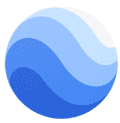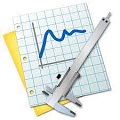GeoGebra Graphing Calculator is a free and open-source software program for students to interactively explore and create 2d and 3d Cartesian & Euclidean geometry – as well as calculus.
It combines geometry, algebra, tables, graphing, statistics, and calculus in one easy-to-use package. GeoGebra 3D Graphing calculator has received several educational software awards in Europe and the United States of America.
Download GeoGebra Graphing Calculator’s latest version for Windows 7, Windows 10, Windows 11, Windows Vista, and Windows XP PC. This is an offline installer setup file for GeoGebra Graphing Calculator and will work for both 32-bit and 64-bit operating systems.
Why Download GEOGebra 3D Graphing Calculator?
GeoGebra has a responsive and well-set-out interface that anyone can understand and enough features to make managing tasks effective but not overwhelming.
It is practical for those who already have a little understanding of and vision of mathematics and geometry. But, it is much better to go through the online manual to simplify the user experience.
You can also download GeoGebra Graphing Calculator on the App Store for your android & iOS apple phone, or add GeoGebra 3D Graphing Calculator extension on your Chrome, Firefox, or Edge browser for easy access.
Robust tool for creating Geometrical Construction
GeoGebra helps make math more meaningful and visual for students. It is a helpful experience giving students a way to access math beyond simple pencil-and-paper computations. It combines a flexible, easy-to-use geometry tool with the direct input of equations and coordinates.
GeoGebra uses augmented reality (AR), which adds digital elements to these geometric constructions and algebraic graphs. It also uses CAS (Computer Algebra System) for symbolic computations.
The left pane of the program has a menu that provides a bunch of tools. It includes the standard objects: point, line, angle, circle, arc, perpendicular bisector, etc. It then connects geometric, algebraic, and numeric representations with the illustration of points, vectors, lines, and conic sections, creating an interactive environment.
In addition, GeoGebra online graphing calculator performs symbolic calculations, deal with variables for numbers, vectors, and points, finds derivatives and integrals of functions utilize their graphs, etc.
It has the ability to make Geometric transformations, enlargement, vector fields, polar coordinates, unit circles, histograms, hyperbolic geometry, linear regressions, best-fit line, best-fit curve, unit circle cosine graph sine, and cosine graphs, matrix transformations, newton raphson, piecewise function, pentominoes, cross-sections, slope field, spreadsheets, rotations, parametric equations, slider, differential equations, inequalities, sequence, integral, trigonometry, ellipse, limits, vector function, fractions, mandelbrot, unit vector, intersection, dot plot, Julia set, zeta function, binomial distribution, probability and all mathematical complexities with visual illustrations. How cool is that!
Potential Effectiveness as a Teaching Tool
GeoGebra has made it simple for teachers even to make mathematical concepts much easier and interesting for students.
They don’t really have to start from scratch. Instead, they can build off of the work of others. This means that math simulations are being built every day by teachers all around the world.
It is a great tool for teaching online. Teachers, instructors or home tutors use this tool to create their own interactive worksheets and lessons that include 2d & 3d simulations. Thereby, it improves the mathematical thinking and understanding of the students. As a result of it, it creates an interesting environment for students to learn mathematics.
How can GeoGebra be used in the classroom?
Teachers can make use of smart boards to illustrate mathematical concepts. GeoGebra has a large compilation of 263,067 free and interactive materials that can be used in the classroom. It’s even possible that this app will remove the need for a graphing calculator/scientific calculator.
Summing Up
GeoGebra Graphing Calculator makes dull and boring math interesting.
The use of animations and visuals simplify hard mathematical concepts for students to comprehend.
Therefore, it is not just an app, it is an all-in-one package for those who work a lot with algebra and geometry. And, if you look at its logo, it portrays the same idea and concept that you would expect from this app.
Hence, it is surely worth a try.