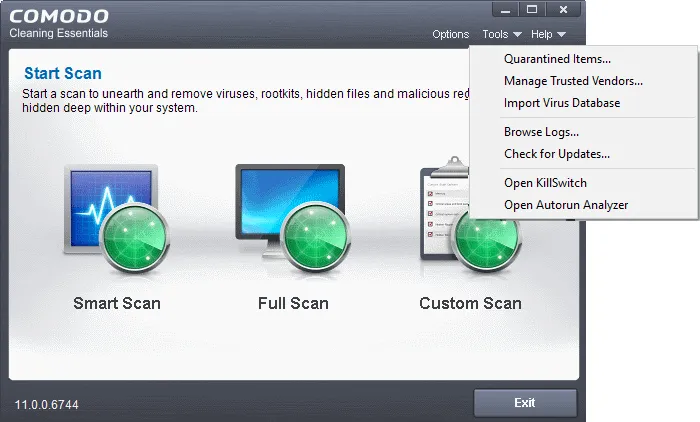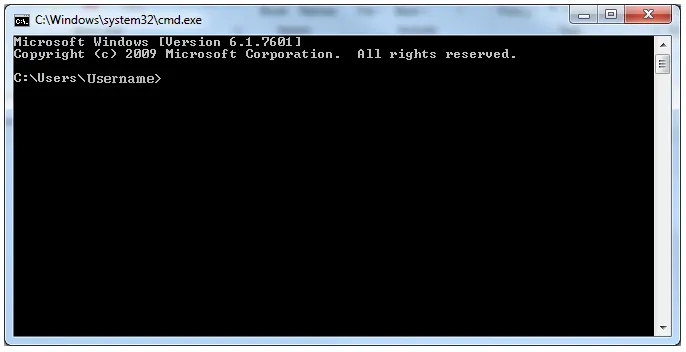Comodo Cleaning Essentials is a powerful and versatile tool for Windows PC to remove malware and unsafe processes from infected computers. Its major features include an advanced system monitoring tool called KillSwitch, a customizable malware scanner, and an Autorun Analyzer to handle services and programs loaded during boot-up.
One of the key benefits of CCE is its portability, as it requires no installation and can be run directly from removable media like a USB, CD, or DVD. This makes it easy for home users to quickly run scans and operate the software without any hassle.
For more experienced users, CCE provides a high level of visibility and control over system processes, as well as the ability to configure customized scans from a granular options menu. When run in aggressive mode, CCE forcibly terminates all existing processes running under Explorer, ensuring fast and efficient scanning.