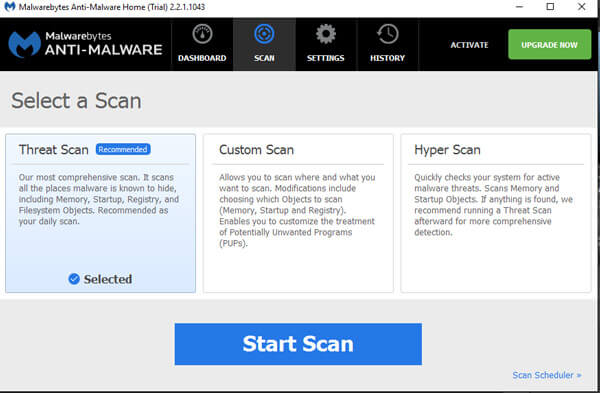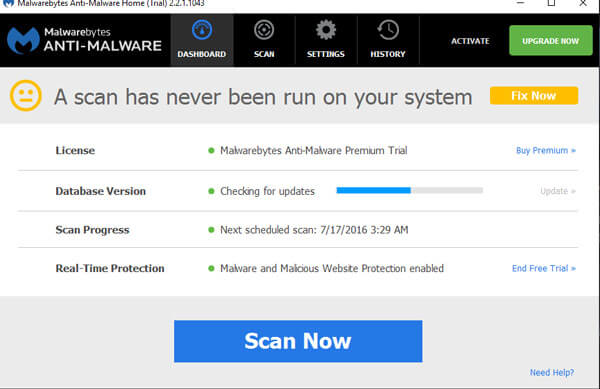Malwarebytes is a popular anti-malware software that protects Windows PCs from various types of malware, such as worms, Trojans, rootkits, rogues, and spyware. The program uses four independent technology modules, namely anti-malware, anti-ransomware, anti-exploit, and malicious website protection, to detect and remove both known and unknown threats.
Malwarebytes download for Windows 11 is the next-gen most popular antivirus replacement that employs artificial intelligence (AI) to scan for threats automatically. This antivirus software can also prevent programs from being used against you, protect you from fake and infected websites, and run scans in the background while you use your computer.
Malwarebytes download applies several real-time protection layers, including web protection, application hardening, exploit mitigation, application behavior protection, anomaly detection, payload analysis, and behavior monitoring.
Malwarebytes offers both a free and premium version of the software, and the installation process is quick and easy. The program is safe and trusted and can be used alongside other antivirus software. Malwarebytes updates are released regularly, and it is recommended to check for updates frequently and install them promptly. Running a full system scan with Malwarebytes at least once a week can help ensure that your computer is free of malware.
Download MalwareBytes Anti-Malware latest full version for Windows 7, Windows 10, Windows Vista, and Windows XP PC. This is an offline installer setup for Malwarebytes and will work for 32-bit and 64-bit operating systems.
Features and Highlights
- Real-time protection from advanced threats i.e. anti-malware, anti-spyware, and anti-rootkit technology
- Its powerful defense protects your files from being locked and held for ransom attacks.
- Web Protection to prevents access to malicious websites, ad networks, scammer networks, and bad neighborhoods.
- Application hardening lowers the chance of vulnerability to exploit surface and proactively detects fingerprinting attempts used by advanced attacks.
- Exploit mitigation that blocks codes from the executant endpoint.
- Application Behavior Protection that prevents PC from being infected.
- Anomaly Detection
- Payload Analysis that identifies entire families of known malware with heuristic and behavioral rules.
- Behavior Monitoring
How to install Malwarebytes on Windows 11 & 10 PC?
- First, click on the Downloads button on the sidebar and download Malwarebytes’ latest version.
- Once downloaded run the setup file, mbsetup.exe.
- Open the setup file by double-clicking on it. Next, Windows will ask if it’s okay to make changes to your device. Click “Yes,” then select your language.
- When the Setup Wizard opens, click “Agree and Continue” to start installing the app, or click “Advanced Options” to choose a different install location.
- When the installation is complete, click “Finish” to close the Setup Wizard.
- Malwarebytes will launch automatically.