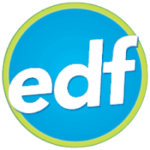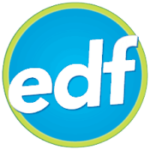FileCleaner is the best temp and Junk files cleaner for Windows 10 PC. It removes all the unwanted files stored on your hard drive Which are the major causes of slow PC performance. The FileCleaner For Windows has the best features to get rid of unnecessary files and optimize your PC.
With a single click, this free PC cleanup tool scans and deletes browser history, cookies, temp files, fix registry errors, locate large files and uninstall software, and shreds files.
Download FileCleaner latest full version for Windows 7, Windows 10, Windows Vista & Windows XP PC. This is an offline installer setup file of FileCleaner and will work for 32-bit and 64-bit operating systems.
Downlaod FileCleaner to Clean Browser and Protect Privacy 2022
This tool also lets you create a backup and disable startup programs in case a Windows error pops up. File Cleaner’s latest version for Windows 10 is free but you need to register it on their official sites to receive updates/upgrades.
Web browser applications are an essential app for every PC user. They contain user’s information like cookies, passwords, temp files, download, and search history. If it gets stolen it can cause a big problem in terms of monetary or moral loss. FileCleaner has a built-in feature that instantly cleans the browser history and keeps your privacy fully protected.
This browser cleaning tool supports all popular web browsers i.e. Internet Explorer, Mozilla Firefox, Google Chrome, Safari for Windows, and Opera. It doesn’t matter if they have saved submitted form information, cache. It’s a real-time cleanup tool that cleans all data that a browser can store.
Remove Toolbars and App Junk
Unwanted toolbars install on your PC when you download software from untrustworthy sites. These toolbars and add-ons only slow your PC, furthermore, torrents, office suits, and other applications also create junk that is not needed most of the time. This cleaning software scans and deletes all such files and enhances your PC power.
Fix Windows 10 Errors
Many users accidentally remove important Windows files and face Windows errors and crashes. FileCleaner gives you easy-to-use powerful Windows cleaning options. Use this tool to fix Windows 10 issues and conflicts, eliminate system crashes, and fix corrupted settings. If you do this regularly it will dramatically increase Windows performance and stability.
Reliable File Shredder
If you are thinking that deleting files from your system won’t be recovered. Then you are wrong…
There are many data recovery software for Windows that instantly recovers files and data even if it was removed. Hopefully, this PC cleaner tool has what is known as a file shredder feature.
All files which are deleted with FileCleaner’s built-in file shredder are erased in such a way that no software can recover them. When you shred files with they are gone for good.
Registry Cleaner to Fix Errors
Unused files extension, missing directories, and registry errors can cause serious threats to your disk life span. Over time these unused files accumulate in your PC causing a crash, hang, or pop-up Windows errors. Use this tool to remove and fix registry issues in a second and make your PC run faster.
Program Uninstaller For Windows PC
If you think that the control panel’s add or remove feature completely uninstalls the application from your system then you are wrong.
There are many leftover folders and files that are still left on your system. There are some programs that are very hard to uninstall. Use the FileCleaner’s program uninstaller feature to remove any program instantly.
FileCleaner uninstaller feature forcefully removes all the traces of stubborn programs installed on your PC.
Select Preferences or Run Scheduler
This tool has customizable settings for its users. You can easily select preferences like you can select if you want to start it up with Windows startup, run cleaner, or analyzer on startup. Here you can also select its system tray features.
Run its scheduler function to run this PC cleaner on a daily, weekly, or monthly basis. It gives you freedom. This way it automatically runs in the background and deletes unused data.
Free and Paid Version
What’s cool about this app is that you can download filecleaner free full version for 14 days on trial. You can utilize all of its functions during these days. After that, you need to buy its license key to activate its Pro version. In its pro version, you will get free updates for a year.
Easy to Use Interface
This tool has a very easy-to-use interface. Both the novice and expert can equally use it freely. Its main Windows shows in clear organized data.
Just click on Analyze all and it will run a thorough examination showing you which file you need to remove and its origin. However, you can also run a custom scan simply by clicking one of its tabs and press analyze button on the right side.
You Should Download FileCleaner For Windows
We used FileCleaner on our Windows 10 OS and found that it is very fast secure and safe. Not a single tiny software is attached to its installation setup.
It is a lightweight program that fulfills all the required needs of users. It creates a backup of the Windows registry in case something goes wrong. No spyware or adware is attached to it.