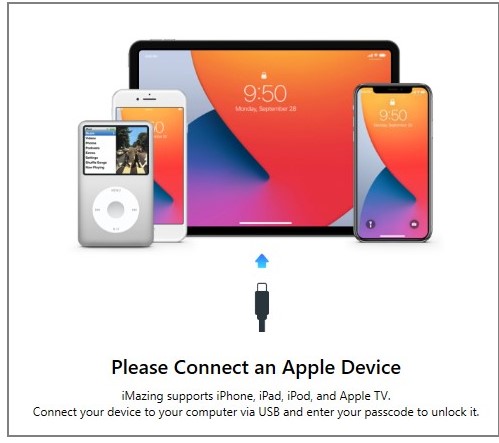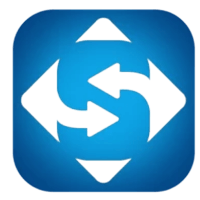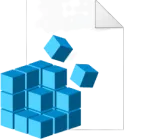A dependable data device manager for iPhones and iPads is iMazing. When it comes to managing Apple devices, it excels where iTunes fails. You may wirelessly transfer any kind of data, including images, files, audio, texts, and voicemails, thanks to the simple program.
It comes with a substantial collection of functions that are uncommon in the Apple ecosystem. They simplify the entire backup and restore process for your devices.
iMazing is not required to be installed on your iPhone or iPad. Install it first, then sync it with your smartphone using a Mac or Windows computer. Since the app is as simple as they come, there isn’t much to say. Simply choose one of the aforementioned output formats, load the HEIC files or their home folder from the single File menu, or use drag-and-drop motions, and then click the “Convert” button.
Features
- Keep precious messages: Save, export, and print your iPhone messages. Text messages, MMS, iMessage, and attachments are safe with iMazing.
- Simpler music transfers: Freely copy your music back and forth between your iPhone, iPad, iPod, and your computer. No more iTunes syncs.
- Easy access to your photos: Export your pictures and videos, without iCloud or iTunes. Save your favorite moments on your Mac or PC.
- Smarter backups ( Free! ): Store your iPhone and iPad data thanks to unique technology. With iMazing, you safely back up your device, even wirelessly.
- Transfer your data to your new iPhone: Without iCloud or iTunes, you can copy everything or choose just the content you’d like to transfer. And keep a backup, just in case.
- Transfer your files and documents: Move files and folders between your iPhone or iPad and your computer.
- Manage your contacts: Directly copy all your contacts between your iPhone and your Mac or PC.
- Exclusive app management solution: Download your apps (.ipa) to your computer. Back up and transfer app data.
- Export Safari data: Access and export bookmarks, reading Lists, and history to your computer.
- Transfer ringtones to your iPhone: Customize ringtones, notifications, and alert sounds.
- Transfer and manage your books: Export your eBooks or PDFs from the Books app, and import books from your computer to your iPhone or iPad.
- Access and export calendars: Export calendars to your computer in iCal, Excel, or CSV format.
- Export call history and voicemail: Access and export call logs, and save your voicemail to your computer.
- Transfer notes and voice memos: Access and export your iPhone notes and voice memos.
- iMazing Configurator: Designed to help sys admins configure and provision fleets of Apple mobile devices.
How to Download iMazing on PC for Free
- Download iMazing from our download page.
- Press the Free Download button, and the setup file will automatically download on your computer.
- Open the file, and the iMazing installer will appear on your computer.
- Accept the License Agreement, and click Next.
- Choose a destination folder or use the default option and press the Next button.
- Press the Install button, and iMazing will install on your computer.
- You will need to restart your computer to complete the installation.
- After the computer restarts, open iMazing and choose Continue Trial to start using it for free.
- Connect your Apple Device to your computer via USB and enter your passcode to unlock it. You will only need to connect with the USB the first time you use iMazing. All future connections can be done via Wi-Fi.
How to Uninstall iMazing From a PC
If iMazing isn’t the right device manager for you, it can be uninstalled in a few simple steps.
- Type Add or Remove Programs in the Windows search bar and press Enter.
- Add or Remove Program
- Find iMazing in the list of installed programs and click the Uninstall button.
- Confirm that you want to delete iMazing, and it will be removed from your computer.
Download Free Alternatives to iMazing
iPhoneBrowser: Turn your iOS device into a portable hard drive with this Windows software. Drag and drop files between iPhone/iPad and computer, and perform backup, copy, delete, or replace operations.
iFunBox: Easily manage your iPhone or iPod Touch files from your computer using this file manager. Requires a direct connection between the device and the computer.
FAQ
Is iMazing free?
Yes! At least in the beginning. You can use iMazing free trial with transfer limits: files (100), pictures (50), messages (10), call history (5), and voice memos (3). Purchase a subscription for continued access.
Is iMazing secure?
iMazing ensures complete safety with a verified download file free from viruses or malware. When connecting your iOS device via cable or Wi-Fi, the secure connection with advanced SSL encryption safeguards your data during transfer and within the app.
Do I need to install iMazing on my iPhone or iPad?
Unlike other apps, iMazing doesn’t require installation on your iPhone or iPad. It’s a Windows and Mac application that connects to your device when they are on the same network. Initially, you need to connect with a lightning cable, but afterward, you can manage your iPhone wirelessly.
What’s the difference between iMazing and iTunes?
iMazing offers an extensive range of device management tasks and boasts an enhanced photo manager, surpassing the capabilities of iTunes. However, the significant distinctions lie in how iMazing handles your data to guarantee its utmost safety.
Unlike iTunes, which retains only a single backup of your phone, iMazing securely stores multiple backups for all your devices in a central location. Additionally, iMazing opts for data transfer rather than relying on iTunes’ sync feature, thereby mitigating the risk of inadvertent data loss when syncing your device without preserving older files.