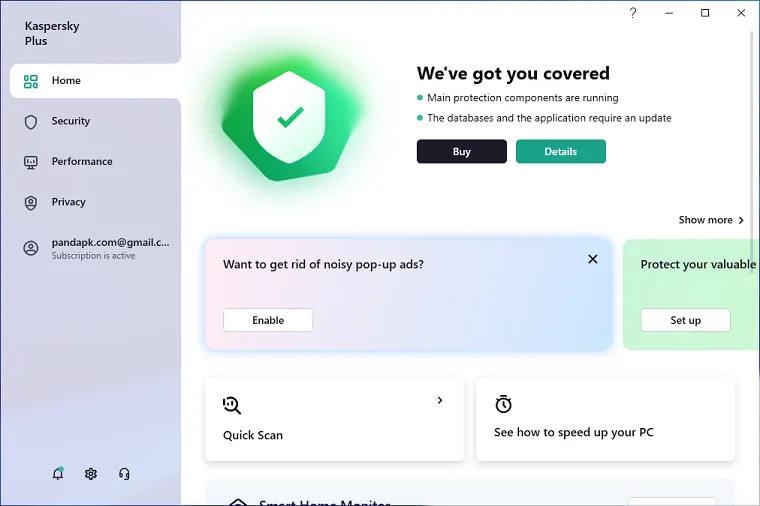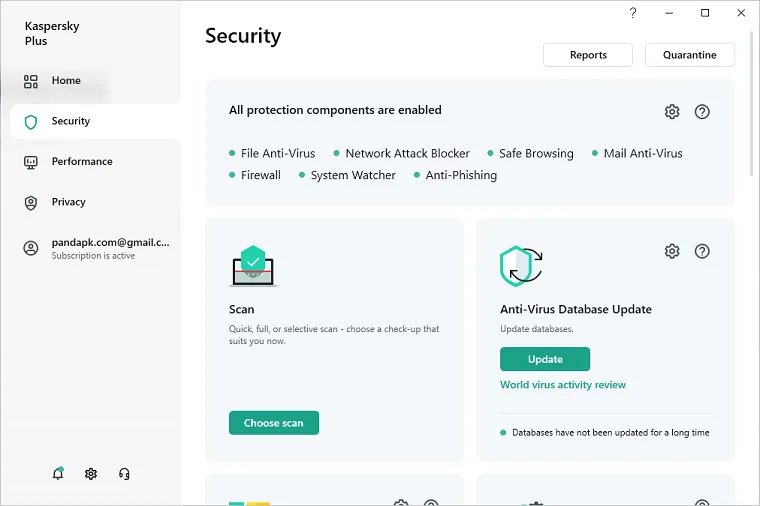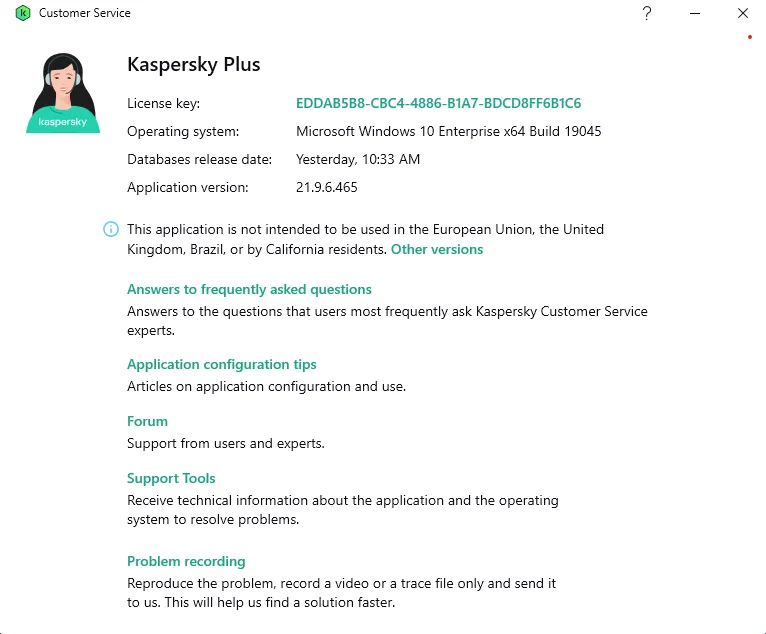Kaspersky Free is an all-in-one antivirus program for Windows PC that protects against a wide range of online threats. It is intended for people who demand basic computer security and is available for free download. The program provides critical defense against viruses, spyware, malware, and other internet dangers.
One of the most important features of Kaspersky Free is its real-time security system, which continuously monitors your computer for dangerous activities. It checks files, emails, and web pages in real-time for potential risks. The program also has web filtering features that help in the blocking of harmful websites and the prevention of phishing attempts. Moreover, Kaspersky Free contains a sophisticated file shredder that permanently deletes sensitive files, making them unrecoverable by outsiders.
Another distinguishing aspect of Kaspersky Free is its user-friendly interface, which makes it simple to use for both new and experienced users. Because the program is simple, it does not slow down your computer when operating in the background. Furthermore, it provides frequent updates to its virus definitions, guaranteeing that your system is protected against the most recent threats. Overall, Kaspersky Free is an efficient and user-friendly antivirus program that provides essential protection against online threats.