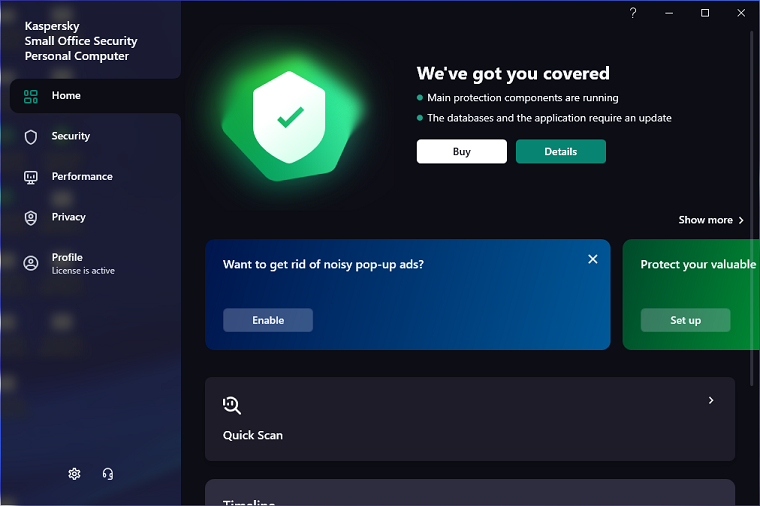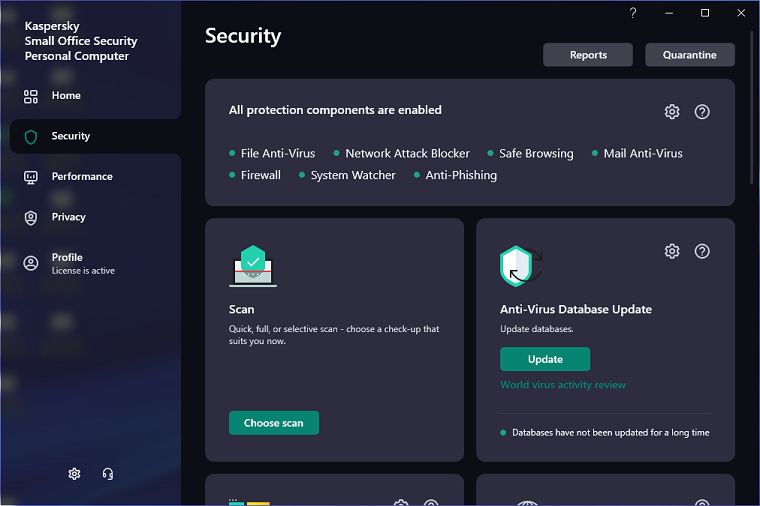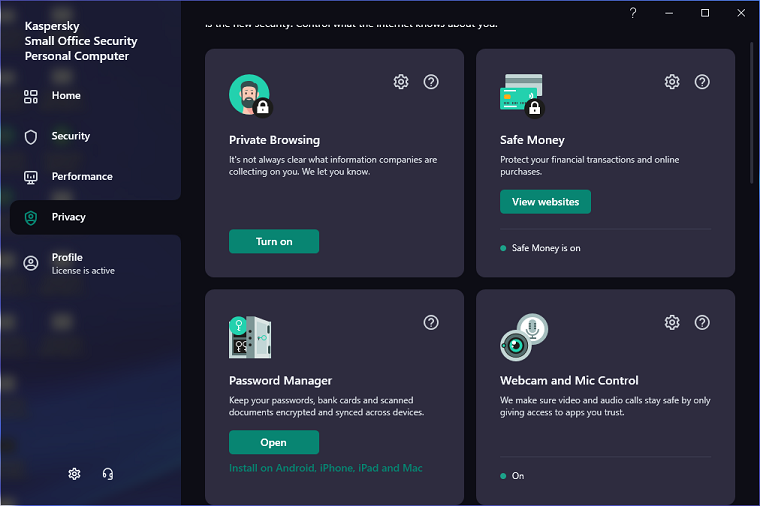Kaspersky Small Office Security 21.9.6.465
Free Download
How to install Kaspersky Small Office Security?
1. Double-click on the downloaded Kaspersky Small Office Security file.
2. Follow the steps on the screen to install Kaspersky Small Office Security.
Kaspersky Small Office Security Latest Version 21.9.6.465 Update
Now you can resize the application window.
Improved Focused Work Mode and Do not Disturb Mode:
Focused Work Mode is now enabled not only when you run games in a full-screen mode.
If Do not Disturb Mode and Focused Work Mode are enabled in Kaspersky Small Office Security, notifications are not displayed in Kaspersky Password Manager installed on the same device.
Improved procedure for installing the Kaspersky Protection extension in browser. The Security section now includes extension installation statuses for browsers.
Improved main application window.
Events of enabling and disabling Focused Work Mode and Do Not Disturb mode have been added to the History block.
Component blocks now all look the same.
Improved application notifications:
Notifications now include graphical images corresponding to the topic of the notification.
The text of notifications about accessing the websites with possible data loss has been improved.
Added cryptojacking notifications.
Added cryptocurrency scam notifications.
Improved Support window. The window now lets you make a screen recording to help analyze the problem.